Setting Up Employee Departure Details
This section discusses how to set up employee departure details.
|
Page Name |
Definition Name |
Usage |
|---|---|---|
|
GPHK_DPRT_DTLS_HKG |
Capture the departure details of employees leaving Hong Kong. This information appears in the IR56G report. This information applies only to employees who are not citizens of the country. It is required when an overseas employee is terminated. |
Use the Specify Departure Details HKG page (GPHK_DPRT_DTLS_HKG) to capture the departure details of employees leaving Hong Kong.
This information appears in the IR56G report. This information applies only to employees who are not citizens of the country. It is required when an overseas employee is terminated.
Navigation:
This example illustrates the fields and controls on the Specify Departure Details HKG page. You can find definitions for the fields and controls later on this page.
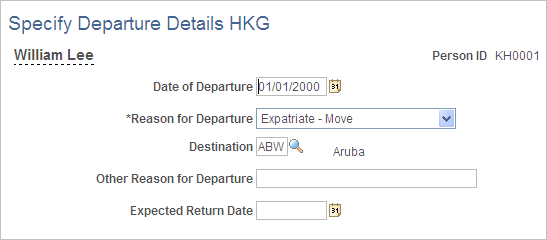
Field or Control |
Description |
|---|---|
Date of Departure |
Displays the date on which an employee is expected to depart the country. This applies mainly to employees who come into the country for work and leave after a specified duration. |
Reason for Departure |
Identify why the employee is leaving Hong Kong: Expatriate - Move Expatriate - Returning Home Move to Another Country Other This information is required only for the IR56G report. |
Destination |
Select the country to which the employee is departing. |
Other Reason for Departure |
Enter a description if the reason for departure is Other (reasons for departure other than those specified by IRD). |
Expected Return Date |
Enter the employee's expected date of return to Hong Kong. |