Creating the Unemployment Certificate
This section provides an overview the Unemployment Certificate report and discusses how to generate Unemployment Certificates.
|
Page Name |
Definition Name |
Usage |
|---|---|---|
|
GPJP_RC_UC_RPT |
Generate Unemployment Certificates. |
After the load process retrieves the information, you can create the Unemployment Certificate report based on data that is in the intermediate report table. The report includes information about the terminated employee, such as Labor Insurance Establishment, employee payment history, and reason for termination.
Print the information on the blank Unemployment Certificate form supplied by the Job Security Office.
Note: A terminated employee must meet several conditions to be eligible for the unemployment benefit, such as the length of his or her employment.
Use the Print Unemployment Cert JPN (print unemployment certificate Japan) page (GPJP_RC_UC_RPT) to generate Unemployment Certificates.
Navigation:
This example illustrates the fields and controls on the Print Unemployment Cert JPN page. You can find definitions for the fields and controls later on this page.
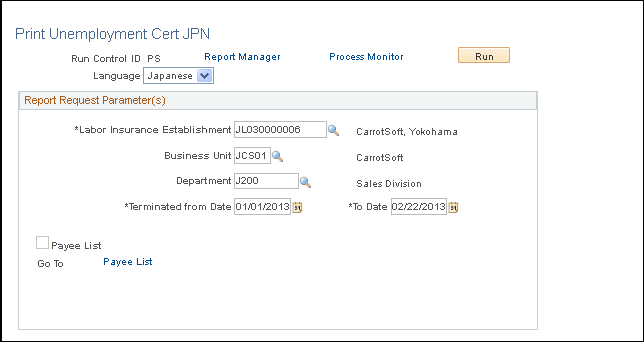
Note: The fields and parameter settings on this page are the same as those that are used in the Load process that was discussed earlier. You don't need to re-enter the same parameters if you want to use the same settings for both loading and printing. You can save the settings when you define them for the run control page for loading and use the same run control ID for printing.