Managing Wage Certificates at 60
This section provides an overview of Wage Certificates at 60 and discusses how to:
Load Wage Certificate at 60 data.
Review and update Wage Certificate at 60 data.
Print Wage Certificates at 60.
Similar to terminated employees who can receive an unemployment benefit in proportion to their wages during a specific period prior to the termination, older employees can receive an Employment Continuation Benefit in proportion to their wages during a specific period before becoming 60 years old. The Wage Certificate at 60 and the Unemployment Certificate are very similar in their requirements for eligibility. The format of these reports is basically the same with the exception of the effective date. The Unemployment Certificate is created using information as of the termination date. The Wage Certificate at 60 is created using information as of the date when the employee is assumed to reach age 60. This date is basically the date when the employee becomes 60 years old, but strictly speaking, this is the first date that meets both of the following conditions:
The employee's age is between 60 and 64.
At least five years have passed since the employee enrolled in the Employment Insurance plan.
Examples of Effective Date for Wage Certificate at 60
If the payee's birth date is May 10, 1945 and the Employment Insurance enrollment date is April 1, 1968, the Wage Certificate at 60 is effective May 9, 2005.
If the payee's birth date is May 10, 1945 and the Employment Insurance enrollment date is April 1, 2003, then this payee is regarded as reaching age 60 effective March 31, 2008 because on this date the payee meets both conditions discussed above.
|
Page Name |
Definition Name |
Usage |
|---|---|---|
|
GPJP_RC_UC_LOAD |
Load data for the Wage Certificates at 60. |
|
|
GPJP_RC_UC_UPD |
Review and update wage certificate information. |
|
|
GPJP_RC_UC_RPT |
Print Wage Certificates at 60. |
Use the Load Wage Cert at 60 JPN (load wage certificate at 60 Japan) page (GPJP_RC_UC_LOAD) to load data for the Wage Certificates at 60.
Navigation:
This example illustrates the fields and controls on the Load Wage Cert at 60 JPN page. You can find definitions for the fields and controls later on this page.
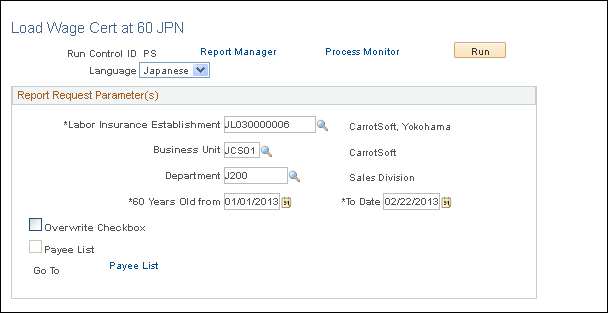
Field or Control |
Description |
|---|---|
60 Years Old from and To Date |
Employees whose became eligible for the Wage Certificate at 60 during this period are picked up by the load process. |
Other fields on this page are the same as those on the Load Unemployment Cert JPN page.
Use the Update Wage Cert at 60 JPN (update wage certification at 60 Japan) page (GPJP_RC_UC_UPD) to review and update wage certificate information.
Navigation:
Global Payroll & Absence Mgmt, Social Security / Insurance, Update Wage Cert at 60 JPN, Update Wage Cert at 60 JPN
The Update Wage Cert at 60 JPN page functions in the same way as the Wage Payment Hist page that is described in the Reviewing and Updating Unemployment Certificate Data section, except that the Became eligible as of field is displayed instead of the Termination Date field.
Use the Print Wage Cert at 60 JPN (print wage certificate at 60 Japan) page (GPJP_RC_UC_RPT) to print Wage Certificates at 60.
Navigation:
This example illustrates the fields and controls on the Print Wage Certificate JPN page. You can find definitions for the fields and controls later on this page.
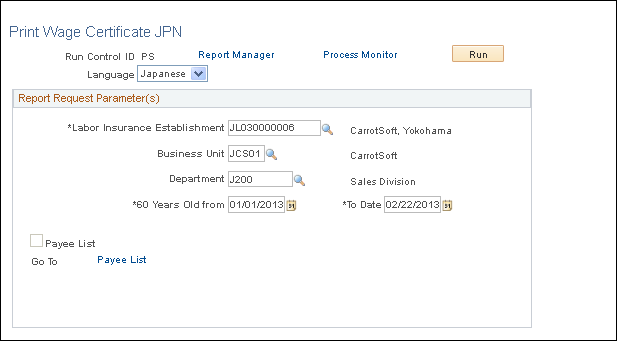
The fields and parameter settings on this page are the same as those that are used in the Load process that was discussed earlier. You don't need to re-enter the same parameters if you want to use the same settings for both loading and printing. You can save the settings when you define them for the run control page for loading and use the same run control ID for printing.