Defining Parameters for Christmas Bonuses and Vacation Premiums
To define parameters for the Christmas bonus, vacation days, vacation premium percentage, the SDI factor, and the vacation premium type, use the Pay Groups MEX (GPMX_PARM_PYGRP) component.
|
Page Name |
Definition Name |
Usage |
|---|---|---|
|
GPMX_SDI_FACTOR |
Define the number of Christmas bonus days, vacation days, vacation premium percent, and SDI factor by employee (based on employee seniority). |
|
|
GPMX_ABS_PYGRP |
Define the vacation premium type. |
Christmas bonuses and vacation premiums can be calculated based on either the daily salary or the average salary. To set up the calculation of the Christmas bonus and vacation premium, define an SDI factor on the Xmas, Vac, Premium, SDI Factor page. The SDI factor represents the amount over the daily salary or average salary that the employee makes because of the vacation premium and the Christmas bonus.
Global Payroll for Mexico calculates the SDI factor automatically based on parameters that you enter on the Xmas, Vac, Premium, SDI Factor page. The parameters are:
Number of Christmas bonus days.
Number of vacation premium days.
Vacation premium percent.
Based on the Christmas bonus days, the vacation premium days, and the vacation premium percent, the system determines the SDI factor, and uses it to:
Calculate IMSS quotas.
Define the base used to calculate vacation premiums and Christmas bonus amounts.
Example: Calculating the SDI Factor
For example, if the Christmas bonus is 30 days, and the number of vacation days is 10, with a premium of 25 percent, the system calculates the SDI factor as follows:
Determine the portion of the SDI factor due to the Christmas bonus by dividing the number of Christmas bonus days by 365 (days in year).
The result is the percentage over the daily or average salary that must be paid to the employee due to the Christmas bonus.
Note: In this example, divide 30 by 365 (30 / 365 = 0.0821915).
Determine the vacation premium portion of the SDI factor by dividing the number of vacation days by 365 (days per year), and multiplying the result by the premium percent.
The result is the percentage over the daily or average salary that must be paid to the employee due to the vacation premium.
Note: In this example, divide 10 by 365 and multiply the result by 25 percent (10 / 365) × 0.25 = 0.0069).
Add the results of steps 1 and 2.
The result is the percentage over the daily or average salary that must be paid to the employee due to the vacation premium and Christmas bonus.
Use the Xmas, Vac, Premium, SDI Factor (Christmas, vacation, premium SDI factor) page (GPMX_SDI_FACTOR) to define the number of Christmas bonus days, vacation days, vacation premium percent, and SDI factor by employee (based on employee seniority).
Navigation:
This example illustrates the fields and controls on the Xmas, Vac, Premium, SDI Factor page. You can find definitions for the fields and controls later on this page.
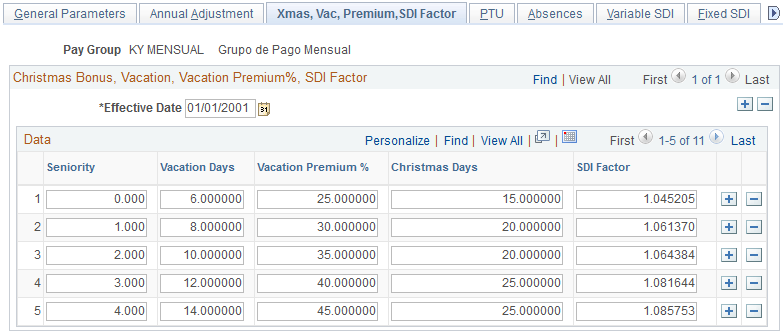
Field or Control |
Description |
|---|---|
Seniority |
Enter the seniority level. This field enables you to define changes, based on seniority levels, in the parameters used to calculate the SDI factor (vacation days, vacation premium percent, and Christmas days). |
Vacation Days |
Enter the vacation days corresponding to the seniority level. |
Vacation Premium % (vacation premium percent) |
Enter the vacation premium percent corresponding to the seniority level. |
Christmas Days |
Enter the number of Christmas bonus days corresponding to the seniority level. |
SDI Factor |
This field is populated automatically based on the values that you entered in the Vacation Days,Vacation Premium %, andChristmas Days fields. |
Use the Absences page (GPMX_ABS_PYGRP) to define the vacation premium type.
Navigation:
On the Absences page (Set Up HCM, Product Related, Global Payroll & Absence Mgmt, Framework, Organizational, Pay Groups MEX, Absences), define the vacation premium type.
The vacation premium type determines whether the vacation premium is paid out all at once on a defined date each year (Annual), or on the anniversary of the employee's hire date (Anniversary) or from pay period to pay period (Proportional), depending on the number of vacation days that the employee has taken.
Note: The Absences page is discussed in another topic. See Absences Page