Processing Inter-Company Transfers
|
Page Name |
Definition Name |
Usage |
|---|---|---|
|
GPMX_INTERCOM_PYE |
View employees with inter-company transfers data. |
|
|
GPMX_RC_INTERCOM |
Run the Inter-Company Transfer process to adjust accumulator balances for employees having transfer between internal companies. |
Use the Inter-Company Payee Detail MEX page (GPMX_INTERCOM_PYE) to view employees with inter-company transfers data.
Navigation:
The system loads data from HR into this table for employees with new job data rows where the specified action and reason code combination qualifies for processing of inter-company transfers. The system also updates the data on this page after a user runs the Inter-Company Transfer process by displaying the ID of the user who ran the process and a reason value.
Payee Transfer Detail
The system displays details of the employee's job data record related to inter-company transfers. Details include the effective data of the job data record that qualified for internal transfer processing, the old company of the employee, the qualifying action reason for the inter-company transfer, the user ID of the person who made the change, and the reason. The system displays the user ID and reason values only after a user runs the Inter-Company Transfer process to indicate that the processing is complete.
Calendar Detail
The system displays the calendar group ID, pay group, and calendar of the payee. Use these values when running the Inter-Company Transfer process.
Use the Inter-Company Transfer MEX page (GPMX_RC_INTERCOM) to run the Inter-Company Transfer process to adjust accumulator balances for employees having transfer between internal companies.
Navigation:
This example illustrates the fields and controls on the Inter-Company Transfer MEX page. You can find definitions for the fields and controls later on this page.
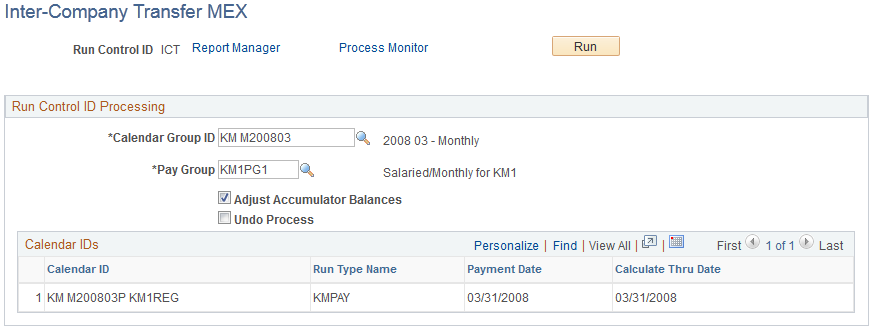
Run Control ID Processing
Field or Control |
Description |
|---|---|
Calendar Group ID |
Select the calendar group for which you want to process data for employees with inter-company transfers. |
Pay Group |
Select the pay group for which you want to process data for employees with inter-company transfers. |
Adjust Accumulator Balances |
Select this check box to have the Inter-Company Transfer process adjust accumulator balances when processing employees with inter-company transfers. The process sets the accumulators values of the old company to zero and moves these accumulator values to the prior employer data record according to the values set on the Inter-Company Parameters MEX page. |
Undo Process |
Select this check box to have the Inter-Company Transfer process reverse the changes that it made to accumulator values for employees with inter-company transfers. The process readjusts the accumulators to their original value and removes the prior employer data from the Define Prior Employer Data MEX page. |
Calendar IDs
The system displays the calendars and their associated run type, payment date, and calculate thru date.