Generating EFT Files and Reports
This section provides an overview of EFT file and report generation and discusses how to prepare the EFT flat file.
|
Page Name |
Definition Name |
Usage |
|---|---|---|
|
GPIN_PAYMENT |
Prepare the EFT flat file. |
The EFT process prepares the EFT flat file that you transmit to the appropriate bank and launches the SQR program that prints the banking report.
Note: The EFT flat file and SQR banking report are delivered with a configuration to satisfy the banking needs for customers using the Industrial Credit and Investment Corporation of India (ICICI) financial institution. If the company uses a financial institution other than ICICI, you must modify the delivered process to meet the company's needs. You can use the delivered ICICI configuration as a guide when developing the EFT and reporting process.
Process Flow
This diagram illustrates the payroll EFT and report generation process flow for India:
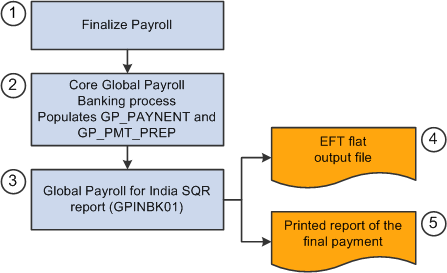
Process Explanation
The following steps correspond to the numbers in the preceding diagram:
Process and finalize payroll in the Global Payroll core application.
Run the Global Payroll Banking Process.
This process populates the GP_PAYMENT output record.
Note: Select the Finalize check box on the Payment Preparation page when you run the Global Payroll Banking Process. If you do not, no data will be available for the next step.
Run the Banking for India process.
This process selects all rows in GP_PAYMENT that have a status of finalized for the specified calendar group ID, run type name, and source bank ID.
The process populates the following records, which form the header, transaction, and trailer of both the EFT file and the printed report:
GPIN_BANK_RNCTL: This record stores the run control information such as calendar run ID, operator ID, and run control ID.
GP_PAYMENT: This record stores information about the payment details for each payee.
PYE_BANKACCT: This record contains payee bank account information for use with direct deposit, and so on.
PERSON_NAME: This record stores details about the name of each payee.
SRC_BANK: This record contains information about the source bank.
BANK_EC_TBL: Main bank table containing bank name and address.
BANK_BRANCH_TBL: Bank branch ID and address information.
GP_NET_DIST: Net distribution top (EMPLID, EMPL_RCD) level.
GP_NET_DIST_DTL: Net distribution effective date and account level.
You can run this process as many times as you want. The Banking for India process consolidates the data from the records into one EFT file that you send to the source bank. The naming convention is SRC_BANK_ID.DAT. The SQR program prints the banking report in the standard character set using data from the same records as the EFT file. The number of records is equal to the number of source banks.
Use the Run Payment Prep Process IND Page (GPIN_PAYMENT) to prepare the EFT flat file.
Navigation:
This example illustrates the fields and controls on the Run Payment Prep Process IND. You can find definitions for the fields and controls later on this page.
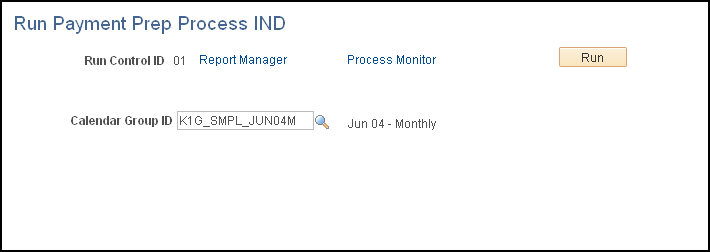
Field or Control |
Description |
|---|---|
Calendar Group ID |
Select the calendar group ID that is associated with the pay run for which you want to process banking. |
Click the Run button to run the GPINBK01 process request. PeopleSoft Process Scheduler runs the Banking for India process at user-defined intervals.