Running the GLI Processes
This topic provides an overview of the GLI processes, and discusses how to run the General Ledger processes.
|
Page Name |
Definition Name |
Usage |
|---|---|---|
|
GPSG_GL_PREPARE |
Initiate the processes for calculation of GL data, leave liability, chartfield remapping and finalization the GLI and statistical data updating. |
|
|
Review GL Costing Info SGP Page |
GPSG_GL_INQUIRY |
View GL cost data. |
The Calculate phase of GLI processing populates the GP_GL_DATA table. The Leave Entitlement process uses the Application Engine program GPSG_LV_LIAB to compare previous entitlement liability to current entitlement liability and load the difference into GP_GL_DATA. After you have updated the GP_GL_DATA table, you can complete the standard core GLI process by running Finalize.
You can also run an Application Engine process - (GPSG_GL_MAP) that updates chartfields in GP_GL_DATA. The program selects and updates the necessary GP_GL_DATA records with specified chartfield overrides. When you run the GL interface finalize process, the data is summarized using your chosen (remapped) chartfields for correct account mapping.
Note: You need to have already finalized your payroll to get up-to-date entitlement balances—upon which the liability calculation is based—for annual leave.
Use the Send Costs to GL SGP page (GPSG_GL_PREPARE) to initiate the processes for calculation of GL data, leave liability, chartfield remapping and finalization the GLI and statistical data updating.
Navigation:
This example illustrates the fields and controls on the Send Costs to GL SGP page.
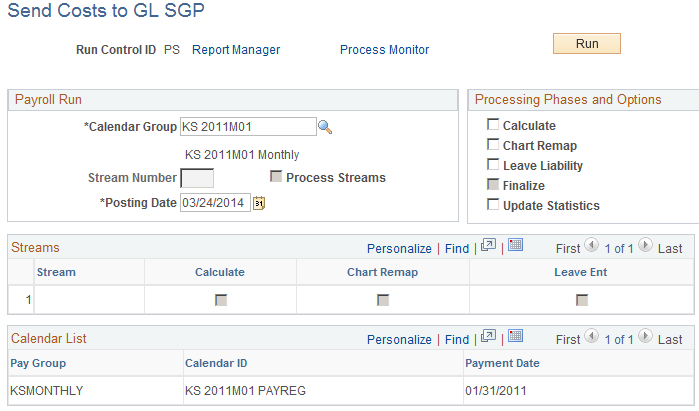
Processing Phases and Options
Field or Control |
Description |
|---|---|
Chart Field Remap |
Select this check box to enable the chartfield remap application program when running the General Ledger process. This run control page enables you to run an Application Engine process (GPSG_GL_MAP) that updates chartfields in GP_GL_DATA. The program selects and updates the necessary GP_GL_DATA records with specified chartfield overrides. When you run the GL interface finalize process, the data is summarized using your chosen (remapped) chartfields for correct account mapping. |
Note: The differences between this page and the page you access through (GP_GL_PREPARE) is the additional processing phase option of Leave Liability and ChartField Remap.
Running the ChartFields Remapping Process
The ChartField remapping process achieves the following:
Uses specified chartfield overrides and updates the GP_GL_DATA records.
Enables the GL interface finalize process to correctly summarize transactions using your chosen combination of chartfields, grouping codes and account values.
You run the new Application Engine program as part of the standard General Ledger Interface process in the following sequence:
Ensure GL Calculate phase is complete.
Execute new Application Engine process to perform department remapping.
You run the remap before the leave entitlement process. If you alter the remap you must always re-run the calculate process. You can't re-run the remap process until you have run the calculation process.
Ensure GL Leave Entitlement phase is complete.
Execute GL Finalize process.
Note: This process runs as a separate process and is not integrated into existing Application Engines. In this way, it does not impact on the existing General Ledger Interface.