Setting Up Employee Loan Types
To set up loan types, use the Loan Type Definition GBR component (GPGB_LOAN_TYPE). This topic discusses how to set up loan types.
|
Page Name |
Definition Name |
Usage |
|---|---|---|
|
GPGB_LOAN_TYPE |
Set up loan types. This includes specifying how the loan is repaid, whether breaks are allowed during the repayment period, and rules for processing leavers. |
Use the Loan Type Definition GBR page (GPGB_LOAN_TYPE) to set up loan types.
This includes specifying how the loan is repaid, whether breaks are allowed during the repayment period, and rules for processing leavers.
Navigation:
This example illustrates the fields and controls on the Loan Type Definition GBR page.
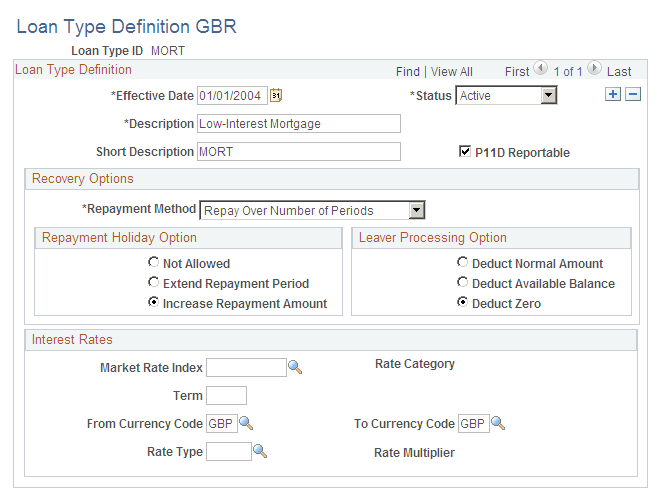
Field or Control |
Description |
|---|---|
P11D Reportable |
Select this check box if the loan should be included in payees' P11D reports. Note: You can override this setting at payee level when you define loans on the Employee Loans page. |
Repayment Method |
Select a repayment method. The options are: Repay Fixed Amount per Period: Payees repay the same amount every pay period. Repay Over Number of Periods: Payees repay the loan over a fixed number of pay periods. |
Repayment Holiday Option |
Select the repayment holiday option: Not Allowed: Repayment holidays are not allowed for the loan type. If you select this option, payees must repay the loan every pay period without a break. Extend Repayment Period: Payees are allowed to extend the repayment period. If you select this option, payees can suspend repayments for one or more pay periods and extend the overall repayment period. Increase Repayment Amount: Payees are allowed to suspend repayments for one or more pay periods, but the repayment period remains unchanged. Therefore, the repayment amount increases after the repayment holiday to compensate for the break in repayments. The option you select here affects the adjustments you can make on the Employee Loans page. |
Leaver Processing Option |
Select the option for processing leavers: Deduct Normal Amount: Deducts the normal repayment amount that is defined on the Employee Loans page. Deduct Available Balance: Deducts the outstanding loan balance if there is sufficient net pay to cover the loan. Otherwise, the loan deduction reduces net pay to zero. Deduct zero: Loan is processed but not deducted. |
Interest Rates
Use this group box to record the interest rates that apply to this loan.
Note: Interest rates are informational only. Loan processing does not calculate interest amounts based on interest rates selected on this page. Record the amount of interest included within the loan on the Employee Loans page if interest is charged and the loan is included on the P11D report.
Field or Control |
Description |
|---|---|
Market Rate Index and Rate Category |
Select the market rate index for the loan. The system displays the market rate indexes with a Rate Category of Interest. Interest rates are defined on the Market Rate Index page (RT_INDEX_TBL). |
Term |
Enter the term that applies to the interest rate. You define the term on the Market Rate Definition page (RT_RATE_DEF_TBL). |
From Currency Code and To Currency Code |
Displays the default currency defined for the user's role using the Org Defaults by Permission Lst component (OPR_DEF_TBL_HR) that you access as follows: For UK users, GBP is normally the default currency. |
Rate Type |
Select the rate type. You associate rate types with the market rate index on the Market Rates page (RT_RATE_PNL) . |
Rate |
Displays the rate defined for the market rate index and rate type. You define the rate on the Market Rates page. |