Viewing Employee Absence Data
This topic discusses how to view employee absence data.
|
Page Name |
Definition Name |
Usage |
|---|---|---|
|
GPGB_ABS_EXCEP |
View absence exceptions, absence dates, and payment details for your payees. |
|
|
GPGB_ABS_EXCEP_SP |
View additional details about a payee's absence. |
Use the Review Absence Exceptions GBR page (GPGB_ABS_EXCEP) to view absence exceptions, absence dates, and payment details for your payees.
Navigation:
This example illustrates the fields and controls on the Exceptions Details tab of the Review Absence Exceptions GBR page.

Exception Details Tab
The Exception Details tab displays the EmplID, Name, EmplRcd#, and an absence Description for each absent payee in the calendar group identified in the Calendar Group ID field. If you want to view additional details of a payee's absence, click the Detail link, which takes you to the Absence Data page.
Absence Dates Tab
Access the Absence Dates tab.
This example illustrates the fields and controls on the Absence Dates tab of the Review Absence Exceptions GBR page.
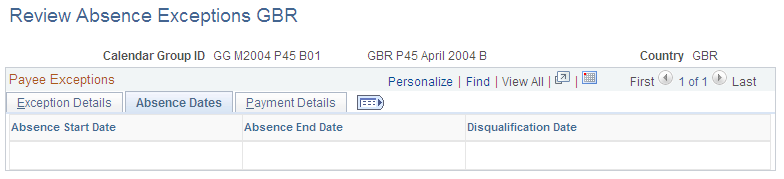
The Absence Dates tab displays the Absence Start Date, Absence End Date, and the Disqualification Date for each payee absence.
Payment Details Tab
Access the Payment Details tab.
This example illustrates the fields and controls on the Payment Details tab of the Review Absence Exceptions GBR page.

The Payment Details tab displays the Calendar Group ID, Calendar ID, Pay Group, and Segment Number for each absence payment.
Use the Absence Data page (GPGB_ABS_EXCEP_SP) to view additional details about a payee's absence.
Navigation:
Click the Detail link on the Payee Absence Exceptions GBR page.
This example illustrates the fields and controls on the Absence Data page.
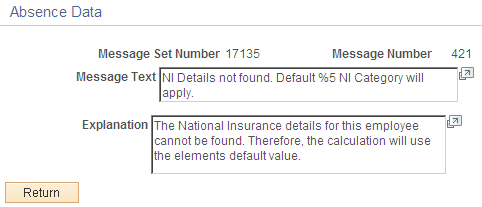
Field or Control |
Description |
|---|---|
Message Set Number |
This is the message set containing the messages (text) displayed in the Message Text and Explanation fields. |
Message Number |
This is the message number corresponding to the content in the Description andExplanation fields. |
Message Text |
Displays the description of the absence, as defined in the message catalog. |
Explanation |
Displays an explanation of the absence, as defined in the message catalog. |