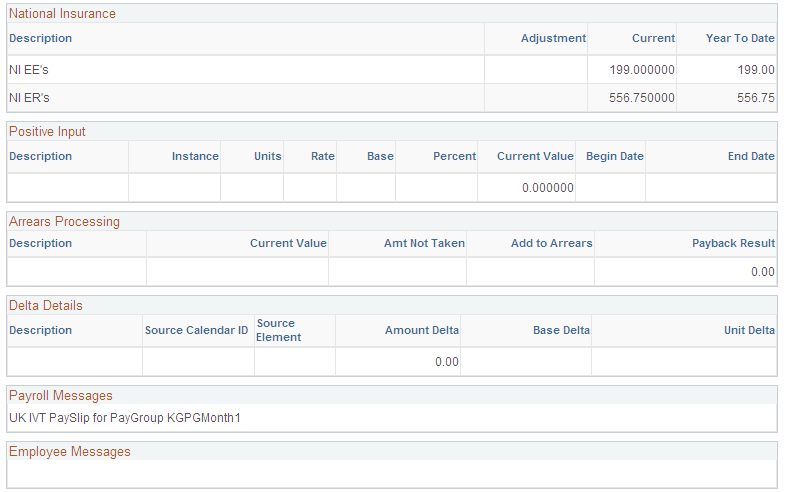Viewing Payslips
This topic provides an overview of payslip options and discusses how to view payslips.
|
Page Name |
Definition Name |
Usage |
|---|---|---|
|
GPGB_PSLIP_PU |
Payroll administrators use this page to view employees' payslips. |
PeopleSoft delivers three pages for viewing payslips:
The payroll administrator's Pay Advice page.
This page enables payroll administrators to view employees' payslips.
The employee's self-service Pay Advice page.
This page enables employees to view their own payslip in a self-service transaction after payslips have been finalized.
The payroll administrator's Rvw Admin Payslip/Results GBR page.
This page aids in resolving questions raised by employees about their payslips. The payroll administrator can view employees' self service payslips in an online view that replicates the employees' view.
Note: The employee payslip is delivered as part of ePay and is documented in the PeopleSoft ePay product documentation.
In addition to the payslip page delivered with Global Payroll for the UK, the Global Payroll core application includes Administrator Results pages that you can configure to display payroll results.
Use the Rvw Admin Payslip/Results GBR page (GPGB_PSLIP_PU) to payroll administrators use this page to view employees' payslips.
Navigation:
This example illustrates the fields and controls on the Rvw Admin Payslip/Results GBR page (1 of 2).
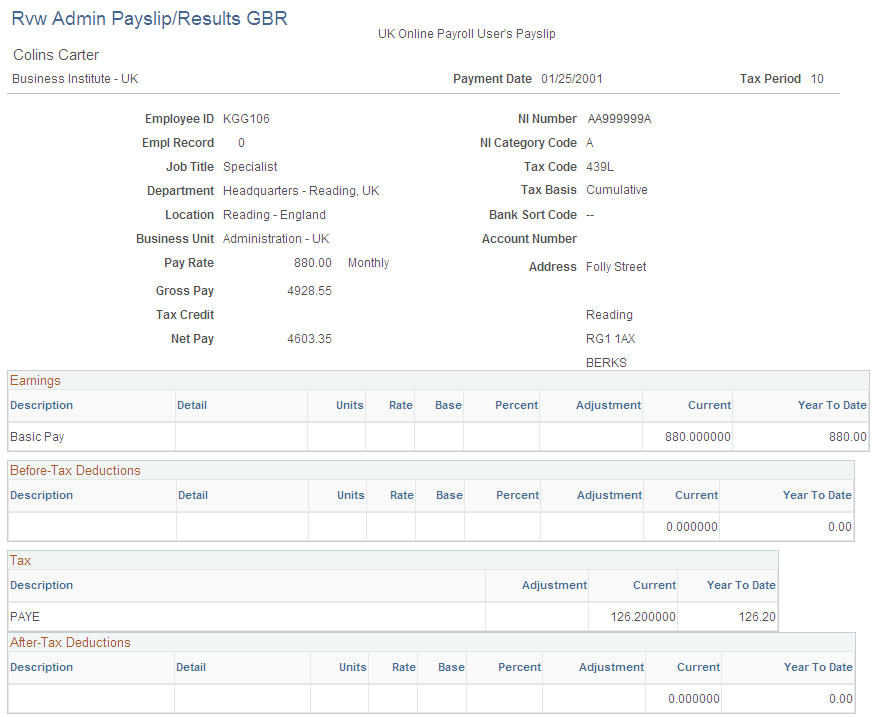
This example illustrates the fields and controls on the Rvw Admin Payslip/Results GBR page (2 of 2).