Setting Up Person of Interest Types
To set up person of interest types, use the Person of Interest Types (POI_TYPE_TBL) component.
These topics provide an overview of POI types and discuss how to set up new POI types and activate delivered POI types.
|
Page Name |
Definition Name |
Usage |
|---|---|---|
|
POI_TYPE_TBL |
Review the delivered POI types and modify the characteristics that govern how the system processes the information of POIs with this type. |
PeopleSoft enables you to track information for people of interest (POIs), people who do not make up a part of your workforce but who are still of interest to the organization. Different POI types are used in different areas of your organization. For example, PeopleSoft Global Payroll uses the Global Payroll Payee POI type, whereas the External Trainee POI type may be used by PeopleSoft Recruiting Solutions for applicants who require training prior to being hired and PeopleSoft Campus Solutions.
You select a POI type on three components:
Add a Person component (PERSON_DATA_ADD)
Job Data component (JOB_DATA)
Person Organizational Summary component (PERSON_ORG_SUMM)
The generic components are on the Workforce Administration menu but these components are also available on different application menus throughout the system. When you set up or modify a POI type, you can limit the components on which the POI type can be selected by menu. For example, you could create a new recruiting POI type that is only available on the components on the Recruiting menu or you could make the Pension Payee POI type, which is delivered as an option only on the Pension Administration menu, available on the Administer Workforce menu components, too.
Use the Person of Interest Types page (POI_TYPE_TBL) to review the delivered POI types and modify the characteristics that govern how the system processes the information of POIs with this type.
Navigation:
This example illustrates the fields and controls on the Person of Interest Types page. You can find definitions for the fields and controls later on this page.
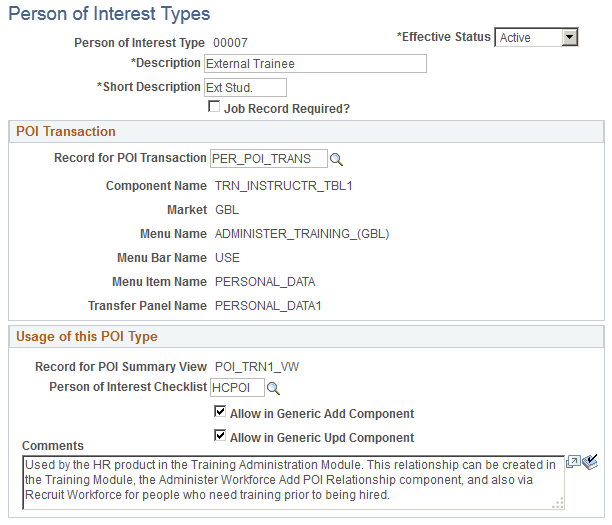
Field or Control |
Description |
|---|---|
Effective Status |
Inactivate any system delivered POI types that you will not be using so that they do not appear as options on HCM transaction components. |
Job Record Required? |
Select if this POI type requires a POI job record. When you select this check box for a new POI type, the system enters default information into the POI Transaction group box that you cannot overwrite. |
POI Transaction
Field or Control |
Description |
|---|---|
Record for POI Transaction |
Select the record used for processing and holding information about people with this POI type. If you select the PER_POI_TRANS record (the generic POI transaction record used by the Person Organization Summary component), the system enters default information into the rest of the fields in the POI Transaction group box and the Record for POI Summary View field that you cannot overwrite. If you choose to use a record other than PER_POI_TRANS for POI types that do not require jobs, you will need to create a view to use in the Record for POI Summary View field in order for the data in the transaction record to show up in the Person Organizational Summary component. |
Component Name |
Select the component using the POI transaction record. When you select this POI type on the Personal Data – Organizational Relationships page and click the Add the Relationship button, the system will move you to the component you select here. |
Market, Menu Name, Menu Bar Name, and Menu Item Name |
Select the menu's market, name, bar name, and item name for the selected component. |
Transfer Panel Name |
Enter the object name of the page you want the system to open to when you click the Add the Relationship button. |
Usage of this POI Type
Field or Control |
Description |
|---|---|
Record for POI Summary View |
Select the record from which the system draws the summary information for this POI type. When you view the organizational relationships of a person with this POI type on the Person Organizational Summary component, the system pulls the summary information from this record. If you choose to use a record other than PER_POI_TRANS, you must create a view to use here in order for the data in the transaction record to show up in the Person Organizational Summary component. Create the view in PeopleSoft Application Designer using the PER_POI_TRANS view but with different view text. |
Person of Interest Checklist |
Select a default checklist for this POI type. When you opt to assign a POI type to a person and create a POI checklist from the Personal Data - Organizational Relationships page (PERSONAL_DATA4), the system creates a record for the person on the Person Checklist page (PERSON_CHECKLIST) and adds this checklist. See Creating Checklists. |
Allow in Generic Add Component |
Select to make this POI type available when adding a record for a POI in the Add a Person component, Job Data component, and Person Organizational Summary component on the Administer Workforce menu. The system selects this check box for all new types. |
Allow in Generic Upd Component (allow in generic update component) |
Select to make this POI type available when updating a record for a POI in the Job Data component and Person Organizational Summary component on the Administer Workforce menu. |
Modifying a Delivered POI Type
You can modify the following fields for system delivered POI types:
Effective Status.
Person of Interest Checklist.
Allow in Generic Add Component.
Allow in Generic Upd Component.