Setting Up the Notification and Escalation Manager
To set up notification and escalation, use the Define Event Types (EOAW_NEM_EVENTS), Define Events (EOAW_NEM), Event Status (EOAW_NEM_STATUS), and Schedule JobSet Definition (SCHDLDEFN) components.
These topics provide an overview of notification and escalation, list the pages used to set up the Notification and Escalation manager, and discuss how to view event statuses.
|
Page Name |
Definition Name |
Usage |
|---|---|---|
|
EOAW_NEM_EVENTS |
Associate events to a server. |
|
|
EOAW_NEM_SETUP |
Set up an escalation event and define the evaluation and action details. |
|
|
EOAW_NEM_STATUS |
View the status of an event. |
|
|
EOAW_CALENDAR |
Define a custom calendar which can be used to define the timeout options in the Approval Process Setup page. |
Notification and Escalation Manager (NEM) is a mechanism used to process notifications and escalations on a specified interval.
For example, escalations are used when an approver has not responded within a specified time period to a transaction that is pending approval. You can specify the time period (timeout) and you can specify alternate approvers to whom to notify and escalate the approval for further action. Timeout options are defined on the Approval Path Definition page.
Note: Oracle PeopleSoft delivers Notification Composer Framework to manage the setup and administration of all notifications in one central location.
Once you have adopted the Notification Composer feature, you must use it to create new notifications and manage your existing notifications.
Notifications delivered with HCM Image 47 or later must use Notification Composer.
For more information about Notification Composer Framework, see Understanding Notification Composer.
Use the Event Status page (EOAW_NEM_STATUS) to view the status of an event.
Navigation:
This example illustrates the fields and controls on the Event Status page. You can find definitions for the fields and controls later on this page.
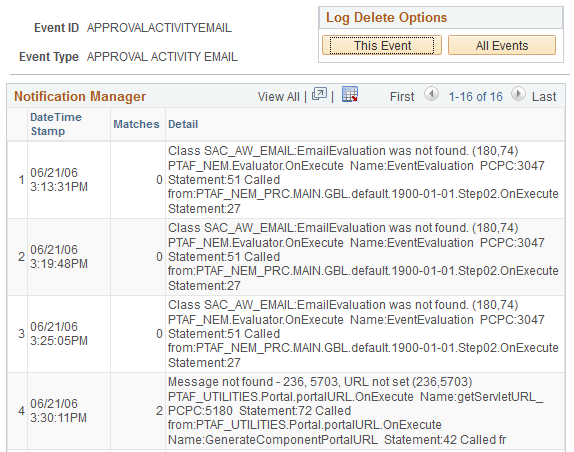
Log Delete Options
Field or Control |
Description |
|---|---|
This Event |
Click to delete all notification event logs for the event ID that you selected. |
All Events |
Click to delete all notification event logs for all events. |
Notification Manager
Field or Control |
Description |
|---|---|
DateTime Stamp |
Used in the Status record to track the results of each instance run. |
Matches |
Displays the number of rows that are returned from a row set. |
Detail |
Displays detailed status messages for each notification event. |