Using the Tables Accessed and Updated Report
This topic describes the Tables Accessed and Updated report.
|
Page Name |
Definition Name |
Usage |
|---|---|---|
|
TAU_RUN_CONTROL |
Run the Tables Accessed and Updated report. |
The Tables Accessed and Updated report:
Analyzes the following PeopleSoft applications:
SQR reports.
COBOL programs.
Application Engine programs.
PS Query views.
Reports the record names referenced by the SQL statements within the applications.
Reports the way in which those records were accessed (for example, Select, Update, or Delete.)
Use this information to:
Understand a program's functionality and how it manages your data.
Assess the impact of proposed customizations.
Determine the underlying database privileges require to run a program.
Identify every batch process that uses or alters a specific record.
Troubleshooting the Tables Accessed and Updated Report
Because of the flexibility of the programming environments and the rich set of meta-SQL available in PeopleTools, the table list created by the Tables Accessed and Updated report may sometimes be incomplete. The list will be incomplete when:
The SQR allows the use of dynamic substitution tables.
Since the Tables Accessed and Updated report can't know the full set of tables that might be substituted, it reports the condition when it encounters this kind of SQR.
The SQR incorporates the construction of SQL clauses within string variables that can then be used in SQL statements and resolved by the SQR at runtime.
The Tables Accessed and Updated report can't detect this style of coding, however there aren't many table references found within these kinds of clauses.
The SQR references libraries through syntax that includes (#INCLUDE) SQC files.
If an included module is a very generic library with a large number of general-purpose routines in it, the analysis may overstate the number of tables referenced.
The COBOL programs reference libraries through syntax that calls (CALL ... USING) routines in other modules.
If the module called is a very generic library with a large number of general-purpose routines in it, the analysis may overstate the number of tables referenced.
The Application Engine program contains the meta-SQL phrase %Execute() with platform-specific procedural logic (such as Microsoft SQL Server "Transact-SQL" or Oracle "SQL-Plus").
The Tables Accessed and Updated report reports such usage as unanalyzed.
The Application Engine program uses a PeopleCode step.
The Tables Accessed and Updated reports any use of PeopleCode as unanalyzed, whether or not it contains SQL statements.
The Application Engine program contains forms of meta-SQL that contains dynamic object references.
Since the Tables Accessed and Updated report can't know the full set of tables that might be substituted, it reports the condition when it encounters this kind of meta-SQL.
Use the Tables Accessed and Updated page (TAU_RUN_CONTROL) to run the Tables Accessed and Updated report.
Navigation:
This example illustrates the fields and controls on the Tables Accessed and Updated page. You can find definitions for the fields and controls later on this page.
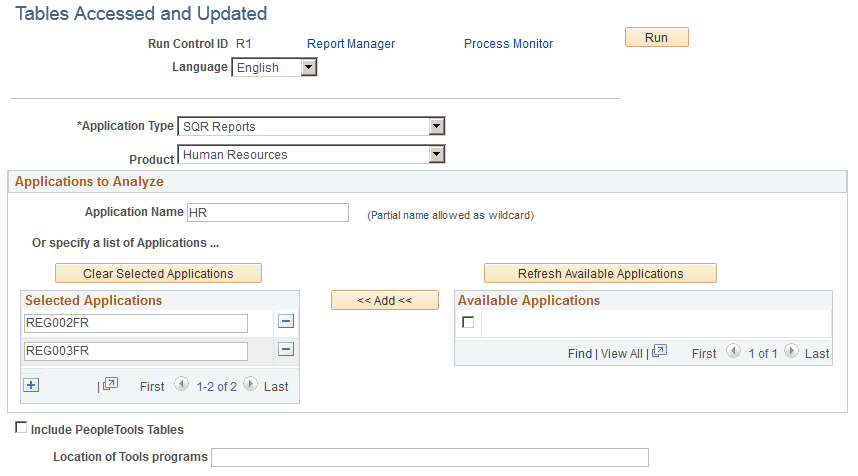
Field or Control |
Description |
|---|---|
Application Type |
Select the type of application to analyze in the report. The options are:
|
Product |
To restrict the analysis to applications in on product, select it here. |
Application Name |
Enter part or all of the name of the application or applications you want to analyze. Enter a ? to report on all applications in the product. Note: Depending on the application type, there could be over a thousand applications in a product. You can run the report using just the information you enter here or you can use this value as search criteria to create a list of applications using the Available Applications and Selected Applications group boxes. For example, when you select SQR Reports, Human Resources, and enter R in the Application Name field and run the utility, the report will analyze the REG001FR, REG002FR, and REG003FR reports. To refine the search, click the Refresh Available Applications button and select which of the three reports to analyze and add them to the Selected Applications list. |
Refresh Available Applications and Available Applications |
Click Refresh Available Applications to populate the Available Applications group box with applications that match the search criteria you entered in the Application Name field. Select the applications you want to analyze. Note: A small number of applications are not associated with normal run control pages (for example, one-time conversion routines or system setup utilities used during installation) and the system will not display them in the Available Applications list. You can enter these applications in the Selected Applications list using the insert button and entering the application's name. |
<<Add<< |
Click to add the applications you selected in the Available Applications list to the Selected Applications list. Once you've added items to the Selected Applications list, you can enter new search criteria in the Application Name field and refresh the Available Applications list. |
Clear Selected Applications and Selected Applications |
The report will analyze all the applications included in the Selected Applications list. You can add or remove applications using the insert and delete icons. Click the Clear Selected Applications button to deselect the list of applications you've selected for analysis. |
Include PeopleTools Tables |
Select to include PeopleTools tables in your analysis. PeopleTools tables define all PeopleSoft objects and manage system behavior, and include this such as related language control, currency conversions, and Process Scheduler activity. |
Location of Source Code |
If you are analyzing COBOL programs, enter the path to the COBOL source code's location on the server. Note: The system only makes this field available when you select to analyze a COBOL program. |
Location of Tools programs |
If you are analyzing SQR programs and are excluding PeopleTools tables, enter the path to the PeopleTools SQR components' location on the server. Note: The system only makes this field available when you select to analyze SQR reports. |