Updating Affected Employee Job and Payroll Data
Properly adjusting the job and payroll data for all employees affected by an ERE event requires updating up to five separate components in PeopleSoft HCM and PeopleSoft Global Payroll for Spain. Oracle provides a batch process that enables you to perform all of these updates automatically. The process makes updates based on the types of ERE you are processing and the data actions that you define on the Process ERE data actions ESP page.
Permanent ERE
For employees affected by permanent ERE, the Process ERE Data (ERE_UDTA_ESP) process makes the following changes:
Creates a new row on the Work Location page of the Job Data component with the Action and Reason you specify for permanent ERE on the Process ERE data actions ESP page. This action has an effective date equal to one day after the termination date defined for the ERE event.
Creates a new record on the Contract Status/Content page of the Update Contracts component with a Contract End Date equal to the termination date defined for the ERE event.
Creates a new record on the Manage Terminations ESP page with the Termination Reason that you specify for Permanent ERE on the Process ERE data actions ESP page. The effective date of the record is equal to the termination date defined for the ERE event. In addition, the system uses the statutory values for Days/Year and Max Periods to calculate severance pay.
For customers who have Global Payroll installed, calculates the following values and enters them on the Permanent ERE Employee Data page:
Common Contingency Base
Contribution Days
Daily Contributing Base
Suspension ERE
For employees affected by suspension ERE, the Process ERE Data (ERE_UDTA_ESP) process makes the following changes:
Creates a new row on the Work Location page of the Job Data component with the Action and Reason you specify for suspension ERE on the Process ERE data actions ESP page. This action has an effective date equal to the begin date defined for the ERE event.
For the existing record on the Contract Status/Content page of the Update Contracts component, adds a reduction using the reduction ID defined for the ERE event on the ERE Data ESP - Payroll page. The effective date of the reduction is equal to the begin date defined for the ERE event.
Creates a row on the Absence Event Entry page of the Absence Event ESP page using the Absence Take Element you specify for suspension ERE on the Process ERE data actions ESP page. The begin and end dates of the absence event are equal to the begin and end dates defined for the ERE event.
For customers who have Global Payroll installed, calculates the following values and enters them on the Suspension ERE Employee Data page:
Common Contingency Base
Contribution Days
Daily Contributing Base
Daily Hours Reduction ERE
For employees affected by daily hours reduction ERE, the Process ERE Data (ERE_UDTA_ESP) process makes the following changes:
Creates a new row on the Work Location page of the Job Data component with the Action and Reason you specify for daily hours reduction ERE on the Process ERE data actions ESP page. This action has an effective date equal to the begin date defined for the ERE event.
For the existing record on the Contract Status/Content page of the Update Contracts component, adds a reduction using the reduction ID defined for the ERE event on the ERE Data ESP - Payroll page. The effective date of the reduction is equal to the begin date defined for the ERE event.
Creates a row on the Absence Event Entry page of the Absence Event ESP component using the Absence Take Element you specify for daily hours reduction ERE on the Process ERE data actions ESP page. The begin and end dates of the absence event are equal to the begin and end dates defined for the ERE event. In addition, the system enters partial hours for the absence event if you entered a value in the Partial Hours field on the Work Redn. ERE page.
For customers who have Global Payroll installed, calculates the following values and enters them on the Work Reduction Employee Data page:
Common Contingency Base
Contribution Days
Daily Contributing Base
Work Day Reduction ERE
For employees affected by work day reduction ERE, the Process ERE Data (ERE_UDTA_ESP) process makes the following changes:
Creates a new row on the Work Location page of the Job Data component with the Action and Reason you specify for work day reduction ERE on the Process ERE data actions ESP page. This action has an effective date equal to the begin date defined for the ERE event.
For the existing record on the Contract Status/Content page of the Update Contracts component, adds a reduction using the reduction ID defined for the ERE event on the ERE Data ESP - Payroll page. The effective date of the reduction is equal to the begin date defined for the ERE event.
Creates a row on the Absence Event Entry page of the Absence Event ESP component using the Absence Take Element you specify for work day reduction ERE on the Process ERE data actions ESP page. The begin and end dates of the absence event are equal to the begin and end dates defined for the ERE event
For customers who have Global Payroll installed, calculates the following values and enters them on the Work Reduction Employee Data page:
Common Contingency Base
Contribution Days
Daily Contributing Base
|
Page Name |
Definition Name |
Usage |
|---|---|---|
|
ERE_UDTA_ACTN_ESP |
Define ERE data actions. |
|
|
ERE_RC_UPD_DTA_ESP |
Process ERE data. |
Use the Process ERE data actions ESP page (ERE_UDTA_ACTN_ESP) to define ERE data actions.
Navigation:
This example illustrates the fields and controls on the Process ERE data actions ESP page. You can find definitions for the fields and controls later on this page.
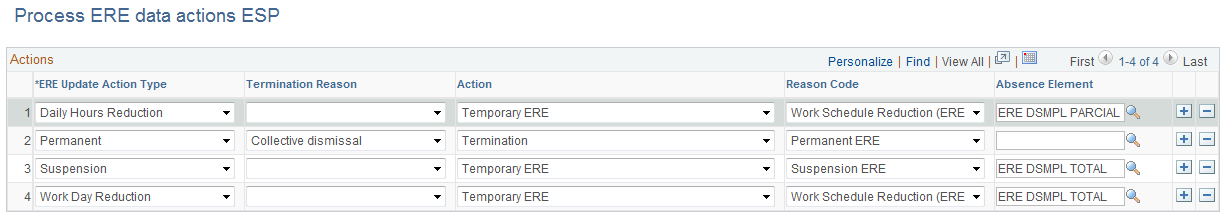
Use this page to determine how the system updates job and payroll data for employees for each of the different types of ERE actions.
Field or Control |
Description |
|---|---|
ERE Update Action Type |
Select the ERE update action type you are defining. Valid values are: Daily Hours Reduction, Permanent, Suspension, and Work Day Reduction. |
Termination Reason |
Select the termination reason that the system uses when updating the Manage Terminations ESP page when you run the Process ERE Data (ERE_UDTA_ESP) process. Typically you select a value in this field only for the Permanent ERE update action type. |
Action |
Select the action that the system uses when updating the Work Location page of the Job Data component when you run the Process ERE Data (ERE_UDTA_ESP) process. |
Reason Code |
Select the reason that the system uses when updating the Work Location page when you run the Process ERE Data (ERE_UDTA_ESP) process. |
Absence Element |
Enter the absence take element that the system uses to update the Absence Event Entry page when you run the Process ERE Data (ERE_UDTA_ESP) process. Oracle delivers the following ERE absence takes:
|
Use the Process ERE Data ESP page (ERE_RC_UPD_DTA_ESP) to process ERE data.
Navigation:
This example illustrates the fields and controls on the Process ERE Data ESP page. You can find definitions for the fields and controls later on this page.
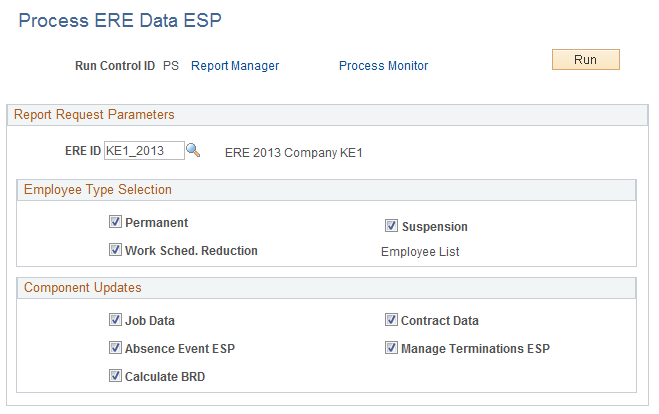
Use this page to run the Process ERE Data (ERE_UDTA_ESP) process.
Field or Control |
Description |
|---|---|
ERE ID |
Select the ERE event for which you want to run the process. |
Employee Type Selection
Select the types of ERE for which you are running the process.
Field or Control |
Description |
|---|---|
Permanent |
Select to update the job and payroll data for employees affected by permanent ERE. |
Suspension |
Select to update the job and payroll data for employees affected by suspension ERE. |
Work Sched. Reduction (work schedule reduction) |
Select to update the job and payroll data for employees affected by work schedule reduction ERE. |
Component Updates
Select the components you want the process to update for employees affected by ERE.
Field or Control |
Description |
|---|---|
Job Data |
Select to update the Work Location page. |
Contract Data |
Select to update the Contract Status/Content page. |
Absence Event ESP |
Select to update the Absence Event Entry page. |
Manage Terminations ESP |
Select to update the Manage Terminations ESP page. |
Calculate BRD |
Select to update the following fields on the Permanent ERE Employee Data, Suspension ERE Employee Data, and Work Reduction Employee Data pages:
|