(GBR) Tracking Parental Leave Absence Data
This section discusses how to track parental leave absence data.
|
Page Name |
Definition Name |
Usage |
|---|---|---|
|
ABS_PAR_DEPTINQ_UK |
Track parental leave absence data. |
Use the Review Parental Leave by Dept (review parental leave by department) page (ABS_PAR_DEPTINQ_UK) to track parental leave absence data.
Navigation:
This example illustrates the fields and controls on the Review Parental Leave by Dept page. You can find definitions for the fields and controls later on this page.
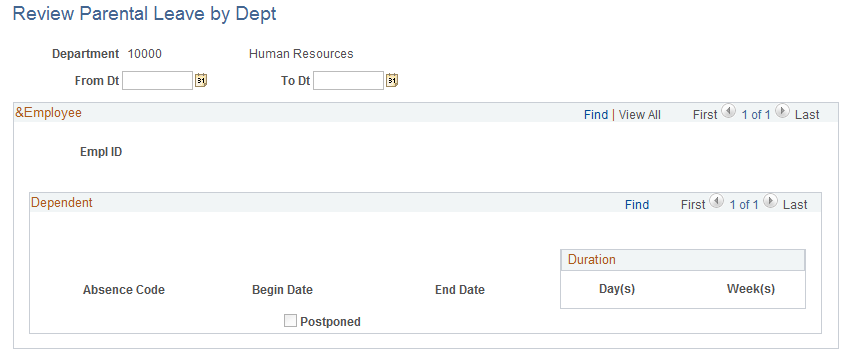
Field or Control |
Description |
|---|---|
Dependent ID |
Select the dependent from the list that was created during dependent data setup. The system displays the dependent's name as an active link to the dependent's Details page. |
Absence Code |
Select the absence code from the Absence Code table for the parental leave. |
Date First Notified |
Enter the date that the person notified the organization of the need for this leave. |
Begin Date Postponed |
Select if the leave is postponed after approval. |
Paid or Unpaid |
Select either Paid or Unpaid for this leave. If Paid is selected, enter the percentage of normal pay that the person will receive. |
Validate |
After entering all of the leave information, click the Validate button to verify the leave against the parameters of parental leave and to calculate the duration of the leave in weeks and in days. |
Duration (Weeks) |
Displays the total number of weeks for this leave. |
Total Rolling Year |
Displays the total number of parental leave weeks taken in the 12 month period that precedes the begin date of the leave. |
Total Cumulative |
Displays the total number of parental leave weeks taken during the person's present and past employment for each dependent. |
Days Equivalence |
Convert the number of weeks into days. |