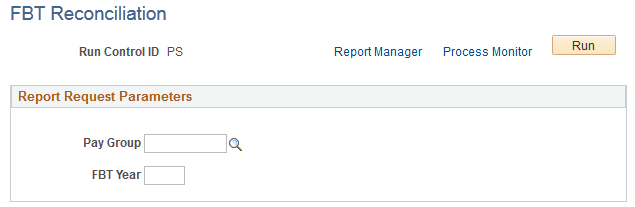Running Salary Packaging Reports
This topic discusses the pages used to run the four delivered reports that help you manage Salary Packaging.
See also Administer Salary Packaging Reports
|
Page Name |
Definition Name |
Usage |
|---|---|---|
|
RUNCTL_PKG003 |
Generate the Salary Packaging - Models Due for Review report which displays all employees with packages ready for review. |
|
|
RUNCTL_PKG004 |
Generate the Salary Package Model report which enables you to report on an applicant or an employee's salary package. |
|
|
RUNCTL_PKG007 |
Generate the Salary Packaging Package Details report which reports on the amounts budgeted for each component of a package in each pay period. |
|
|
RUNCTL_PKG006 |
Generate the Salary Packaging FBT Reconciliation report which assists in the reporting of benefits and liabilities to the Australian Taxation Office at the end of the Fringe Benefits Tax Year— March 31. |
Use the Packages Due For Review page (RUNCTL_PKG003) to generate the Salary Packaging - Models Due for Review report, which displays all employees with packages ready for review.
Navigation:
This example illustrates the Packages Due for Review page.
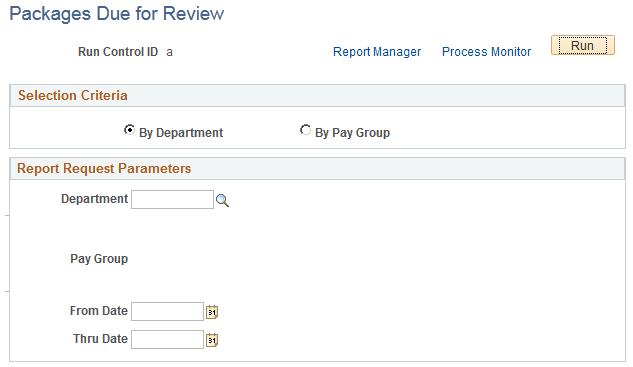
Use the Package Models page (RUNCTL_PKG004) to generate the Salary Package Model report, which enables you to report on an applicant or an employee's salary package.
Navigation:
This example illustrates the Package Models page.
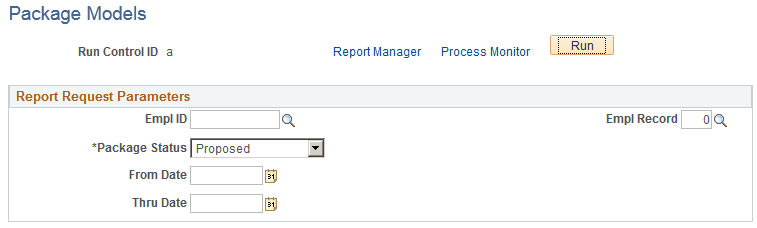
Use the Package Details page (RUNCTL_PKG007) to generate the Salary Packaging Package Details report, which reports on the amounts budgeted for each component of a package in each pay period.
Navigation:
This example illustrates the Package Details page.
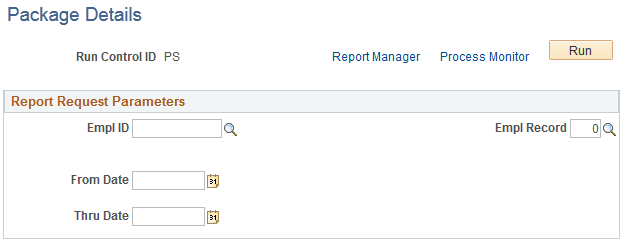
Use the FBT Reconciliation page (RUNCTL_PKG006) to generate the Salary Packaging FBT Reconciliation report which assists in the reporting of benefits and liabilities to the Australian Taxation Office at the end of the Fringe Benefits Tax Year— March 31.
The report includes values calculated during the Package Expense Calculation. To ensure that you get accurate totals included in the FBT Reconciliation report, you must execute the Package Expense Calculation at the end of the FBT Year for which to run the FBT Reconciliation report. You must complete this before running the report.
For more information about this report, see PKG006 - Salary Packaging FBT Reconciliation − Administer Salary Packaging.
Navigation:
This example illustrates the FBT Reconciliation page.