Assigning Payout Formulas
To create and payout formulas, use the Plan Payouts (VC_PAYOUT) and Plan Payouts With Groups (VC_PAYOUT_WG) components.
This section provides an overview and discusses how to assign payout formulas.
Note: If you are administering the plan using matrix goals, do not assign payout formulas on this page. Instead, associate payout formulas with the goals matrix on the Payout Schedule page.
|
Page Name |
Definition Name |
Usage |
|---|---|---|
|
VC_PAYOUT |
Assign payout formulas at the minimum and maximum levels under the plan. Plans that use matrix goals or ad hoc membership are not available. Use this page if the Plan Member Rule is Empl VC Record. |
|
|
VC_PAYOUT_WG |
Assign payout formulas at the target, minimum, and maximum levels under the plan. Plans that use matrix goals are not available. |
Depending upon the plan member rule, you can assign up to three payout formulas:
Minimum payout.
The minimum award that a plan or group member should receive.
Target payout.
The award a plan member would receive upon 100 percent completion of objectives.
Maximum payout.
The maximum award that a plan or group member should receive.
The Determine Allocation process calculates the target, minimum, and maximum awards. If the worker is eligible for the entire period, after the Calculate Awards process applies the performance factor to the target award, it compares the calculated award to the minimum and maximum awards.
If the calculated award is less than the minimum award, the process overwrites the calculated award with the minimum. If the calculated award exceeds the maximum, the process overwrites the calculated award with the maximum. When the process overwrites the calculated award with the minimum or maximum, it sets a Calculation Source indicator on the Allocate Awards page.
Deciding Which Payouts Page to Use
Use this table to determine which of the Plan Payouts pages to use:
|
Plan Rule |
Plan Payouts Page |
|---|---|
|
Ad Hoc |
Do not assign payout formulas; instead, enter the award amount directly on the Allocate Awards page. |
|
Employee VC Record |
Use the Plan Payouts page to assign optional minimum and maximum payouts at the plan level. (Assign the Target Payout at the worker level on the Individual's Payout page.) |
|
Employee VC Record with Groups |
Use the Plan Payouts With Groups page to assign optional minimum and maximum payouts at the group level. (Assign the Target Payout at the worker level on the Individual's Payout page.) |
|
Define Tree/Group |
Use the Plan Payouts With Groups page. The system applies payouts established on this page to all members of the selected group and to child groups for which you do not specify otherwise. |
|
Matrix Goals (with any plan member rule except Ad Hoc) |
Do not use either of these pages; instead, associate payout formulas with the goals matrix on the Payout Schedule page. |
Use the Plan Payouts page (VC_PAYOUT) to assign payout formulas at the minimum and maximum levels under the plan.
Plans that use matrix goals or ad hoc membership are not available. Use this page if the Plan Member Rule is Empl VC Record.
Navigation:
This example illustrates the fields and controls on the Plan Payouts page.
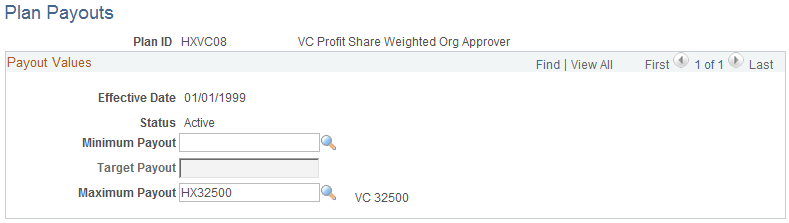
Payout Values
To establish a payout, select a payout formula from the available options. The system prompts you with values from the Payout Formula table (VC_PAYFORM_TBL). All payout fields are unavailable for entry if awards have been approved, manually altered, or sent for payout or distribution for the period during which the effective date falls.
The system applies the payout to all members of the plan.
Availability of Fields
Depending on the Plan Member Rule, some fields are unavailable for entry and some fields are optional, as summarized in this table:
|
Field |
Empl VC Record |
Ad Hoc Award |
|---|---|---|
|
Minimum Payout |
Optional field. |
Field unavailable for entry. |
|
Target Payout |
Field unavailable for entry. Set the target payout at the worker level on the Individual's Payout page. |
Field unavailable for entry. Enter the award at the worker level directly on the Allocate Awards page. |
|
Maximum Payout |
Optional field. |
Field unavailable for entry. |
Use the Plan Payouts With Groups page (VC_PAYOUT_WG) to assign payout formulas at the target, minimum, and maximum levels under the plan.
Plans that use matrix goals are not available.
Navigation:
This example illustrates the fields and controls on the Plan Payouts With Groups page.
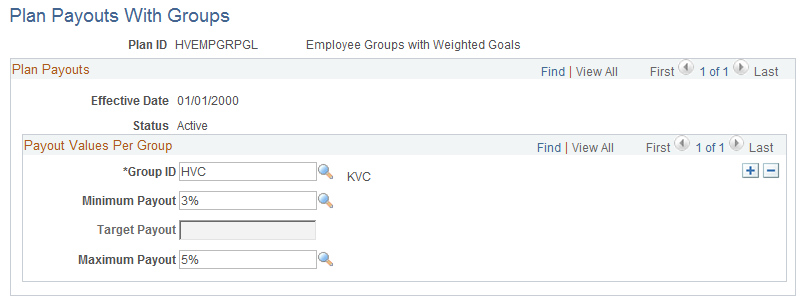
Field or Control |
Description |
|---|---|
Group ID |
Select an ID from the available options, which are groups in the VC Tree that you specified for the plan. The default group ID is the root group of the tree. Set the payouts for the highest group to which it applies. The system automatically applies the payout to all child groups in the tree unless a specific payout formula is applied to a child group. |
Payout Values Per Group
To establish a payout, select a payout formula from the available options. The system prompts you with values from the Payout Formula table (VC_PAYFORM_TBL). No payout fields are available for entry if awards have been approved or sent for payout or distribution for the period during which the effective date falls.
The system applies the payout to all members of the selected group and its child groups if you do not define payouts at lower levels on the tree.
Depending on the Plan Member Rule, some fields are unavailable for entry and some fields are optional, as summarized in this table:
|
Field |
Empl VC Record with Groups |
Define Tree/Group |
|---|---|---|
|
Minimum Payout |
Optional field. |
Optional field. |
|
Target Payout |
Field unavailable for entry. Set the target payout at the worker level on the Individual's Payout page. |
Required field except when the plan uses matrix goals. |
|
Maximum Payout |
Optional field. |
Optional field. |