Defining Valuation
To define valuation, use the Valuations component (VC_VALUATION).
For non-monetary plans and stock plans, set up a valuation ID on the Valuations page. Assign a value to the valuation ID, which represents the value of one unit of the award under the plan (expressed in the currency that you specify). If you change the value of a valuation ID, the system uses the value on the Valuation ID maximum effective-dated row that is equal to or less than the payout period end date.
When the system reports the value of awards under a non-monetary plan or stock plan, it calculates the value by multiplying the number of units awarded to the member (determined by the payout formula and other factors) by the value per unit as defined by the valuation ID. Depending on the plan's business rules, the award value attributed to the worker's compensation package might be reduce d by a proration factor, performance factor, or adjustment factor.
Because of the nature of stock prices, the stock value calculated in this way is used for variable compensation reporting only, because it might not reflect the true value of the stock options at a particular time.
For non-monetary-type plans, the value calculated with the valuation ID is used for payroll tax reporting, as well as data reporting through the Variable Compensation business process.
|
Page Name |
Definition Name |
Usage |
|---|---|---|
|
VC_VALUATION |
Define units of non-monetary and stock awards and assign a currency value for one unit. This page is required only if you set up non-monetary or stock variable compensation (VC) plans. |
Use the Valuations page (VC_VALUATION) to define units of non-monetary and stock awards and assign a currency value for one unit.
This page is required only if you set up non-monetary or stock variable compensation (VC) plans.
Navigation:
This example illustrates the fields and controls on the Valuations page.
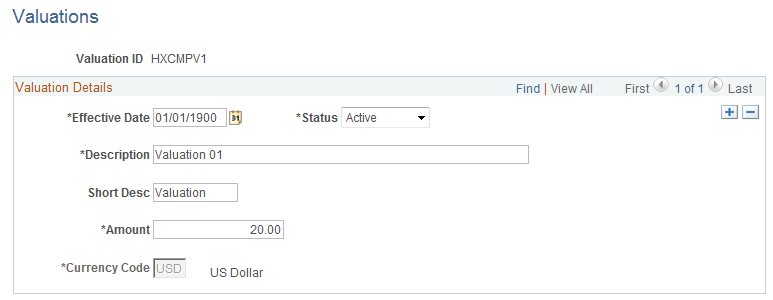
Field or Control |
Description |
|---|---|
Effective Date |
Enter the effective date of the value that you are entering for the valuation ID. If you change the value of the valuation ID, the system uses the monetary value associated with the valuation ID on the maximum effective-dated row that is equal to or less than the payout period end date. |
Amount |
Enter the monetary value of one unit of the non-monetary award represented by this valuation ID. For example, enter the monetary value of one holiday turkey. For stock-type plans, one unit is one option or share. |
Currency Code |
Select the code for the currency in which to administer an award for this valuation ID. When you assign the valuation ID to a VC plan, the currency code of the valuation ID must match the currency code of the plan. You can override the default value that the system enters. |