Reporting on Tree Membership
This section discusses how to report on tree membership.
|
Page Name |
Definition Name |
Usage |
|---|---|---|
|
RUNCTL_VCP001 |
Identify workers who exist multiple times on a tree. This page allows you to validate or correct the group membership, as appropriate. Select VC_TREE tree (Variable Compensation Group) as the tree. |
|
|
Tree Consistency Report Page |
RUNCTL_VC_REP |
Provide a list of workers who have fallen off a tree and the groups to which they belonged. The variable compensation administrator or the workers' managers can use this information to ensure that these individuals receive the appropriate awards. |
Use the Tree Member Overlap page (RUNCTL_VCP001) to identify workers who exist multiple times on a tree.
This page allows you to validate or correct the group membership, as appropriate. Select VC_TREE tree (Variable Compensation Group) as the tree.
Navigation:
This example illustrates the fields and controls on the Tree Member Overlap page.
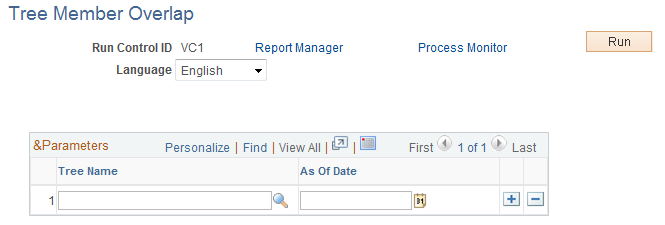
Select the tree whose membership you want to report on.
Click Run and then select the process from the process list.
This example illustrates the fields and controls on the Tree member overlap process scheduler request.
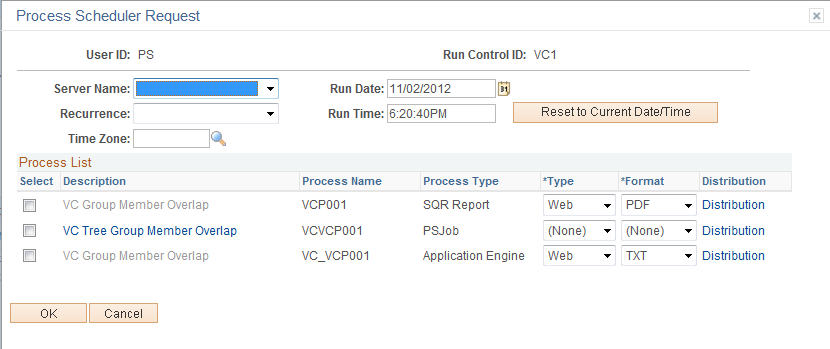
Note: You can select the VC Tree Group Member Overlap (PSJob) process to run both the AE (Application Engine) and the Structured Query (SQR) Report. Or you can run the AE process first, followed by the SQR report.