Reviewing Retiree Payment Results
This topic provides an overview of the pages used to review retiree payment results and discusses those pages.:
|
Page Name |
Definition Name |
Usage |
|---|---|---|
|
PA_RT_SUM_INFO |
Shows the total payments that were processed during the payment run. |
|
|
RUNCTL_RVWPMNT |
Run a report so that you can view detailed retiree payment information. |
After you run the Retiree Payment process, you can review the resulting payment data online using the Review Payment Results component (PAYMENT_RESULTS).
This is particularly useful when you run the payment process in Preliminary Processing mode and you need to review the results before running it in Confirmation Processing mode.
You can also run the Review Payment Results Report (PARVWPMT.sqr) to review the payment results at an employee level. When you run the report, you choose the desired output: Payment Details – Total, Payment Details – NonTaxable, and Payment Information.
Use the Review Payment Results page (PA_RT_SUM_INFO) to view summary data about the total payments that were processed during the payment run.
Navigation:
This example illustrates the fields and controls on the Review Payment Results page.

Field or Control |
Description |
|---|---|
Run ID, Benefit Plan, Payment Frequency, Pay Period End Date, and Check Date |
These fields are used in the Retiree Payment process. |
Process Instance |
The process instance is assigned by the Process Scheduler. Use it to look up processing messages on the Review Processing Messages page. |
Processing Selection |
The processing mode: Preliminary Processing or Confirmation Processing. |
Total Payments |
The sum of all payments (for all plans and all payees) that are included in this payment run. This is the total of the amounts in the following fields: Scheduled Amount, Manual Amount, and Adjust Amount. |
Scheduled Amount |
The total of all scheduled payments with payment reasons other than Manual. |
Manual Amount |
The total of all scheduled payments with payment reasons of Manual. |
Adjust Amount (adjusted amount) |
The total of all one-time payments entered on the Make One-Time Adjustments page. |
Payment Summary |
This scrolling area displays a plan-by-plan breakdown of the information—each benefit plan and its associated number of payments, total payment amount, scheduled amount, manual amount, and adjusted amount. |
Use the Review Payment Results Report page (RUNCTL_RVWPMNT) to run a report so that you can view detailed retiree payment information.
Navigation:
This example illustrates the fields and controls on the Review Payment Results Report page.
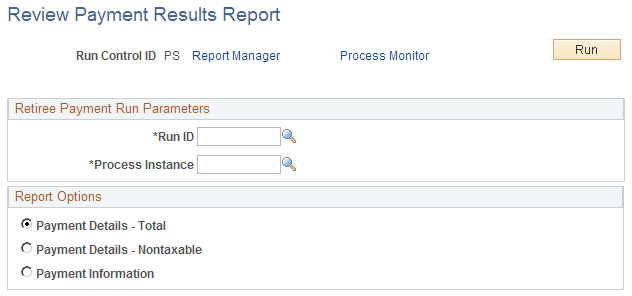
Field or Control |
Description |
|---|---|
Run ID |
This field is used in the Retiree Payment process. |
Process Instance |
The process instance is assigned by the Process Scheduler. Use it to look up processing messages on the Review Processing Messages page. |
Payment Details - Total |
This option displays the following information for all retirees: Payment Amount, Adjustment Amount, Payment Total, Check Date, Set ID, Vendor ID and Vendor Name. |
Payment Details - NonTaxable |
This option displays the following information for all retirees: NT Payment Amount non-taxable payment amount), NT Adjustment Amount (non-taxable adjustment amount), NT Payment Total (non-taxable payment total), Check Date, Set ID, Vendor ID and Vendor Name. |
Payment Information |
This option displays the following information for all retirees: Form Code, Payment Number, Guaranteed Payments, Percent to Survivor and Designated Payee. |