Setting Up Banks and Direct Deposit
|
Page Name |
Definition Name |
Usage |
|---|---|---|
|
Form Table Page |
PAY_FORM_TABLE |
Identify the type of forms that you use to print checks and advice, and track form numbers. |
|
Bank Table Page |
BANK_EC |
Set up basic information for all financial institutions. You must complete the Bank Table page before you identify a bank with a source bank account. |
|
Branch Table Page |
BANK_BRANCH_EC |
(CAN) Define a bank's branches. |
|
Source Bank Accounts Page |
SRC_BANK |
Assign a source bank ID and specify bank, branch, and account information associated with the source bank ID. |
|
Canadian Bank Additional Data Page US Bank Additional Data Page |
SRC_BANK_PY_SP |
Specify forms for checks and direct deposit. (CAN) Also specify the routing format. (USA) Also specify the prenote wait period. |
|
Pay Group Table - Bank/Tip Info Page |
PAYGROUP_TABLE8 |
Specify the source bank ID for checks and DDP. If you pay DDP from a different source bank account than checks, select the appropriate source bank ID in the Direct Deposit Bank ID field, otherwise leave it blank. |
|
Request Direct Deposit Page |
DIRECT_DEPOSIT |
(USA, USF) Enter employee bank and distribution information to enable the direct deposit of employee pay to checking or savings bank accounts. See Setting Up Direct Deposits, Request Direct Deposit Page. |
|
Request Direct Deposit Page |
DIRECT_DEPOSIT_CAN |
(CAN) Enter employee bank and distribution information to enable the direct deposit of employee pay to checking or savings bank accounts. See Setting Up Direct Deposits, Request Direct Deposit Page. |
This diagram illustrates the various steps required to set up banks, pay groups, and employee data for processing direct deposit:
This diagram illustrates the various steps required to set up banks, pay groups, and employee data for processing direct deposit.
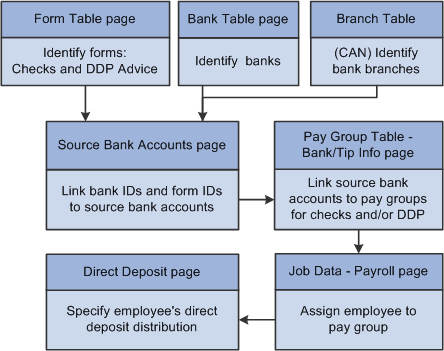
Paying Checks and Direct Deposit from Separate Accounts
To use separate banks or accounts for checks and direct deposits:
Set up separate source bank IDs for the two banks or the two accounts at the same bank.
On the Pay Group Table – Bank/Tips Info page:
Enter the source Bank ID for paying checks in the Source Bank ID field.
If you pay direct deposit from a different account, enter the source Bank ID for paying direct deposit in the Direct Deposit Bank ID field, otherwise leave the field blank.
Note: The Payroll for North America Create Direct Deposit Transmit process generates direct deposit transmittals for employees within the pay run ID or pay calendar that are in the specified pay group, have a prenotification submitted or a direct deposit to be paid, and have the bank ID and account number assigned.