Purging Constituent and Transaction Records
This section provides an overview of the Transaction Purge process and how it is used to delete staging records from Constituent Transaction Management (CTM), Application Transaction Management, UCAS, and Prospect/Admissions Data Management. This section discusses:
Defining the transaction purge process criteria.
Viewing the purge log table.
The Transaction Purge process is comprised of a single application engine (SCC_SL_PURGE) that is associated with a PeopleTools application package (SCC_SL_PURGE). The application package manages the behavior of the run control component as well as the functionality related to the purge process. The logic and scope of the deletion process is managed by the Entity Registry.
The functionality of the purge process is comprised of:
Running the purge process in test mode. This allows the end user to review the scope of how many temporary IDs will be deleted based on their criteria prior to actually deleting the temp ID's from staging.
See Viewing the Purge Log Table.
Specifying a commit level during processing which reflects your system requirements.
Deleting by Constituent.
Delete a specific constituent along with any/all transactions associated to that constituent.
Via Population Selection; delete a list of constituents that you specify, including any/all transactions associated.
Via Population Selection; delete a set of constituents as defined by a user query, including any/all transactions associated.
Deleting by transaction codes.
Delete staged data for a transaction code with a specific transaction status. You can also specify that constituent data be deleted as long as no other transactions are associated with the constituent.
Delete staged data for a transaction code based on a specific status and date criteria.
Deleting constituents and transaction codes in a single execution of the Transaction Purge process.
You can access the Transaction Purge Process page through:
|
Menu |
Navigation |
|---|---|
|
Constituent Transaction Mgmt |
|
|
Prospect/Admissions Data Mgmt |
|
|
UCAS Processing |
|
|
Application Transaction Mgmt |
|
Access the Transaction Purge Process page.
This example illustrates the fields and controls on the Transaction Purge Process page. You can find definitions for the fields and controls later on this page.
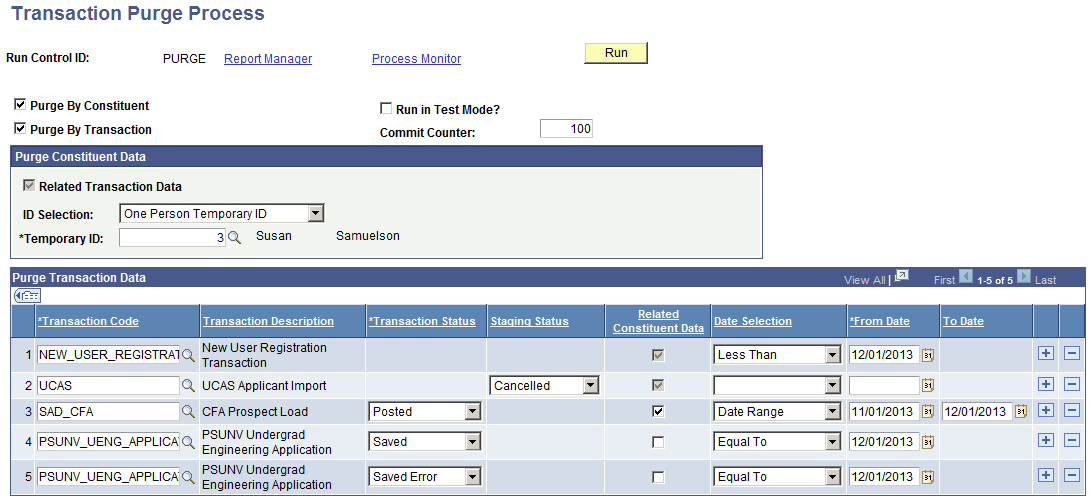
After you define the Transaction Purge Process criteria, click Save to save the scope of the run control component, and then click Run to invoke the application engine process SCC_SL_PURGE.
Field or Control |
Description |
|---|---|
Purge By Constituent |
Select to toggle the Purge By Constituent group box, which enables you to purge a single constituent, or use Population Selection to process a set of constituents. |
Purge By Transaction |
Select to toggle the Purge Transaction Data group box, which enables you to select multiple transactions along with their associated criteria, or purge specific transactions. |
Run in Test Mode |
Select to run the purge process and see the results (that is, the number of temporary staging IDs to be processed) in the Purge log table without updating or deleting any of the data from the staging tables. If you do not select this check box, tables are updated. Note: The Commit Counter is available only when Run in Test Mode is not selected. |
Commit Counter |
When the transaction purge process is not run in Test Mode, this value denotes the number of temporary IDs that are processed, which when surpassed, will invoke a SQL COMMIT command. Once the COMMIT has been processed, the counter is reset and processing will continue with the remaining IDs. The default value is set to 100 temporary IDs. You can override this value to reflect your site’s system requirements. If you are unsure what this value should be, contact your database administrator (DBA) who can then advise what the commit level should be. |
Purge Constituent Data
Field or Control |
Description |
|---|---|
Related Transaction Data |
By default, this check box is always disabled to ensure referential integrity. This means that when any constituent is deleted, all transaction codes associated with the constituent are also deleted. |
ID Selection |
Select:
|
Population Selection
Population selection is a method for selecting the IDs to process for a specific transaction. The Population Selection group box is a standard group box that appears on run control pages when the Population Selection process is available or required for the transaction. Selection tools are available based on the selection tools that your institution selected in the setup of the Population Selection process for the application process and on your user security. Fields in the group box appear based on the selection tool that you select. The fields act the same from within the group box no matter what run control page you are on or what transaction you are processing. If your institution uses a specific selection tool (PS Query or external file) to identify IDs for a specific transaction, you must use it.
When you create your own queries, make sure the first record is the bind record SCC_SL_PURG_BND. This record has been added to the QUERY_TREE_CC Access Group of CTM PURGE. The required fields are:
SCC_TEMP_ID - Temp Constituent ID
SCC_TRANSAC_CD - Transaction Code
SCC_STG_STATUS - Staging Status
SCC_STG_STS_DT - Staging Status Date
Purge Transaction Data
Field or Control |
Description |
|---|---|
Transaction Code |
The values that are available are comprised of the list of Transaction Codes to which you have access via the Transaction Security component. See Setting Up CTM, Setting Up CTM Transaction Security. |
Transaction Status |
Select a status. The status serves as another criterion by which transactions are selected. This field does not appear for transactions such as NEW_USER_REGISTRATION where the transaction is set up as a New User Registration transaction. |
Staging Status |
This field appears only for transactions that are defined as using only constituent data, such as the United Kingdom's University and Colleges Admissions Service (UCAS). This field serves as another criterion by which transactions are selected. |
Related Constituent Data |
Select to delete the constituent data associated with the temporary ID. The associated constituent data is deleted only if no other transaction codes are tied to the temporary ID. Otherwise, the request to delete constituent data is ignored and a diagnostic message does not appear. For transactions that are defined to store only constituent data, the Related Constituent Data check box is automatically selected and grayed out. This lets you know that the transaction consists of only constituent data and for the transaction to be purged the related constituent data must be deleted. |
Date Selection |
This field provides logical operators with which to evaluate dates. When you select a logical operator and specify dates, it acts as another criterion by which transactions are selected. Select:
|
During execution, the Transaction Purge process writes to a log table called SCC_SL_PURG_LOG regardless of the value set for SCC_UPDATE_SW. The log table enables you to see the purge results based on the criteria you define before and after tables are updated. This record is added to the QUERY_TREE_CC access group of CTM PURGE.
SCC_SL_PURG_LOG has the following fields:
|
Field |
Description |
|---|---|
|
PROCESS_INSTANCE |
Contains the system-generated process instance |
|
OPRID |
Operator who ran the purge process |
|
RUN_CNTL_ID |
Specifies the run control ID |
|
SEQNBR |
An incremental number to allow multiple transaction codes |
|
SCC_TRANSAC_CD |
Contains 1 to n transaction codes as defined within the run control ID When processing constituents either by a single temporary ID, or as a set as defined using Population Section, this field will contain the literal value [By Constituent]. Otherwise, it will contain the actual transaction code you specified. |
|
SCC_TRANS_STS |
Contains the related Transaction Status code you specified |
|
SCC_STG_STATUS |
Contains the related Staging Status code you specified When processing transactions that are defined as New User Registration, this field will contain the value '--'. |
|
SCC_DATE_TIME |
Date and time the Transaction Purge process was run. |
|
SCC_UPDATE_SW |
Specifies whether the data remained in the tables after execution of the Transaction Purge process.
|
|
SCC_SL_REL_CONST |
Specifies whether you requested that constituent data be deleted along with the transaction |
|
SCC_TOT_ROW_COUNT |
Specifies the total number of selected temporary IDs to be deleted. This number is generated whether or not the Transaction Purge process runs in Test Mode. |
|
SCC_ELAPSED_TIME |
Specifies the time it took to delete all the temporary IDs that comprise a specific transaction code. This number is generated whether or not the Transaction Purge process runs in Test Mode. |
|
RECNAME |
Specifies the record name that is related to the Transaction Code |
|
SAD_WHERE_MSG254 |
Specifies the derived 'WHERE' clause for a specific Transaction Code as defined in the Transaction Purge criteria. When processing constituents, this field contains either a single temporary ID, the Population Selection query name, or file name. |