Generating Anonymous IDs
This process generates random IDs that are assigned to students per activity. You can specify the minimum and maximum number of digits for your anonymous ID. See Setting Up Student Administration Options.
|
Page Name |
Definition Name |
Navigation |
Usage |
|---|---|---|---|
|
Generate Anonymous ID |
SSR_ANID_GEN_RNCTL |
|
Generate anonymous IDs. |
|
Generate AnonID Exam Only |
SSR_ANID_GEN_RNCTL |
|
Generate anonymous IDs for exam-only courses. |
Access the Generate Anonymous ID page ().
This example illustrates the fields and controls on the Generate Anonymous ID page. You can find definitions for the fields and controls later on this page.
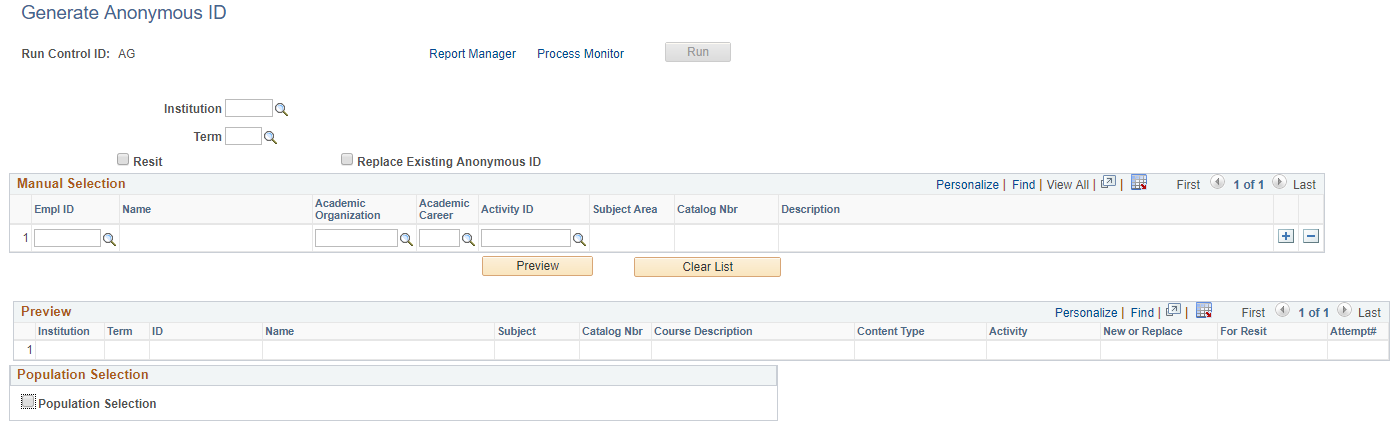
Field or Control |
Description |
|---|---|
Process Monitor |
Click to access the Process List page. This page lists the anonymous ID generation process you submitted. Click the Refresh button to update the Run Status and Distribution Status columns. When anonymous ID generation is successful, these columns will display Success and Posted respectively. |
Institution |
Select the institution for which you want to generate anonymous IDs. |
Term |
Select the term for which you want to generate anonymous IDs for the student’s activity. |
Manual Selection
This region appears when the Population Selection check box is not selected.
In this grid, you can manually select the students for whom to generate anonymous IDs. The results appear in the Preview Selection region.
Field or Control |
Description |
|---|---|
Empl ID (Employee ID) |
Select the ID of the student for whom you want to generate anonymous IDs. |
Population Selection
Field or Control |
Description |
|---|---|
Population Selection |
Select this check box to generate multiple anonymous IDs for the population you select. By default, this check box is selected. |
Selection Tool |
Select PS Query. |
Query Name |
Select one of the following delivered queries:
|
For information on population selection, see Using the Population Selection Process.
Access the Generate AnonID Exam Only page ().
The fields on this page are similar to the fields on the Generate Anonymous ID page except for the ones discussed in this section.
Field or Control |
Description |
|---|---|
Academic Period ID |
Select the academic period for which you want to generate anonymous IDs for the student’s activity. This is for exam-only courses. |
Population Selection
Field or Control |
Description |
|---|---|
Population Selection |
Select this check box to generate multiple anonymous IDs for the population you select. By default, this check box is selected. |
Selection Tool |
Select PS Query. |
Query Name |
Select one of the following delivered queries:
|
For information on population selection, see Using the Population Selection Process.