Maintaining Test Sessions by Student
Grades for test sessions can also be entered and viewed by student.
This section discusses how to:
Maintain test sessions by student.
Maintain session grades per student.
|
Page Name |
Definition Name |
Navigation |
Usage |
|---|---|---|---|
|
Test Sessions per Student |
SSR_ST_SES_ADD_NLD |
|
Add test session or enter test session grades for a student. |
|
Student Grades - Test Session |
SSR_STD_GRD1_NLD |
|
View session enrollment information for a student. |
|
Student Grades - Grade |
SSR_STD_GRD2_NLD |
|
View, add, alter, or delete grades per student. |
|
Student Grades - Comments |
SSR_STD_GRD3_NLD |
|
View, add, alter, or delete grade comments per student. |
Access the Test Sessions per Student page ().
This example illustrates the fields and controls on the Test Sessions per Student page. You can find definitions for the fields and controls later on this page.
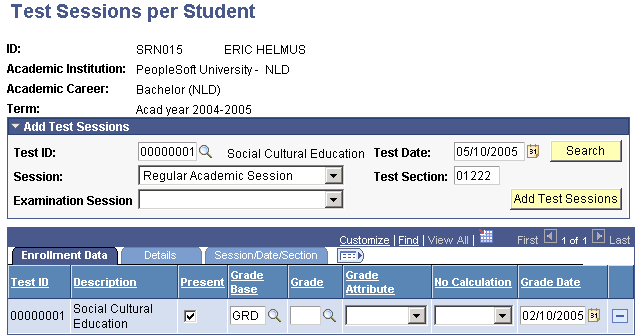
Field or Control |
Description |
|---|---|
Test ID |
Enter the test ID in which to enroll the student. |
Examination Session |
Select an exam session. |
Test Date |
Enter a test date. |
Test Section |
Enter a test section. |
Search |
Click to search for valid test sessions based on any combination of criteria entered in the Add Test Session group box. The Search Test Session page appears. |
Add Test Sessions |
Click to add the selected test session to the student's list. |
Enrollment Data Tab
Access the Test Sessions per Student page - Enrollment Data tab.
The fields on the Enrollment Data tab are the same as those on the Test Sessions - Grades page: Enrollment Data tab.
See Entering Grades.
Details Tab
Access the Test Sessions per Student page: Details tab.
The fields on the Details tab are the same as those on the Test Sessions - Grades page: Details tab and the Test Sessions - Comments page.
See Entering Grades.
The pages in the Student Grades component (SSR_STD_GRD_NLD) are similar to the pages that are used to enter grades and comments in the Test Session component (SSR_TST_SES_NLD). The Student Grades component does not have the Enroll Student page, and the fields on the Test Session page are view only.