Understanding Program Enrollment
In order to gain the most value from the documentation about Program Enrollment, we recommend that you are familiar with the following features:
Basic PeopleSoft tree structure, vocabulary and components.
Campus Solutions academic structure.
Campus Solutions course catalog.
Basic academic structure security.
We also recommend that you access the Activity Management documentation. See:
Setting Up an Activity Management Framework
Understanding Activity Management
Program Enrollment describes an educational model where students must complete a strictly defined set of courses towards their academic objective in a specified sequence. Requirements must also be completed at certain points in the program and are often structured in a series of levels or stages, where one stage must be successfully completed before a student can progress and enroll in the next set of courses, examinations, or other academic activities. In core Campus Solutions, enrollment is largely a course driven process in which students select courses (with some controls and restrictions) that apply toward degree requirements. The Program Enrollment feature provides a flexible structure that can enable institutions to build frameworks that use various program requirements to organize curriculum and provide the structure to order and control enrollment.
At the center of the setup for Program Enrollment are two important components:
Academic Item Types: Academic programs that follow the Program Enrollment model have various items like courses, milestones, study periods, and groups of courses, for example, that organize what students are required to enroll in and when they are required to enroll. Academic Item Types allow you to define the attributes and to establish the role and level of each of these types of items and build them into a program structure hierarchy.
Academic Item Registry (AIR): The foundation of program enrollment setup is the Academic Item Registry (AIR). Use AIR to define the framework, content, and rules for a program of study – essentially a set of academic requirements that define what courses a student needs to take and the sequence in which they need to be taken and satisfactorily completed.
The features described in this documentation, principally Academic Item Types and the Academic Item Registry, allow you to create program offerings using hierarchical frameworks that support institutional policies and practice for recording and calculating results, tracking student progress through a program of study, and ultimately assessing whether a student is eligible for the relevant degree or award upon completion. These hierarchies are organized using parent child relationships, in which the various levels can contribute to the next level. These hierarchies can be generated and viewed as a tree that represents the various levels of a program of study.
This is an example of the Program Structure page.
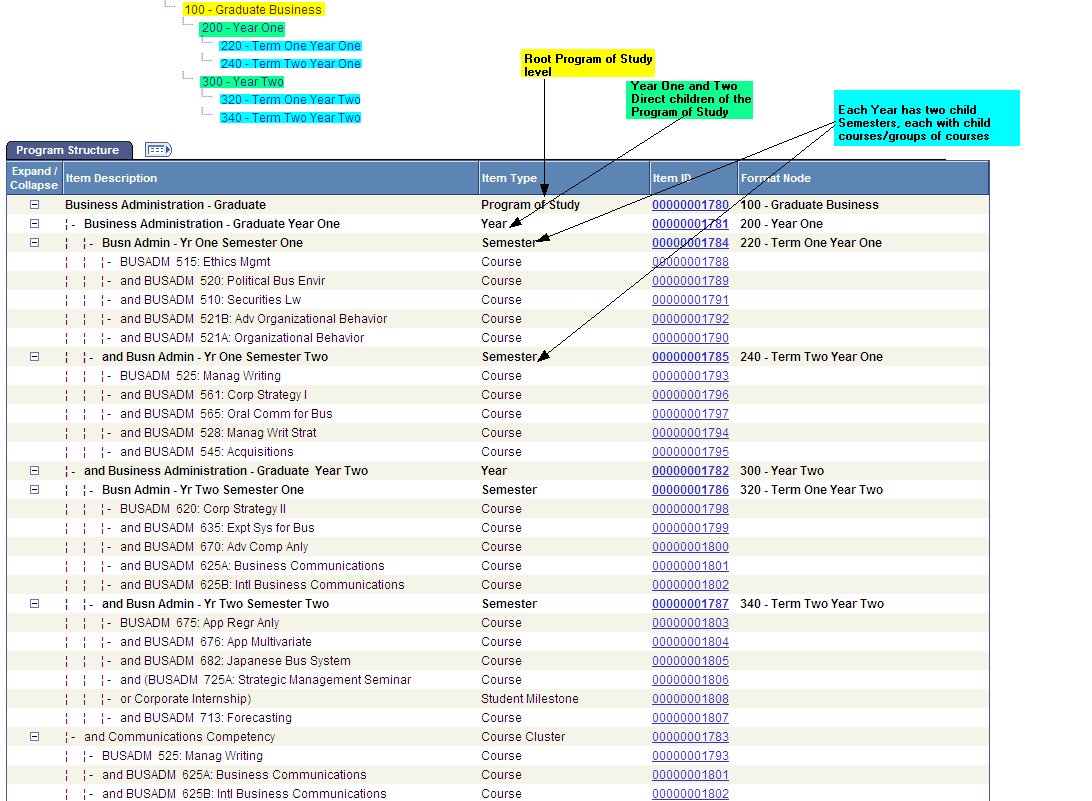
The example above shows a program constructed based on the Academic Item Registry. This particular component (Build Program by Format) shows the tree-like framework of the program and, in the grid section, shows how the parent and child data represent the program structure depicted in the tree.
The Academic Item Registry allows an administrative user to generate a full view of a program’s structure in a Program Template. AIR setup represents an extensive way for an institution to categorize all of the objects that are used to define and constitute a full program offering. This structure is used to organize enrollment transactions.
This is an example of the Template page.

Other features that comprise the fundamental support of Program Enrollment setup are:
Program format
Enrollment cohort
Enrollment category
Item attributes
Course group
Understanding the Academic Item Registry
The Academic Item Registry (AIR) is used to define the framework, content, and rules for a ‘program of study’, such as a bachelor’s or master’s degree, or set of academic requirements that specify what courses a student needs to take and when they need to be taken, as well as the rules for calculating results and degree or qualification awards. The AIR allows you to organize academic requirements into a hierarchy that can be used to provide a program template for driving and controlling enrollment activity.
The AIR provides a flexible way for your institution to define all of the objects that constitute a program offering. These entries must be categorized and grouped in order to define program hierarchies. The categories are established by system and user defined Academic Item Types that allow you to define the types of attributes an item can have, and to establish the role and level of an item in a program hierarchy.
Academic item types can:
Represent a level in a program of study hierarchy, the program itself, a year or stage, a list of courses, or a single course.
Provide user defined values with configurable attributes.
Allow you to create as many items/levels as you need to define your program offerings.
Point to existing Campus Solutions core objects such as courses, components, and milestones.
Be configured to represent a level in a structure where statistics (for example, credits, results) can accumulate.
Although you can define your own academic item types, some item types are delivered as system data. For further information,
See Using Delivered Academic Item Types
This documentation discusses the AIR (and supporting features) and its role as a tool to define and maintain the programs of study for an institution.
The AIR also provides the data or academic items that feed into the student data structure—the Academic Progress Tracker (APT).