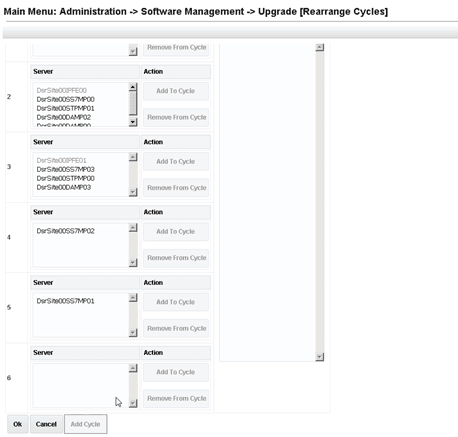9.1.3 Rearrange Automate Site Upgrade Cycles
This procedure provides the details to rearrange the Automated Site Upgrade cycles if required. Automated Site Upgrade provides an option to rearrange servers in the cycles thus eliminating the risks of a potential network outage. ASU provides the flexibility to user to order the servers within the cycles without breaking the Minimum Availability and DA-MP Leader criteria.