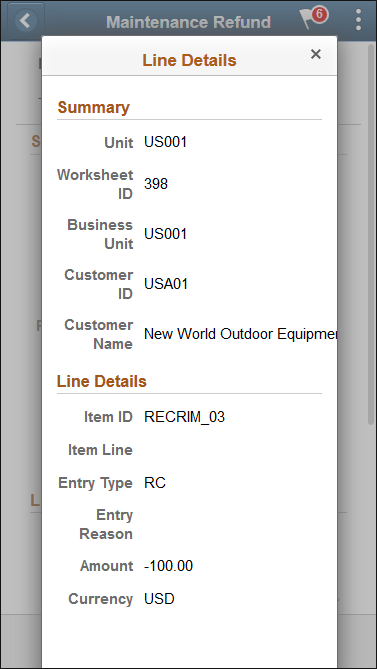Approving Maintenance Refunds Using PeopleSoft Fluid User Interface
This topic discusses approvals for refunds on maintenance worksheets using Enterprise Components - Fluid Approvals technology.
Using maintenance refund approvals, approvers can:
Approve, deny, or push back the refund.
Perform approval actions for one or more refunds.
Add comments for approval actions.
View line details.
View attachments.
Receive approval notifications.
Approvals for maintenance refunds support small and large form factors.
For more information, see Understanding PeopleSoft Mobile Approvals for Receivables and Common Elements for Write-Off Approvals Using PeopleSoft Fluid User Interface.
Oracle PeopleSoft delivers Notification Composer Framework to manage the setup and administration of notifications in one central location. Once you have adopted the Notification Composer feature, you must use it to create new notifications and manage your existing notifications.
For more information about Notification Composer Framework, see Understanding Notification Composer.
Delegating Maintenance Refund Approvals
You can use the Delegation Framework to delegate maintenance refund approval authority to other users, who can then take action on specific transactions on your behalf.
For more information, on setting up and using Delegation Framework see:
|
Page Name |
Definition Name |
Usage |
|---|---|---|
|
EOAWMA_MAIN_FL |
View a list of all maintenance refund transactions that are pending your approval. |
|
|
EOAWMA_TXNHDTL_FL |
View maintenance refund summary and line detail information, and approve, deny, or push back the refund. |
|
|
EOAWMA_TXNHDTL_FL |
View item summary and line details for the refund. |
Use the Pending Approvals - Maintenance Refund page (EOAWMA_MAIN_FL) to view a list of all maintenance refund transactions that are pending your approval.
Navigation:
This example illustrates the fields and controls on the Pending Approvals - View By Transaction Type panel.
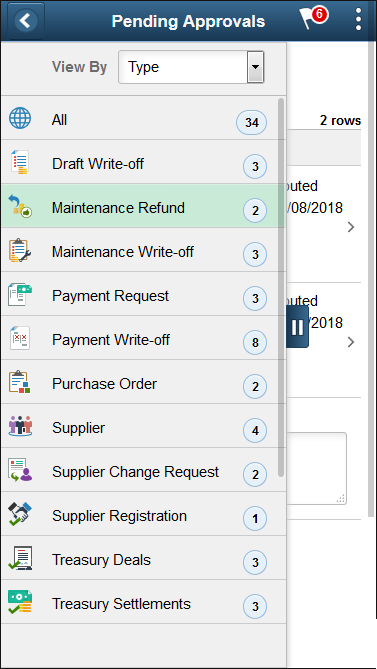
This example illustrates the fields and controls on the Pending Approvals - Maintenance Refund page.
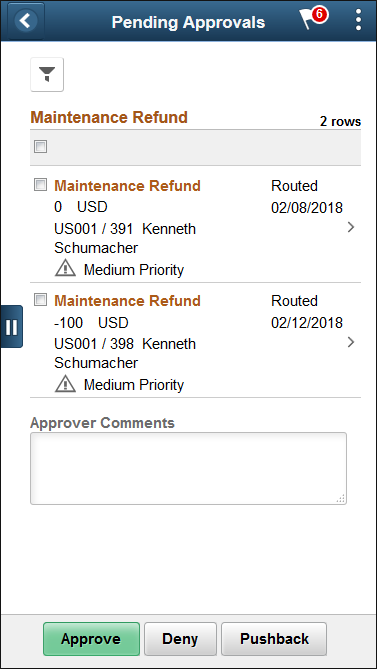
Field or Control |
Description |
|---|---|
|
Select the Filter button to access the Filters page. Use the filter to refine the results displayed in the pending approvals for maintenance refunds. |
|
(SFF) Select the Master button on the phone to hide or unhide the panel that shows available transaction types with pending approvals. Select Maintenance Refund transaction type to view the pending approvals for maintenance write-offs. |
Select one or more check boxes to take action on the Maintenance Refund transactions.
Select an individual refund row to access the Maintenance Refund - Approval Header Detail page and review refund details.
You can also approve, deny, or push back refunds from this page.
Enter comments in the Comment field.
Use the Maintenance Refund - Approval Header Detail page (EOAWMA_TXNHDTL_FL) to view maintenance refund summary and line detail information, and approve, deny, or push back the refund.
Navigation:
This example illustrates the fields and controls on the Maintenance Refund - Approval Header Detail page.
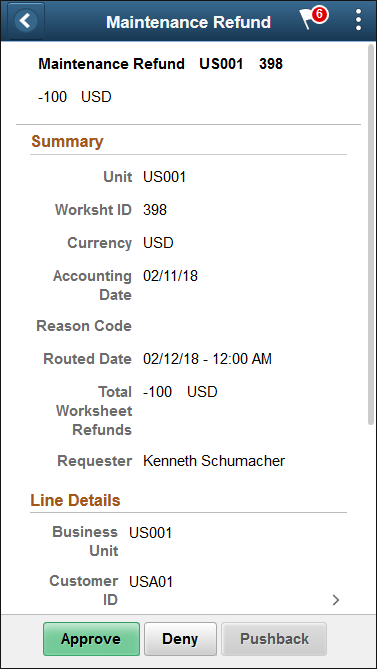
Use this page to review maintenance refund summary and line detail information. Select a row in the Line Details grid to access the Line Details - Maintenance Refund page and view refund line details.
Field or Control |
Description |
|---|---|
Approver Comments |
Enter comments in the text entry field. |
Approval Chain |
Select Approval Chain to access the Approval Chain pagelet and view the approval hierarchy. |
Approve |
Select to approve the transaction. The system prompts you to provide comments and submit the approval. This action routes the approval to the next approver in the chain. |
Deny |
Select to deny the transaction. The system prompts you to provide comments and submit the denial. When you deny a transaction, that status changes to Denied and the transaction is removed from the approval queue. |
Pushback |
Select to send the request back to the previous approver. This option is only available for second or subsequent approvers in a multiple-approver workflow path. |
Use the Line Details - Maintenance Refund page (EOAWMA_TXNHDTL_FL) to view item summary and line details for the refund.
Navigation:
This example illustrates the fields and controls on the Line Details - Maintenance Refund page.