Reviewing Contracts Information on the Collections Workbench
|
Page/Tab Name |
Definition Name |
Usage |
|---|---|---|
|
COLLECTION_WRKBNCH |
View balances by contract and contract line, and select and review items by contract and contract line. |
|
|
Contract Billing Specialists Contract Billing Authorities Contract Projects |
AR_CNTRCT_DATA_SEC |
Click the (more) link in the Billing Specialist, Billing Authority, or 'Project Bus Unit, ID, Activity' field on the Contracts tab to display all values for the selected field. Display all Billing Specialist, Billing Authority, or 'Project Bus Unit, ID, Activity' values for the Contract or Contract Line. See the Contracts Tab for more information. |
|
Filter Contracts |
AR_CWB_CA_FLTR_SEC |
Click the Filter Contracts link on the Contracts tab to add more filters for selecting contract data. See the Contracts Tab for more information. |
|
Contracts Workbench |
CA_CONSOLE |
Click the Contract link for a selected contract on the Contracts tab to display contract details including contract amounts, contract lines, related projects, and contract milestones. See also Using the Contracts Workbench. |
Use the Contracts tab (COLLECTION_WRKBNCH) to view balances by contract and contract line, and select and review items by contract and contract line.
Navigation:
Select the Contracts tab on the Collections Workbench.
This example illustrates the fields and controls on the Contracts tab (Detail 1). You can find definitions for the fields and controls later on this page.
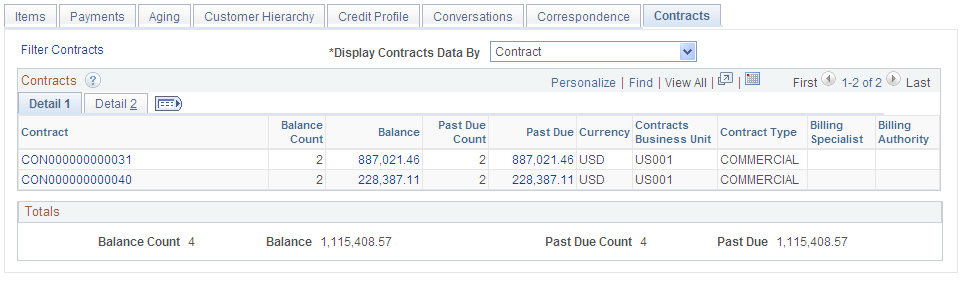
This example illustrates the fields and controls on the Contracts tab (Detail 2). You can find definitions for the fields and controls later on this page.
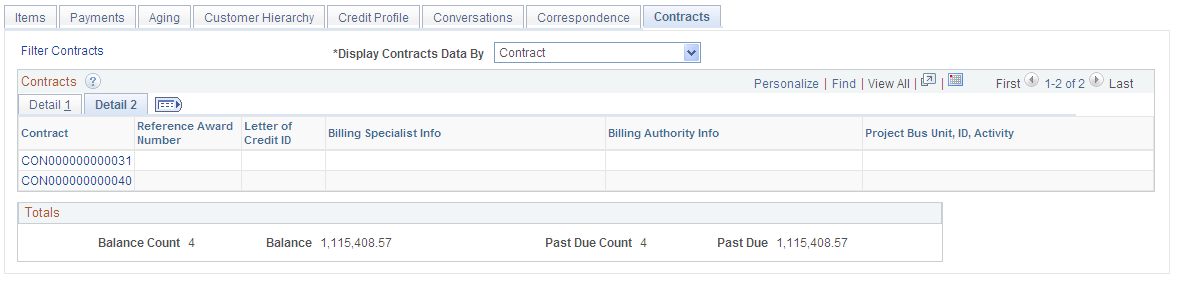
Field or Control |
Description |
|---|---|
Filter Contracts |
Click this link to access the Filter Contracts page (AR_CWB_CA_FLTR_SEC). You can select specific criteria on this page that are used to filter the contracts data. The original contracts values entered at the Collections Workbench header level are display-only on the filter page, except for the Customer fields. If you enter a Customer and select No Relationship as the Level, the system searches for the selected customer only. However, if you select a different Level value, the Customer field is available so that you can filter data by customers in the hierarchy. |
Display Contracts Data By |
Select Contract or Contract Line to display the data in the Contracts grid at the contract or contract line level. The default value is Contract. If you display contracts data by contract, the system hides these columns: Contract Line, Unit, Customer ID, SubCust1, and SubCust2. |
Contracts Details Grid and Totals
The Contract grid shows the balance and past due by contract or contract lines. It also shows some contract details for the contract or contract line. The Totals group box displays the balance and past due total counts and amounts.
Field or Control |
Description |
|---|---|
Contract |
Click a contract number link to review contract details on the Contracts Workbench page. |
Balance and Past Due |
Click a Balance or Past Due amount link to display the Items tab with item details. These links are available only if the Items tab has been selected for display on the Collections Workbench. |
Totals |
Shows the balance and past due total counts and amounts. |
Contracts Business Unit, Contract Type, Reference Award Number, and LOC ID |
These fields display data that the system fetches from PeopleSoft Contracts. |
Customer |
Displays data for Customer, SubCust1, SubCust2, Business Unit, and Customer associated with the Contract Line from the associated items. |
Billing Specialist and Billing Authority |
Displays the billing specialist ID or the billing authority ID for the contract or contract line in the grid. You can hover over the ID to display the full name and phone number. |
Billing Specialist Info and Billing Authority Info |
The Info fields display the full name and phone number for the billing specialist and billing authority. If there are more than three values, the first two values are displayed in the grid, with a link to more. Click the (more) link to display all of the values. |
Project Bus Unit, ID, Activity |
This field displays a string of values for the Project Business Unit, ID, and Activity for the contract or contract line. |
Viewing Details By Contract
Use the Contracts Workbench page (CA_CONSOLE) to displays contract details including contract amounts, contract lines, related projects, and contract milestones.
Navigation:
Click the Contract link for a selected contract in the Contracts tab.