Reviewing Direct Journal Payments on the Collections Workbench
This topic discusses how to review direct journal payments on the Collections Workbench.
Pages Used to Review Direct Journal Payments on the Collections Workbench.
|
Page Name |
Definition Name |
Usage |
|---|---|---|
|
COLLECTION_WRKBNCH |
Review direct journal payments. |
Use the Direct Journal Payments tab (COLLECTION_WRKBNCH) to view direct journal payments.
Navigation:
Select the Direct Journal Payments tab on the Collections Workbench.
This example illustrates the fields and controls on the Direct Journal Payments tab. You can find definitions for the fields and controls later on this page.
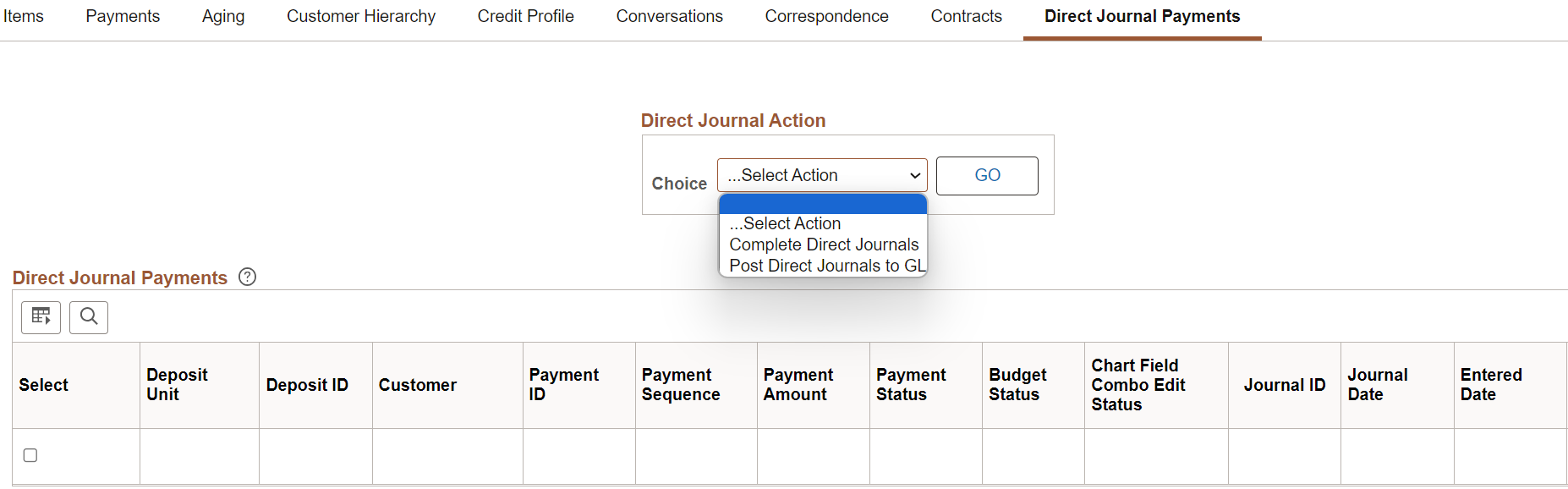
|
Field or Control |
Description |
|---|---|
|
Choice |
Select an action for the journal. The available options are the following:
|
|
Payment Status |
Displays the payment status. The options are: Identified, Journalled or Directly Journalled. |
|
Chartfield Combo Edit Status |
Displays the Chartfield Combo Edit status. If there are errors, you can click the Errors link to access the Direct Journal Acctg Entries page. See Direct Journal Payments - Accounting Entries Page. |
|
Journal ID |
Click to access the Create/Update Journal Entries page. See Create/Update Journal Entries - Header Page. |