Setting Up Approval Privilege Templates for PeopleSoft Expenses
To set up approval privilege templates, use the Privilege Template (EX_PRIV_TMPL.GBL) component.
|
Page Name |
Definition Name |
Usage |
|---|---|---|
|
EX_PRIV_TMPL |
Configure approval privilege templates to control the areas of transactions that approvers have access to. |
Approval privilege templates consist of a collection of attribute privileges that define the type of access to fields and records that approvers can access in their approval queue. You can create your own templates; however, PeopleSoft Expenses delivers approval privilege templates, which you can modify for your organizational needs and requirements.
Note: All approval privilege templates are used in the Classic (+) user interface. Only expense report and travel authorization approval privilege templates are used in the Fluid user interface.
The approval privileges range from viewing accounting dates to adding distribution lines. You configure the privilege attributes for a specific type of access, depending on the nature of the attribute. Privileges allow approvers to view and modify areas of a transaction and, in some cases, to add or delete other areas of a transaction. Some privileges may supersede others. PeopleSoft Expenses disables privileges that are not applicable to the transaction type. For example, Receipt Required is not relevant to a time report transaction type.
Approval privilege templates are effective-dated to create future-dated changes to approver privileges. You can create templates only for active transaction types; however, you can create multiple templates for the same transaction type. When you create a template, PeopleSoft Expenses sets all the attributes to View and you can reset each attribute to an appropriate access type for your organization.
The approval privilege types are:
View: Approvers can only read the attribute on the transaction; they cannot change or delete the attribute.
Modify: Approvers can modify the attribute on the transaction.
Add: Approvers can add lines on the transaction.
Delete: Approvers can delete lines on the transaction.
Full: Approvers can modify, add, or delete the lines from the transaction.
Hide: Do not display this attribute on the transaction.
Each approval privilege attribute can be set to an appropriate access type. Field attributes, such as Receipt Verified and Accounting Date, can only be viewed or modified. Record row type attributes, such as Transaction Lines and Distributions, can be viewed, modified, added, or deleted.
Some attributes supersede others.
PeopleSoft Expenses disables privilege attributes for some transaction types to prevent system administrators from selecting attributes that do not apply. For example, travel authorizations and time reports do not need privilege attributes that pertain to cash advances, so PeopleSoft Expenses disables those attributes. The following table shows the attributes that PeopleSoft Expenses enables for expense reports (ER), travel authorizations (TA), cash advances (CA), time reports (TR), and time adjustments (TJ) and the privilege type that you can grant:
|
Attribute |
ER |
TA |
CA |
TR |
TJ |
Privilege Type |
|---|---|---|---|---|---|---|
|
Default Accounting |
X |
X |
Hide, View, Modify |
|||
|
User Defaults |
X |
X |
X |
X |
X |
Hide, View |
|
Distributions |
X |
X |
Full, View, Modify, Hide |
|||
|
Transaction Lines |
X |
X |
X |
X |
X |
View, Modify, Full, Add, Delete |
|
Accounting Date |
X |
X |
Hide, View, Modify |
|||
|
GL ChartFields |
X |
X |
X |
X |
X |
Hide, View, Modify |
|
Receipt Required |
X |
Hide, View |
||||
|
Cash Advance Applied |
X |
Hide, View, Modify |
||||
|
PC ChartFields |
X |
X |
X |
X |
Hide, View, Modify |
|
|
Receipt Verified |
X |
Hide, View, Modify |
||||
|
Cash Advance Tax |
X |
Hide, View, Modify |
||||
|
VAT Information |
X |
Hide, View, Modify |
||||
|
Billing Action |
X |
X |
X |
Hide, View, Modify |
||
|
Cash Advance Adjustment |
X |
Hide, View, Modify |
||||
|
Document Sequence Type |
X |
Hide, View, Modify |
||||
|
Attachments |
X |
X |
X |
View, Add, Delete, Full |
Note: When you select the Change All check box on the Approver Profile page, an Approval Privilege Template cannot be associated with an Approver Profile.
Use the Approval Privilege Template page (EX_PRIV_TMPL) to configure approval privilege templates to control the areas of transactions that approvers have access to.
Navigation:
This example illustrates the fields and controls on the Approval Privilege Template page.
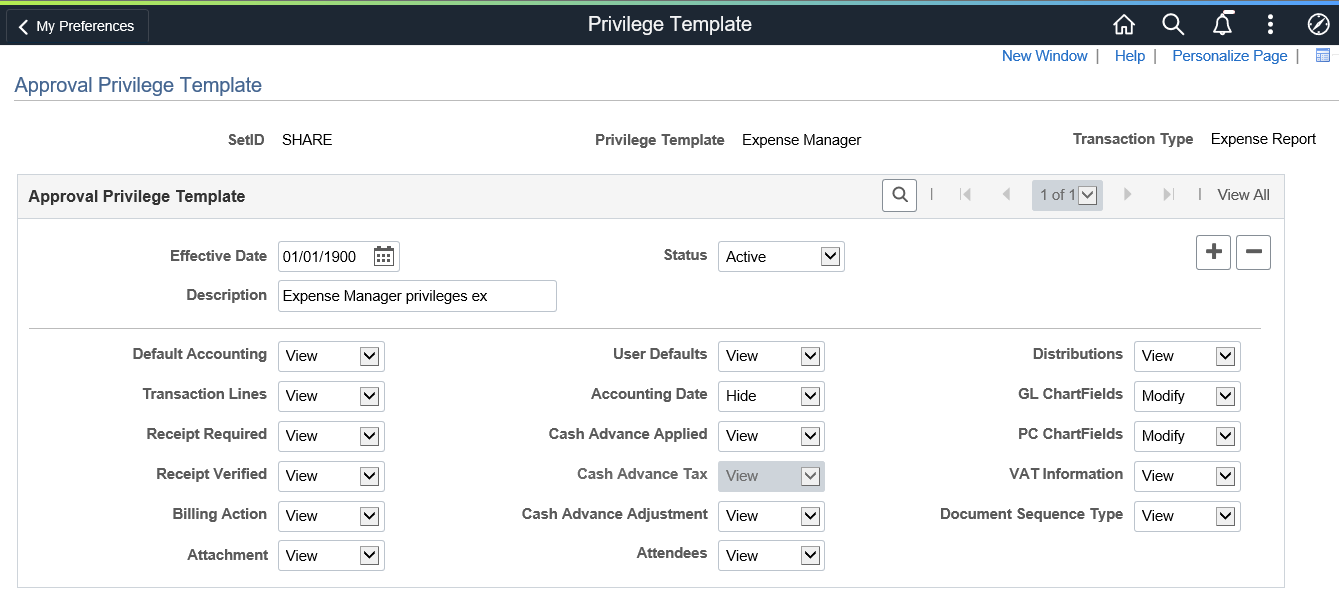
Note: If a privilege is gray, it is because that privilege does not apply to the transaction type. For example, Cash Advance Tax only applies to Cash Advances.
Field or Control |
Description |
|---|---|
Default Accounting |
Select Hide, Modify, or View for approvers to modify default accounting for travel authorizations and expense reports, and reset accounting lines based on the modified defaults. Changes made override the line distribution and are noted on the line distribution. |
Transaction Lines |
Select Add, Delete, Full, Modify, or View for approvers to access the transaction lines. The value selected in this field overrides the setting in the Billing Action field.
The lines represent expense lines for expense reports and travel authorizations, time lines for time reports and time adjustments, and advance source lines for cash advances. In Classic(+) approvals, if you allow an approver to add lines, or have full privileges for transactions, PeopleSoft Expenses stamps the newly added lines with the approver's user ID and date. The approval framework routes the transaction lines to any subsequent approver based on the ChartField values entered for the new transaction line, to complete the approval process. Each approver can review and take action on the transaction line based on their own approval privileges. The operator ID and data entry details for the newly added transaction line displays on the Detail Lines page for an expense report or travel authorization, and on the approval pages for cash advances and time reports. |
Receipt Required |
Select Hide or View for approvers to access the receipt required flag on expense reports. |
Receipt Verified |
Select Hide, Modify, or View for approvers to access the receipt verified flag or check box on expense reports. |
Billing Action |
Select Hide, View, or Modify for approvers to access the Billing Type field for expense reports, and the Billing Action field for time reports and time adjustments at the line level. If the Transaction Lines value is View, this field is gray in Approval pages. Note: When an option is selected in the Billing Action field, the system changes the GL accounting to match the accounting defaults for the expense type and for that expense line. This occurs even when the Distribution option is set to View or Hidden. |
Attachment |
Select a privilege type for approvers to access attachments in expense reports, cash advances, and travel authorizations at the header and line levels. The following attachment options are available for approvers:
|
User Defaults |
Select Hide or View for approvers to access an employee's user defaults in Classic(+). This link is only available in Classic (+) approval pages. |
Accounting Date |
Select Hide, Modify, or View for approvers to access the accounting date and accounting template on transactions. This field is available in Fluid and Classic(+). |
Cash Advance Applied |
Select Hide, Modify, or View for approvers to access the cash advance amount that is applied to an expense report. This link is only available on Classic(+) approval pages. |
Cash Advance Tax |
Select Hide, Modify, or View for approvers to access cash advance tax. This link is only available on Classic(+) approval pages. |
Cash Advance Adjustment |
Select Hide, Modify, or View for approvers to create cash advance adjustments. A cash advance adjustment is needed only if an employee owes money to the organization or a post payment auditor denies one or more lines on an expense report that was reimbursed to an employee. This link is only available on Classic(+) approval pages. |
Attendees |
Select Modify, or View for approvers to access the attendees of an expense line. This field only applies to Fluid Expense Reports. |
Distributions |
Select Full, Hide, Modify, or View for approvers to access the distribution lines for an expense. If you select Full or Modify, approvers can add or delete distribution lines and edit amounts. These values also allow them to access the general ledger and Project Costing ChartFields. Note: When approving transactions, if an approver changes distribution information, the approval routing may also change. If an amount is changed and budget checking is used, the transaction may have to be re-checked against the budget. In Fluid, when Accounting Tags are being used for Expenses, approvers can access the Change Accounting Tag button. See Setting Up Accounting Tags. |
GL ChartFields |
Select Hide, Modify, or View for approvers to access the general ledger ChartFields in cash advances, travel authorizations, expense reports, time reports, or time adjustments. This field is available in Classic(+) and Fluid. |
PC ChartFields |
Select Hide, Modify, or View. for approvers to access the PeopleSoft Project Costing ChartFields in travel authorizations, expense reports, time reports or time adjustments. This field is available in Classic(+) and Fluid. |
VAT Information |
Select Hide, Modify, or View for approvers to access the calculated VAT information on an expense report line-level distribution and VAT-related fields. |
Document Sequence Type |
Select Hide, Modify, or View for approvers to access the document sequence type that the system assigns to expense transactions. This link is only available on Classic(+) approval pages. |