Setting Up Bank Statement Processing
This section describes the components that you use for setting up the Bank Statement Import process and discusses how to define balance codes and transaction codes.
|
Page Name |
Definition Name |
Usage |
|---|---|---|
|
Balance Codes Page |
BSP_BAL_CODES |
Define bank statement code information. Also select three favorite statement codes for display in online inquiry pages. See the Balance Codes Page for more information. |
|
Transaction Codes Page |
BSP_TXN_CODES |
Define bank statement, transaction code information, such as activity type and payment method. See the Transaction Codes Page for more information. |
Use these application pages to set up the Bank Statement Import process.
Balance Codes
Define codes that are used for bank statement balances.
Transaction Codes
Define codes that are used for bank statement transaction information.
Code Mappings
Define the mappings between external system codes with their equivalent internal PeopleSoft codes.
See Code Mappings Page.
Layout Catalog
See Layout Catalog Page.
(Optional) Event Code Definition
Node Definition (required only if you are using Integration Broker)
See Setting Up PeopleSoft Integration Broker for Bank Statements, Payments, and Payment Acknowledgements.
(Optional) Encryption Profile
Note: If you create new layouts or modify existing ones for an organization's bank-statement-processing requirements, you must add them to the Layout Catalog.
Use the Balance Codes page (BSP_BAL_CODES) to define bank statement code information.
Also select three favorite statement codes for display in online inquiry pages.
Navigation:
This example illustrates the fields and controls on the Bank Statement Codes - Balance Codes page. You can find definitions for the fields and controls later on this page.
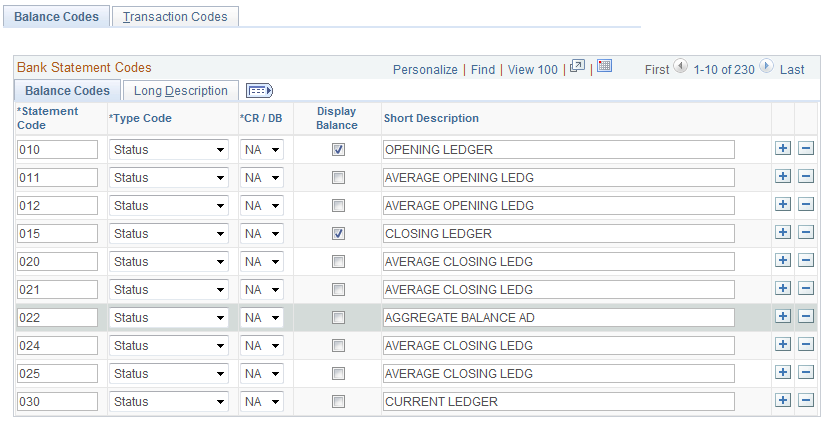
Assign balance codes to each balance line and determine how the reconciliation process manages them. Assign a balance code to each balance entry that is received electronically or entered manually.
Field or Control |
Description |
|---|---|
Statement Code |
Enter a three-digit statement code that is to be defined. |
Type Code |
Indicate whether the code is a Status or Summary code. |
CR/DB (credit/debit) |
Indicate whether the code is a CR (credit) or DB (debit), or select NA (not applicable) if this categorization does not apply. |
Display Balance |
Select to indicate that the balance is a favorite balance. The system automatically displays the favorite balances on certain pages, such as the Bank Balance Inquiry page. You can select no more than three bank balances, however, you can change these selections at any time. |
Use the Bank Statement Codes - Transaction Codes page (BSP_TXN_CODES) to define bank-statement, transaction-code information, such as activity type and payment method.
Navigation:
This example illustrates the fields and controls on the Bank Statement Codes - Transaction Codes page. You can find definitions for the fields and controls later on this page.
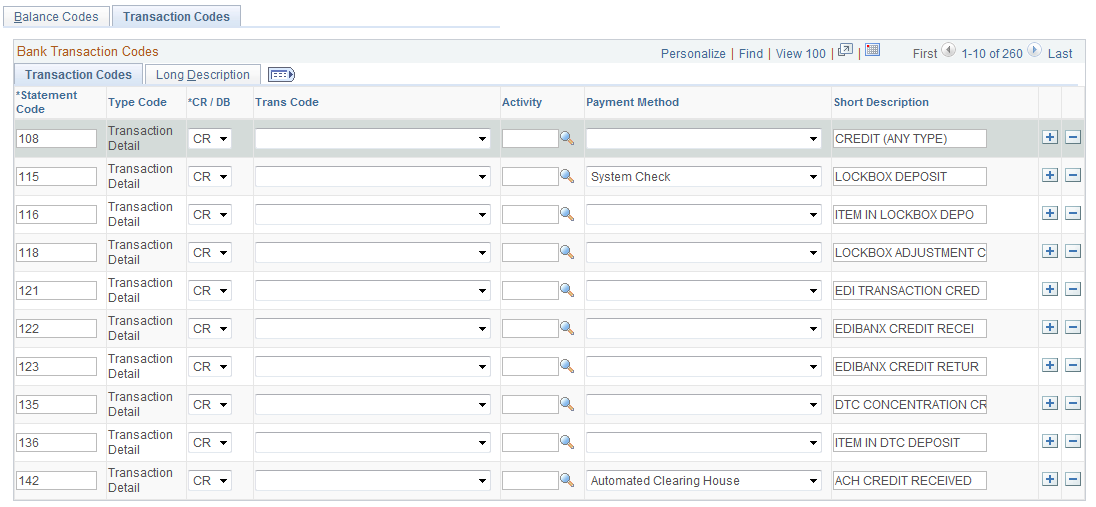
The system assigns transaction codes to each bank-statement-transaction line during electronic load or manual entry. The transaction code determines how reconciliation processes the specific line item.
Field or Control |
Description |
|---|---|
Trans Code (transaction code) |
Identifies the type of transaction in a bank statement. Select from:
|
Activity |
Select a bank-statement activity type. |
Payment Method |
Identifies the payment method that is specified for a transaction code. Select from:
|