Setting Up DATA Act Reports
The Digital Accountability and Transparency Act (DATA Act) is the first open data law for the U.S. Federal Government to improve data transparency. The DATA Act requires agencies to standardize the data elements used to record procurement and financial assistance transactions across the federal government. The majority of the elements that are applicable to financial systems defined by the Office of Management and Budget (OMB) and Department of Treasury are already accommodated in PeopleSoft.
These fields have been added to General Ledger and Purchasing to support DATA Act reporting
Financial Assistance, such as grants
Federal Award Identification Number (FAIN) - 30 characters
Universal Record Identifier (URI) - 70 characters
Procurement Award
Procurement instrument Identifier (PIID) - 50 characters
Parent PIID - 50 characters
|
Page Name |
Definition Name |
Usage |
|---|---|---|
|
INSTALLATION_FD |
Enable federal registry processing for vendors or customers. |
|
|
FOMB_ATTR_XREF |
Map an attribute from file C to a PeopleSoft ChartField for those attributes defined as ChartFields. |
|
|
FOMB_PRJACT_MAP |
Map a Federal Program Activity Code to a PeopleSoft ChartField value or range of values for one or multiple ChartFields. |
|
|
FOMB_PRJTREES |
Specify translation and derivation trees for Federal Object Class and USSGL accounts. |
|
|
DATA_ACT_BALANCE |
Determine the General Ledger accounts that comprise the calculations for selected balance fields in Files A, B, and C. |
|
|
DATA_ACT_BAL_SEQ |
Define the order in which balance fields should be sequenced. |
|
|
FOMB_RUNCNTL |
Run processes that extract data to the staging tables and create the output bulk file for DATA Act files A & B. |
|
|
DATA_C_RUNCNTL |
Run processes that extract data to the staging tables and create the output bulk file for DATA Act File C. |
File C is based on the U.S. Treasury’s specification to report obligation and expenditure data. File C extracts obligation and expenditure data. This section discusses how to create File C and the pages needed to capture File C detail and balance data.
File C contains both detailed transactions and summary balance columns. Users should check the Report Type (Detail or Detail and Summary) on the Run Data Act File C Page before creating a File C. When the Report Type selected is Detail, the File C is created with detailed transactions. When the Report Type selected is Detail and Summary, File C is created with detailed transactions and summary balances.
This table provides the source tables from where the data is extracted for the staging table:
|
Product |
Source Table |
|---|---|
|
Purchasing |
EE_PO_ACCTG_LN |
|
Purchasing (Receipts) |
RECV_LN_ACCTG EE_RCV_ACCTG_LN |
|
Payables |
VCHR_ACCTG_LINE EE_VCH_ACCTG_LN |
|
General Ledger |
JRNL_LN JRNL_LN_FED JRNL_HEADER EE_JAD_ACCTG_LN |
This table provides the staging tables that are created for File C:
|
Description |
Staging Table |
Comments |
|---|---|---|
|
Header |
DATA_C_STG_HDR |
Contains high level run control information for File C. |
|
Detail |
DATA_C_STG_DTL |
Contains transactions selected from the source tables, including PIID, Parent PIID, FAIN, URI, Federal Program, and Federal Object Class, for reporting in File C. |
|
Balance |
DATA_C_STG_BAL |
Contains summarized transactions for the purposes of maintaining fiscal year beginning account balances by PIID, Parent PIID, FAIN, URI, Federal Program, and Federal Class. |
|
Beginning Balance |
DATA_C_BAL_TBL |
Contains calculated future beginning balance for GL accounts broken out by PIID, Parent PIID, FAIN, and URI for the next fiscal year. |
|
Audit |
DATA_C_AUDIT |
Contains historical record of summary and detail transactions reported in File C. |
Use the Data ACT Definition page (FOMB_ATTR_XREF) to map an attribute from file C to a PeopleSoft ChartField for those attributes defined as ChartFields.
Navigation:
This example illustrates the fields and controls on the DATA Act Definition page.

Note: These attributes can be shared with the GTAS attributes with the same name.
Field or Control |
Description |
|---|---|
Description |
Displays a description of the Data Element or attribute. |
Field Name |
Select the ChartField with which the attribute is associated. |
ChartField Attribute |
Select the attribute associated with the ChartField that contains values required for reporting to Treasury. |
Use the Federal Program Activity Mapping page (FOMB_PRJACT_MAP) to map a Federal Program Activity Code to a PeopleSoft ChartField value or range of values for one or multiple ChartFields.
Navigation:
This example illustrates the fields and controls on the Federal Program Activity Mapping page.
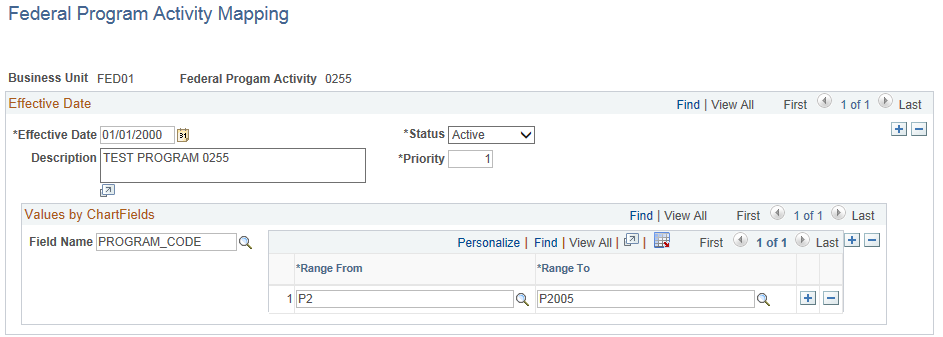
Field or Control |
Description |
|---|---|
Priority |
Enter the priority order in which the Federal Program should be assigned in the event that there are ChartField values in the Values by ChartFields section that overlap across one or more programs. The priority is applied across all Federal Program Codes under the same Business Unit. |
Field Name |
Select ChartField combinations to use in mapping Federal Program. The ChartFields that are available to choose from are dependent on ChartField configuration. |
Range From |
Enter a From value for the selected ChartField. |
Range To |
Enter a To value from the selected ChartField. |
Use the DATA Act Trees page (FOMB_PRJTREES) to specify translation and derivation trees for Federal Object Class and USSGL accounts.
Navigation:
This example illustrates the fields and controls on the DATA Act Trees page.
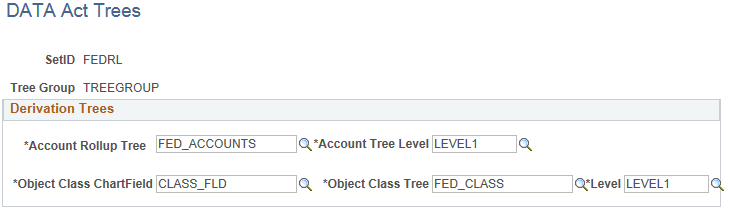
Field or Control |
Description |
|---|---|
Tree Group |
Enter an identifier for the tree group. This identifier is used on the DATA Act File C Interface Run Control page. |
Account Rollup Tree |
Select the tree created for account rollup. The account rollup tree is used to translate General Ledger accounts to the six-digit USSGL account values required by the U.S. Treasury, and to denote which USSGL accounts are required for reporting. |
Account Tree Level |
Select the Account Rollup tree level to be used for reporting. |
Object Class ChartField |
Select the ChartField that is used to derive Federal Object Class. |
Object Class Tree |
Select the tree created for Object Class. The Object Class tree is used to derive the Federal Object Class from the ChartField value in the ledger as well as to specify which Object Classes should be included in the report. |
Level |
Select the Object Class tree level to be used for reporting. |
Use the DATA Act Balance Fields page (DATA_ACT_BALANCE) to determine the General Ledger accounts that comprise the calculations for selected balance fields in Files A, B, and C.
Navigation:
This example illustrates the fields and controls on the DATA Act Balance Fields page.
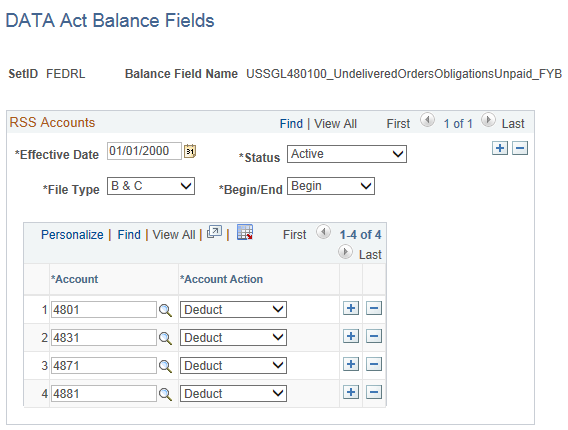
Field or Control |
Description |
|---|---|
Balance Field Name |
Enter the balance field name for which accounts and account actions are to be defined. These fields are used when reporting to the U.S. Treasury and the values much match the Treasury’s pre-defined values. |
File Type |
Select from these values:
|
Begin/End |
Select and option to indicate whether the reporting period beginning or ending balance is reportable in the file. Options are:
|
Account |
Select the Account ChartField value that applies to the calculation for the selected balance field. |
Account Action |
Select an option to indicate whether the amount should be added or subtracted from the balance total. Options are:
|
Use the Data Act Balance Fields Sequencing page (DATA_ACT_BAL_SEQ) to define the order in which balance fields should be sequenced. This flexibility accommodates future Treasury changes to file specifications.
Navigation:
This example illustrates the fields and controls on the DATA Act Balance Fields Sequencing page.
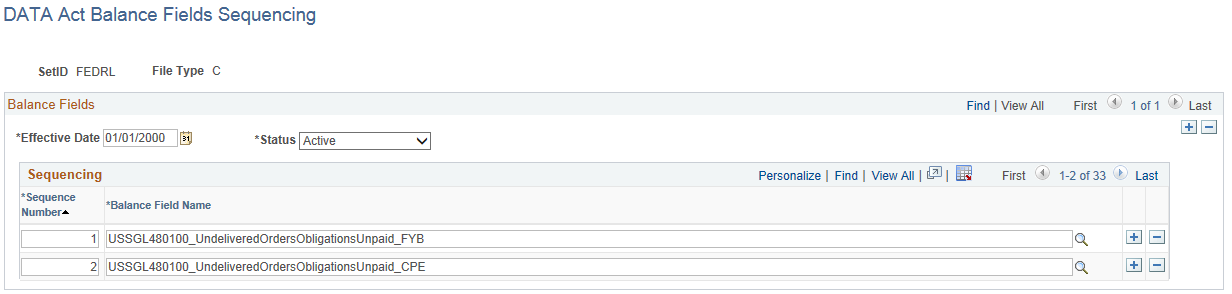
Field or Control |
Description |
|---|---|
Sequence Number |
Enter a sequence number (1-999) for determining the order in the file. |
Balance Field Name |
Select the balance field name for each sequence. Only balance fields that have been created for the selected file type using the DATA Act Balance Fields Page are available for selection. |
Use the Run DATA Act Interface page (FOMB_RUNCNTL) to run processes that extract data to the staging tables and create the output bulk file for DATA Act files A & B.
Navigation:
This example illustrates the fields and controls on the Run DATA Act Interface page.
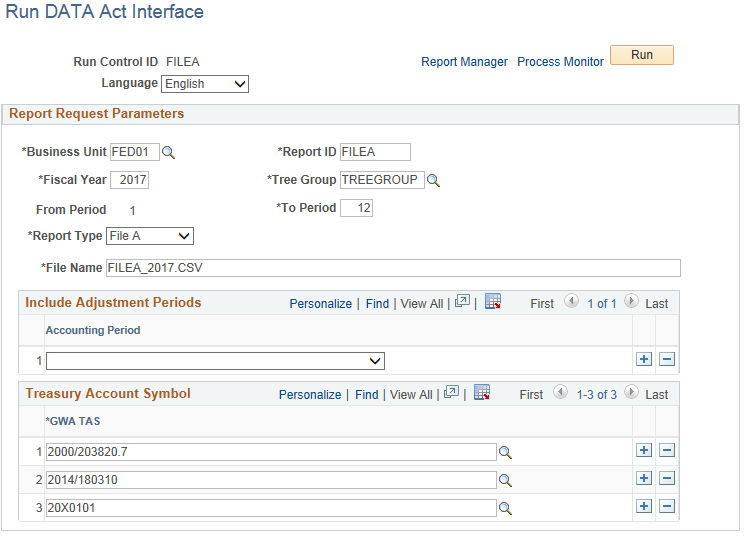
Use the Run Control page (DATA_C_RUNCNTL) to run processes that extract data to the staging tables and create the output bulk file for file C
Navigation:
This example illustrates the fields and controls on the Run Data Act File C page.
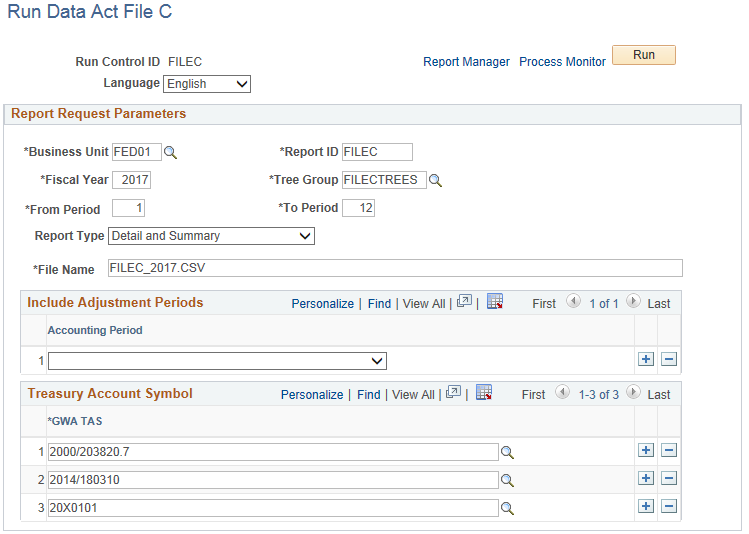
Note: Before creating File C, you should check the Report Type (Detail or Detail and Summary) on the Run Control page. When the Report Type selected is Detail, File C is created with detailed transactions between the From and To periods defined on the run control. When the Report Type selected is Detail and Summary, File C is created with detailed transactions between the From and To periods defined on the Run Control and cumulative summary balances.
Field or Control |
Description |
|---|---|
Business Unit |
Select the business unit for which you want to run the DATA Act File C interface. |
Report ID |
Select a free-form Report ID to identify the dataset for the program run. |
Tree Group |
Select the Tree Group for attributes and tree derivation. |
Fiscal Year |
Enter the fiscal year for which to select data. |
From Period |
Enter the accounting period from which to select data for the detail data reporting. Summary reporting always uses a From Period of 1 for cumulative reporting. |
To Period |
Enter the accounting period from which to select data in the fiscal year entered. |
Report Type |
Select one of these options:
|
File Name |
Enter the name for the bulk file. You must use a .csv file extension. Do not enter a path. |
Accounting Period |
Select adjustment accounting period(s) to be included as part of the ending balance. |
TAS |
Select one or more TAS that are associated with the funds being reported. This is a required field. |