Reviewing Release Status
|
Page Name |
Definition Name |
Usage |
|---|---|---|
|
Review Release pageReview Release |
PGM_RELEASE_REVIEW |
Review a list of programs and projects, as well as program and project data for a release. |
Use the Review Release page (PGM_RELEASE_REVIEW) to review a list of programs and projects, as well as program and project data for a release.
Navigation:
This example illustrates the fields and controls on the Review Release page. You can find definitions for the fields and controls later on this page.
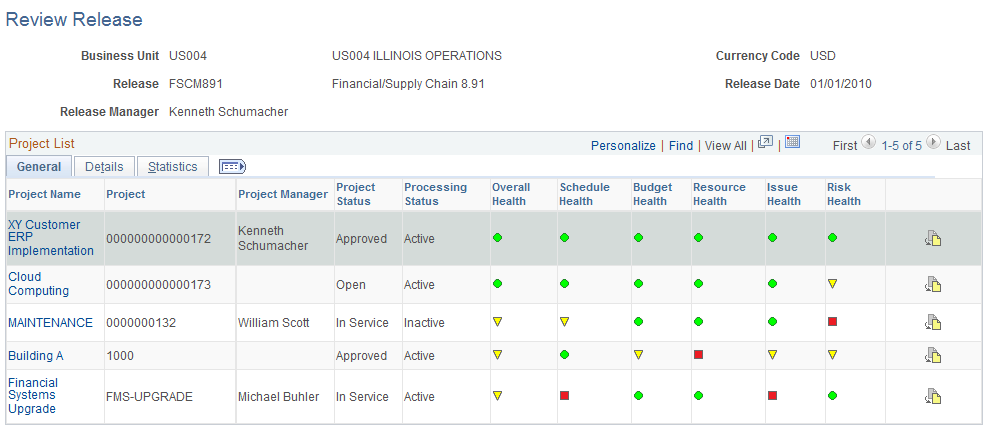
Field or Control |
Description |
|---|---|
Release Manager |
Displays the name of the individual that is designated as the release manager on the Release page. |
Currency Code |
Displays the business unit base currency code. |
Release Date |
Displays the current target release date that you enter on the Release page. |
Project List - General
Field or Control |
Description |
|---|---|
Project Name |
Displays the project description. Click to access the Project - General Information page, on which you can view or update details of the program or project. |
Project Manager |
Displays the current program or project manager for each project in the list. The field is blank if no current program or project manager exists. |
Project Status |
Displays the current program or project status for each project in the list. |
Processing Status |
Displays the current processing status for each program or project in the list. |
|
Indicates that the program or project is in good health for the corresponding project health criteria. |
|
Indicates that the program or project is in fair health for the corresponding project health criteria. |
|
Indicates that the program or project is in poor health for the corresponding project health criteria. |
|
Click the Link to Project Request icon to access the Project Request component, from which you can view the project request. This option is valid only if the project or program is linked to a project request. Note: If you click the Link to Project Request icon for a project that was not directly generated from a project request, the system checks whether the project has a parent program with an associated project request. If a project request is found for the parent program, the system transfers you to that project request. |
Project List - Detail
Field or Control |
Description |
|---|---|
Percent Complete |
Displays the current percent complete for the project. |
Planned Cost Budget |
Displays the cost budget for projects in Pending processing status. The system selects this budget data from the Budget Summary table (). The budget data that appears is data that has not yet been finalized. The system does not summarize the data in this column at the program level. Click an amount to access the Budget Detail page, on which you can review the details for the budget amount. |
Cost Budget |
Displays the finalized cost budget for projects in Active or Inactive processing status. The system selects this budget data from the Activity Summary table (). This system summarizes the data in this column at the program level. Click an amount to access the Budget Detail page, on which you can review the details for the budget amount. |
Cost Actual |
Displays the project's actual cost. This system selects this data from the Activity Summary table. The system summarizes the data in this column at the program level. |
Cost Variance |
Displays the difference in the budget and actual amounts calculated as Budget Amount – Actual Amount. |
Project List - Statistics
Field or Control |
Description |
|---|---|
Total Issues |
Displays the total number of unresolved issues that exist for the project. (Unresolved issues are issues for which the resolution date is blank.) Click the number to transfer to the Issue Management search page, on which you can review project issues. |
Critical Issues |
Displays how many critical unresolved issues exist for the project. |
Percent Critical |
Displays the percent of issues that are critical, calculated as (Number of critical unresolved issues ÷ Total number of unresolved issues) × 100. |
Total Deliverable |
Displays the total number of deliverable that have been entered for each project in the list. Click the number to access the Deliverable search page, on which you can review project deliverables. |
Percent Overdue |
Displays the percent of total deliverables that are overdue, calculated as (Number of overdue deliverables ÷ Total number of deliverables) × 100. |
Total Risks |
Displays the total number of risks for each project in the list. Select to access the Risks search page to look up risks. |
Percent No Action |
Displays the percent of risks that have no action plan, calculated as (Number of risks with no action plan ÷ Total number of risks) × 100. |



