Defining PeopleSoft Proposal Management Control Data
This section discusses how to define control data.
|
Page Name |
Definition Name |
Usage |
|---|---|---|
|
GM_ACTIVITY_PM |
Create activity ID templates. Entering values on this page provides the prompts for the Activity field on the Proposal Time Estimate page. |
|
|
PC_BUD_ITEMS |
Create budget items. Entering values on this page provides the prompts for the Budget Item field on the Maintain Version Estimate Detail page. |
|
|
GM_PROP_CTR_KEY |
Create key words. Entering values on this page provides the prompts for the Key Word field on the KeyWords page. |
Use the Activities page (GM_ACTIVITY_PM) to create activity ID templates.
Entering values on this page provides the prompts for the Activity field on the Proposal Time Estimate page.
Navigation:
This example illustrates the fields and controls on the Activities page. You can find definitions for the fields and controls later on this page.
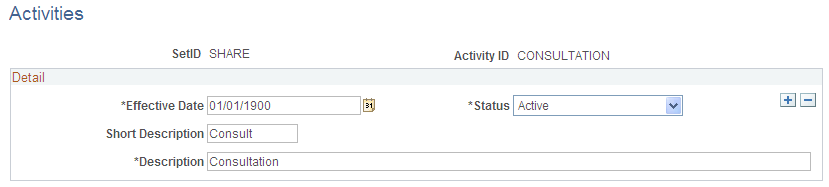
Activities are tasks associated with a project. Activity ID templates are labels that identify and group activities to facilitate analysis and reporting about similar activities across all projects. The activities that you enter on this page are available for selection on the Resource Estimate page in PeopleSoft Proposal Management. To add activities to the system, select an effective date and status, and then enter descriptions for each activity.
Use the Budget Items page (PC_BUD_ITEMS) to create budget items.
Entering values on this page provides the prompts for the Budget Item field on the Maintain Version Estimate Detail page.
Navigation:
This example illustrates the fields and controls on the Budget Items page. You can find definitions for the fields and controls later on this page.
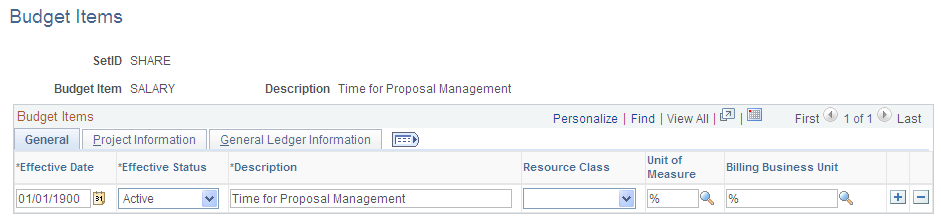
Budget items provide a way of identifying and grouping transactions; you use them to review an activity's budget costs or revenue for a given period. The system makes the budget items that you enter here available in the Budget Item field on the Maintain Version Estimate Detail page in PeopleSoft Proposal Management.
Budget Items - General Tab
Field or Control |
Description |
|---|---|
Resource Class |
Select a resource class to associate with the budget item. Options are:
|
Description |
Enter a description for each budget item that you are creating. |
Unit of Measure |
Select, if applicable, unit of measure, such as MHR (hours), MDY (days), MWK (week), and EA (each), to enforce continuity across a budget. |
Billing Business Unit |
Enter a business unit if you want to segregate budget amounts by billing business units. |
Budget Items - Project Information Tab
Use the fields in this tab to associate fields in PeopleSoft Project Costing with the budget item.
Budget Items - General Ledger Information Tab
Use the fields in this tab to associate ChartFields in PeopleSoft General Ledger with the budget item.
Use the Proposal Key Words page (GM_PROP_CTR_KEY) to create key words.
Entering values on this page provides the prompts for the Key Word field on the KeyWords page.
Navigation:
This example illustrates the fields and controls on the Proposal Key Words page.
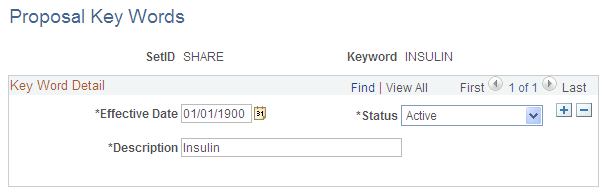
Use key words to track proposals by subject category and for analysis and reporting. You can associate multiple key words with a proposal. The key words that you enter on this page are available for selection on the Key Words page in PeopleSoft Proposal Management. To add key words to the system, select an effective date and status, and then enter a description for the key word.
Note: You can also add key words from the Resource Estimate page in PeopleSoft Proposal Management.