Refreshing Reporting Tables for PeopleSoft Fluid
|
Page Name |
Definition Name |
Usage |
|---|---|---|
|
PC_SUM_PR |
Use this page to run the process that summarizes project resources. |
Use the Refresh Reporting Tables page (PC_SUM_PR) to run the process that summarizes project resources.
Navigation:
This example illustrates the fields and controls on the Refresh Reporting Tables page.
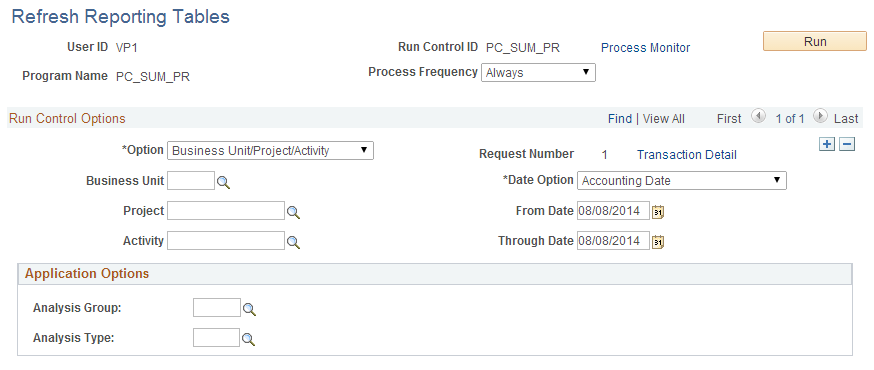
Use this page to populate the PROJ_RES_SUM table, which is used by PeopleSoft Fluid pages. This process also synchronizes the PROJ_RES_SUM table with the PROJ_RESOURCE table. If you have selected the Project Transactions Reporting option on the Installation Options - Project Costing Integration Page, then this process runs with the Refresh Summary Tables (PC_SUM_RFSH) process.
Under normal circumstances, this process only needs to be run during the initial installation, when analysis groups are changed, or if PROJ_RES_SUM is not synchronized with PROJ_RESOURCE.
Note: The run control parameters that you enter on this page do not impact this process when other integration application processes are run, such as PC_AP_TO_PC, PC_EX_TO_PC, and so on. When these integration application processes are run, the PROJ_RES_SUM table is updated with all transactions.
Field or Control |
Description |
|---|---|
Option |
Select one of these options, which controls additional fields:
|
Transaction Detail |
Click this link to access the Transaction List Page where you can view the transactions that will be selected when the process is run. |
Date Option |
Select one of these options, which controls additional date fields:
|
Analysis Group |
Select an analysis group to indicate that you want to run this process for transactions that have only the selected analysis group. When you select a value in this field, the Analysis Type field is not available. |
Analysis Type |
Select an analysis type to indicate that you want to run this process for transactions that have only the selected analysis type. When you select a value in this field, the Analysis Group field is not available. |