Understanding Project Evaluation
This topic provides overviews of:
Project valuation.
Flexible analysis.
Transactions in progress.
Projects Reconciliation Workbench
Analysis inquiries.
Accumulated costs.
Refresh summary tables.
Percent complete.
Project profitability analysis.
You can set up templates that contain evaluation criteria for project and activity summary information. The templates can be used by anyone with security access to the Project Valuation component (PC_VALN_ANALYTICS). To perform the evaluation, you select a business unit, project, and template that the system uses to calculate a summary view of different project dimensions, and an activity-based view of financial data.
Project-level summary data is set up with these criteria:
Transaction group criteria: Transaction rows with the same analysis group, source type, category, and subcategory.
Transaction group summary values appear on the Project Valuation page, and can be used in formulas to calculate financial status.
Reporting calculations: Formulas using up to three transaction groups and operators (+, −, *, and /).
You can create arithmetic equations using parentheses to calculate statistics such as the actual percent of budget. Reporting calculation results appear below the transaction group summary rows on the Project Valuation page.
Analysis groups: Groups that are used to summarize the project ChartField rows that appear in the Project Overview grid on the Project Valuation page.
Project ChartField criteria: Summary rows with the same combination of source type, category, and subcategory.
The system summarizes project-related ChartField rows by user-specified analysis groups.
Flexible Analysis is a method of analyzing a project's costs at these levels:
Project
Summary activity
Activity
Source type
Category
Subcategory
The Flexible Analysis page provides a view of activity costs based on the analysis groups that are specified in a flexible analysis template. Flexible Analysis is an interactive tool that works effectively if you want to view one data item at a time, such as costs by source type or category. The feature does not provide an overall financial analytic of the project.
You must create a template before you can perform flexible analysis. Templates specify the analysis types that the system uses to gather project costs. You can save a template as a user default to save time performing flexible analyses. You can modify flexible analysis templates as required.
Projects are made of transactions that are in various stages of the project cycle. Transactions in progress (TIPs) are tracked so that you can see project cost information before it reaches the Project Transaction table (PROJ_RESOURCE). Project managers can identify potential problem areas and see where each part of the project stands in the overall process. TIP information focuses attention on what needs to be resolved to ensure that the project is running smoothly and is not delayed because of a particular problem.
Each PeopleSoft feeder system that has costs associated with a project sends TIP data to PeopleSoft Project Costing by running an Application Engine process that is specific to that feeder system. TIP pages display fields that are associated with PeopleSoft Project Costing, and key fields that are retrieved from primary feeder tables and pooled during the Application Engine process.
This table lists the types of TIPs that PeopleSoft Project Costing delivers:
|
PeopleSoft Enterprise Feeder System |
Transactions in Progress |
Description |
Application Engine |
|---|---|---|---|
|
All |
ALLTOPC |
All transactions that have been transmitted to PeopleSoft Project Costing and are either nonbillable or haven't been priced. Transactions are retrieved from the Project Transactions Summary table (PC_SUMMARY_TBL), where the Billing Distribution Status field (BI_DISTRIB_STATUS) equals U or N. |
Online query |
|
PeopleSoft Expenses |
EXTOPC |
PeopleSoft Expenses that are approved but not transmitted (staged) for processing in PeopleSoft Project Costing. Transactions are retrieved from the Expenses Accounting Line table (EX_ACCTG_LINE). |
EX_TIP_LOAD |
|
PeopleSoft Expenses |
TMTOPC |
Time that is approved and staged for processing in PeopleSoft Project Costing. Transactions are retrieved from the Time Staging for Project Resource table (EX_PROJ_RES_STG). |
EX_TIP_LOAD |
|
PeopleSoft Inventory |
INTOPC |
PeopleSoft Inventory costs that are not transmitted to PeopleSoft Project Costing. Transactions are retrieved from the PeopleSoft Inventory Accounting Distribution table (CM_ACCTG_LINE) and the PeopleSoft Inventory Transaction table (TRANSACTION_INV). |
PC_PETIP_SUM |
|
PeopleSoft Payables |
APTOPC |
PeopleSoft Payables expenses that are recorded and not transmitted to PeopleSoft Project Costing. Transactions are retrieved from the PeopleSoft Payables Accounting Entries table (VCHR_ACCTG_LINE) and the PeopleSoft Payables Voucher Header table (VOUCHER). |
PC_PETIP_SUM |
|
PeopleSoft Payables PeopleSoft Contracts (optional) PeopleSoft Grants (optional) |
APNOPY |
Unpaid vouchers that have been distributed to PeopleSoft Project Costing. The GM_METHOD_PAYMENT selection parameter is available only when PeopleSoft Contracts is installed. Otherwise, the query shows all unpaid and partially paid vouchers. Transactions are retrieved from the PeopleSoft Payables Accounting Entries table (VCHR_ACCTG_LINE) and the PeopleSoft Payables Voucher Header table (VOUCHER). |
PC_PETIP_SUM* *This Application Engine also loads Contracts Administration (CA) data when Contracts is installed. |
|
PeopleSoft Contracts PeopleSoft Grants (optional) |
CANOPC |
PeopleSoft Project Costing projects or activities not assigned to a contract line. If you select the Show Project Activities check box (PROJECT_ID_FLG), which appears on the Feeder System Options group of the Transactions in Progress page (Project Costing, Interactive Reports), when you click the Search button, the system will display all of the project activities that are not assigned to a contract line. If you do not select the Show Project Activities check box on the Transactions in Progress page and click the Search button, the system will only display projects that are not assigned to a contract line and will not display their associated activities. |
PC_PETIP_SUM |
|
PeopleSoft General Ledger |
GLTOPC |
Posted Journal transactions that are not transmitted to PeopleSoft Project Costing. This exception condition lists transactions for which the PeopleSoft General Ledger and PeopleSoft Project Costing amounts do not match. Users must review and resolve these issues to enable PROJ_RESOURCE to reconcile with the source system transactions prior to closing the period and prior to closing a project. |
PC_PETIP_SUM |
|
PeopleSoft Purchasing |
POTOPC |
Purchase order costs that are not yet distributed to PeopleSoft Project Costing. Transactions are retrieved from the Purchase Order Line Accounting Entries table (PO_LINE_DISTRIB) and the Purchase Order Header table (PO_HDR). |
PC_PETIP_SUM |
|
PeopleSoft Purchasing |
REQTOPC |
PeopleSoft Purchasing Requisitions that are not distributed to PeopleSoft Project Costing. This exception condition lists requisitions for a project that have not been interfaced to PROJ_RESOURCE for timing reasons or because the PC_PO_to_PC has terminated or ended because of an error. Users must review and resolve these issues to enable PROJ_RESOURCE to reconcile with source system transactions. |
PC_PETIP_SUM |
|
PeopleSoft Purchasing |
UNSREQ |
PeopleSoft Purchasing unsourced requisitions. You must identify and close all unsourced requisitions associated with a project prior to the project being closed. This exception condition lists unsourced requisitions for a project and is run as part of the closeout process. It is included in the closeout reports of some organizations. |
PC_PETIP_SUM |
|
PeopleSoft Billing |
BITOPC |
PeopleSoft Billing invoiced billing lines that are not distributed to PeopleSoft Project Costing. |
PC_PETIP_SUM |
|
PeopleSoft Receivables |
ARTOPC |
PeopleSoft Receivables expenses that are recorded and not transmitted to PeopleSoft Project Costing. |
PC_PETIP_SUM |
|
PeopleSoft Project Costing |
BDTOPC |
Budgets in progress Unposted project budgets: When a new project budget is added to the Project Budgets pages, you must finalize it before spending can begin. You can review project budget details in the Project Budgets and Project Budget Inquiry pages. You must review every project to identify those project budgets that have not been finalized. This exception condition is usually run as part of the project setup validation process, and is run on a weekly or monthly basis. BD_HDR_STATUS <> 'P' Posted project budgets not distributed to Commitment Control: When a new project budget is added to the Project Budget pages, you must finalize it, which posts it to PeopleSoft Commitment Control. You can review project budgets posted to PeopleSoft Commitment Control in the Project Budgets page. You must review every project to identify any project budgets that were not posted to PeopleSoft Commitment Control. Issues with the Projects to Commitment Control Application Engine process (PC_WRAPPER) can prevent the posting of finalized budgets to PeopleSoft Commitment Control. No delivered exception inquiry page or report displays all budgets that meet this exception condition. This exception condition is usually run as part of the project setup validation process, and is run on a weekly, monthly, or ad hoc basis. A.KK_DISTRIB_STATUS <> 'D' Posted project budgets that are not distributed to projects (PROJ_RESOURCE): When a new project budget is added to the Project Budget pages, you must finalize it, which posts it to PROJ_RESOURCE. You can review project budgets posted to PROJ_RESOURCE on the Project Budgets and Project Budget Inquiry pages. You must review every project to identify those project budgets that have not been posted to PROJ_RESOURCE. Issues with the Projects Interface Edit process (PC_INTFEDIT) can result in the finalized budgets not being posted to PROJ_RESOURCE. No delivered exception inquiry page or report displays project budgets that have not been posted to PROJ_RESOURCE. This exception condition is usually run as part of the project setup validation process, and is run on a weekly or monthly basis. PC_DISTRIB_STATUS <> 'D' |
PC_PETIP_SUM |
|
PeopleSoft Grants |
FATOPC |
PeopleSoft Grants F & A transactions in progress This exception condition lists all transactions that are eligible for F&A (Facilities and Administrative) costs that have not been calculated. This could be caused by timing issues, such as the GM_GMFACS process terminating or ending in error in the nightly batch process. You must ensure that F & A is calculated on all eligible transactions for the system to bill it to the sponsor to maximize the organization's cash flow. FA Error Interactive Report: If the GM_GMFACS process terminates or ends in error, you can access the FA Error Interactive Report (GM_FA_INQ) page from the Facilities and Administrative Inquiry group box. |
PC_PETIP_SUM |
Using the Transactions in Progress Summary (PC_PETIP_SUM) Application Engine Batch Process
The Transaction in Progress Summary (PC_PETIP_SUM) application engine evaluates the line records of PeopleSoft products with which PeopleSoft Project Costing integrates, such as PeopleSoft Purchasing, Payables, Inventory, Expenses, and so on, and refreshes the transaction data into PeopleSoft Project Costing transaction summary tables. Transactions in Progress pages use this data to display the transaction status. You can schedule this process to run automatically as often as needed based on your business processes.
When querying large tables, the Transactions in Progress Summary (PC_PETIP_SUM) application engine enables you to run a batch process to load the transaction in progress data coming from the feeder systems (AP, GL, AR, INV, PO, BI, GM). Running this process decreases the amount of time required to load the transactions in progress from the feeder systems to the TIP staging tables and display them in the PeopleSoft Project Costing Transaction in Progress page .
The PC_PETIP_SUM (Transactions in Progress Summary) application engine loads feeder system transactions using the online transaction in progress criteria. After the Transactions in Progress Summary application engine runs, the staging tables are populated, which enables you to search for and display the transactions in progress on the Transactions in Progress page in PeopleSoft Project Costing. You can load the transactions for one or all feeder systems on the Run Control page.
This diagram shows the Transactions in Progress Summary batch process flow.
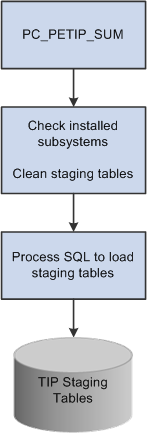
Note: The PeopleSoft Expenses Transaction in Progress Loader application engine (EX_TIP_LOAD) enables you to run a batch process to load a large amount of PeopleSoft Expenses transaction in progress data from PeopleSoft Expenses. See Understanding Transactions in Progress
The Projects Reconciliation Workbench enables project managers to review all of the transactions in progress for a single project. You must run the Transaction in Process Summary (PC_PETIP_SUM) process (Project Costing, Utilities, Transaction in Process Summary) to load the TIP (Transactions in Progress) tables before you create or review a reconciliation ID. You create various reconciliation scenarios such as Project Closeout or End of Month Review by assigning each one a reconciliation ID and associating it with a business unit and a project ID. After setting up this information, you select specific criteria and search for transactions in progress associated with:
PeopleSoft Project Costing
You can specify a project activity and an analysis type, which apply to all of the subsystem transactions, or leave these fields blank and the system displays all transactions for all activities and analysis types. You can display Project Costing transactions in progress that have not been costed or priced (ALLTOPC), as well as unbilled transactions during a period of time that the project was inactive (INACTPC).
PeopleSoft Billing
You can search for and display PeopleSoft Billing transactions in progress (BITOPC ) for the project in a grid on the Billing page.
PeopleSoft Commitment Control
You can search for and display unposted project budgets, budgets not distributed to PeopleSoft Commitment Control, or budgets not distributed to PeopleSoft Project Costing (BDTOPC ) for the project in a grid on the Budgets page.
PeopleSoft Contracts
You can search for and display project activities that are not assigned with a contract line for a project that is sourced from PeopleSoft Grants, PeopleSoft Project Costing, or both (CANOPC) for the project in the grid on the Contracts page.
PeopleSoft Expenses
You can search for and display PeopleSoft Expenses transactions in progress (EXTOPC) and approved time transactions in progress (TMTOPC ) for the project in the grid on the Expenses page.
PeopleSoft Grants F & A
You can search for and display PeopleSoft Grants F & A (Facilities and Administration) transactions in progress (FATOPC) for the project in the grid on the Grants F & A page.
PeopleSoft General Ledger
You can search for and display any PeopleSoft General Ledger journal transactions in progress (GLTOPC) for the project in the grid on the General Ledger page.
PeopleSoft Inventory
You can search for and display any PeopleSoft Inventory transactions in progress (INTOPC) for the project in the grid on the Inventory page.
PeopleSoft Purchasing
You can search for purchase orders (POTOPC) and requisitions (REQTOPC) in progress, as well as unsourced purchase orders (UNSPO) and requisitions (UNSREQ) that are closed, mass liquidated, open, unavailable for sourcing, and canceled, and that are associated with the selected project. You display this information in the four grids on the Purchasing page.
PeopleSoft Payables
You can search for PeopleSoft Payables transactions in progress (APTOPC) and unpaid vouchers that have been distributed to Project Costing (APNOPY), associate them with a method of payment based on the contract associated with the selected project, and display this information in the grids on the Payables page.
PeopleSoft Receivables
You can search for and display PeopleSoft Receivables transactions in progress (ARTOPC) for the project in the grid on the Receivables page.
The subsystem tabs that appear depend upon your system's setup. Once you select the search criteria on each page and display the transactions in progress based on this criteria, you save the page. Once you save the page, you can exit the workbench and return to this data later by selecting the same reconciliation ID. If you want to display different data for this reconciliation ID, you click a Reset button, which clears the original search criteria. After you enter the new criteria and search for the transactions, you can save the page again to retain the results. You can also drill down to the source transaction for each transaction listed in each grid.
By using analysis inquiries, you can view inquiry pages that display:
A financial summary of a project.
Employee costs by project.
Employee costs by activity.
By analyzing projects using accumulated costs, you can view project transactions based on:
Assets
Budget exceptions
Time and labor
Inventory
Invoices
Journal entries
Orders
Purchase orders
Vouchers
The PeopleSoft system delivers these summary tables that are used internally by PeopleSoft Project Costing and PeopleSoft Program Management for analytical reporting:
Project Transactions Summary (PC_ACTIVITY_SUM).
This table is used by flexible analysis reporting.
Project Transactions Summary (PC_SUMMARY_TBL).
This table is used by PeopleSoft Project Costing and PeopleSoft Program Management analytics, including estimate to complete, earned value, forecasting, and project valuation.
Summary Budget Data (PC_BUD_SUMMARY).
This table is used by budget versus actual, budget item analysis, and percent complete analyses.
All transactions that enter the Project Transaction table—whether from feeder systems, direct entry through the Add Transactions component (INTFC_PROJ_EXPRESS), or through the Load Third-Party Transactions Application Engine process (PC_INTFEDIT)—trigger the Refresh Summary Tables Application Engine process (PC_SUM_RFSH) to populate all necessary summary tables.
To determine the progress of a project and to assess progress at different levels of the project cycle, PeopleSoft Project Costing delivers tracking methods that are designed to provide information based on a project's percentage of completion.
Project managers can manually report the percent completion of their projects and activities, or the percentage of completion is calculated based on user parameters. Automatically calculated percentages are based on time that is spent on the project and are summarized at the project and activity levels.
If you use PeopleSoft Program Management, you can access the Percent Complete History page and view a chart of the percent complete progression over time for projects and activities.
PeopleSoft Project Costing enables you to analyze profit margins for individual projects. You can view actual profitability trends, profitability details, and the top 10 profitable projects.
Actual profitability trends are displayed in a graph format and in a grid. You enter two periods to compare and analyze values such as the actual revenue amount, the actual cost amount, the actual margin, and the actual margin percent for the period.
Profitability details include revenue, cost, budget, margin, and margin percent at the project level, and you can drill down to details at the activity level.
The top 10 profitable projects are displayed in a graph format and in a grid. You can display the 10 projects with the highest actual margin percent in descending order.
You need to understand these terms when analyzing profit margins:
Term |
Definition |
|---|---|
Profit Margin |
Also referred to as profit, margin, or net income. Profit margin is a measure of profitability. It is calculated as revenue – cost. Profit margin is primarily used for internal comparison. Business entities typically have different levels of expenditure due to individual operating and financing arrangement. Therefore, comparing one with another can have little meaning. |
Margin |
This is the same as profit margin. |
Margin Percent |
This is the ratio between profit margin and revenue. It is displayed as a percentage. Margin percent is an indicator of an organization's pricing policies and its ability to control costs. |