Resource Matching Using Search Framework
This section lists prerequisites and discusses:
Resource Matching purpose.
Search Framework.
Resource Matching process flow.
Factors, factor families, and objective fit.
Flexible attributes.
Relative importance of factors and factor families.
Resource groups.
Before you can use Resource Matching, you must:
Select Resource Matching options during implementation on the Search Configuration - Factor Weights page.
Each factor used by the match process belongs to a factor family. You assign the relative importance of each factor within its family.
See Setting Up and Maintaining the Search Framework and Resource Matching Cache Tables.
Optionally define flexible attributes.
Activate the Publication and Subscription feature on the Resource Management application servers.
See PeopleTools: Integration Broker
Establish and maintain the Search Framework index.
See Setting Up and Maintaining the Search Framework and Resource Matching Cache Tables.
The Resource Matching process matches eligible resources to resource demand. It objectively assesses all the resources in your organization and ranks a resource's level of fitness for each defined factor measured against the requirements for a job. Alternatively, it evaluates all unfulfilled demand and determines, for a given resource, which jobs are appropriate.
While the results are available from many points within the application, the process is virtually transparent to the end user. Several features take advantage of resource matching to:
Identify resources that are the best fit for a job.
Identify jobs that are the best fit for a resource.
Oracle’s search engine is integrated into PeopleSoft applications via the PeopleTools Search Framework. The searches are not performed directly against the database but are performed by the search engine against the indexes stored in the Search Framework server. The indexes are created based on the information contained in PeopleSoft Resource Management. The indexes are not updated online, but through a batch process.
The search is implemented as an Application Class that receives search criteria as input and returns results in the form of resources, orders, and so on, with associated scores.
PeopleSoft Resource Management uses the three types of searches:
Express Search
The Express Search enables you to specify resource requirements and search for resources to fulfill those requirements in a single session without a service order.
Staffing Workbench
The Staffing Workbench provides both the Fulfill Orders and Manage Utilization search features. This component includes 2 of the 11 search features:
Fulfill Orders — find resource to fill service orders
Manage Utilization — find open resource requests that fit the skills and interests of eligible resources
Job Spy and Manage Utilization
This feature helps in finding open resource requests that match your qualifications, preferences, and availability.
Resource Matching uses the Search Framework to quickly calculate qualification and preference scores for each resource. The Search Framework enables PeopleSoft applications to execute free-text data searches.
The Search Framework indexing application transforms those files into an index—a Search Framework collection—that is used for searching, as shown in this diagram:
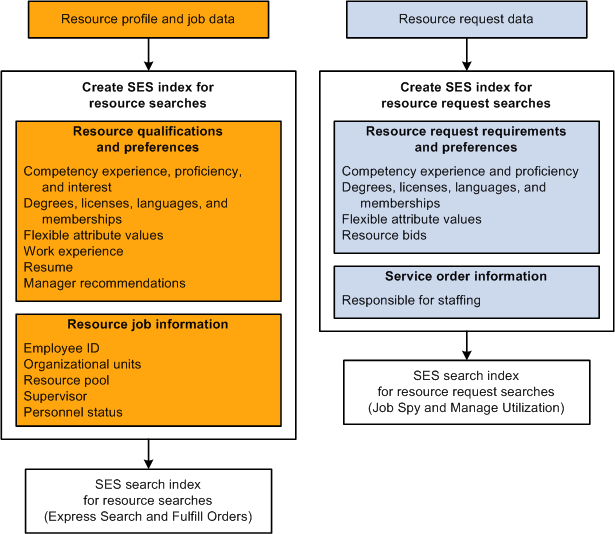
See Setting Up and Maintaining the Search Framework and Resource Matching Cache Tables.
This diagram shows the high level process steps that occur when you search for resources or resource requests by using Resource Matching:
This diagram shows the high level process steps that occur when you search for resources or resource requests by using Resource Matching:
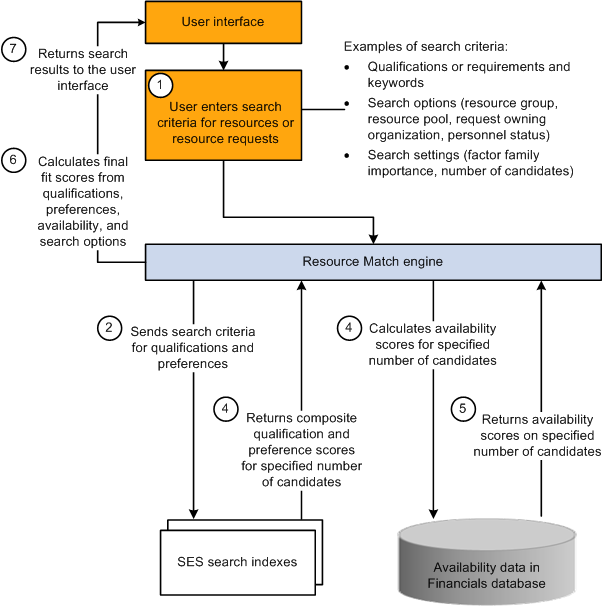
Resource Matching evaluates several different factors, such as availability, competencies, and interests, when deciding if a resource is a good fit for a job. It adjusts the fit assessment by considering which factors are important to your company.
Manually assessing how well a given resource fits a resource requirement is a complex task. It's difficult enough to obtain in-depth knowledge about the assignment's requirements and logistics and the resource's capabilities, interests, and schedule. The real challenge, though, lies in evaluating all the ways that a resource can be right or wrong for an assignment. Perhaps the resource has the necessary skills but is not interested in doing that kind of work. Maybe the resource was recommended for the assignment but is already booked for that period of time. Resource Matching accomplishes this task by evaluating various factors, such as competency proficiency, resource interests, and availability, and assessing how well the resource matches the requirement for each factor. This assessment is captured as a fit score, which indicates how well a specific resource matches a specific resource request for that factor.
In the context of Resource Matching, a factor is one way to evaluate the fit between a resource and a resource request. A factor can usually be presented as a question. For example, the Availability factor asks the question, "Is the resource available during the requested time frame?" The Competency Proficiency factor asks the question, "Does the resource have the requested proficiency in the requested competencies?" Resource Matching generates a quantitative, objective answer to the questions posed by each of the factors.
When you install PeopleSoft Resource Management, you immediately have nine of the most common matching criteria available to match resources and resource requests. You can also define optional flexible factors. Resource Matching assesses each resource based on these standard factors and any optional flexible factors that you define. You can establish the importance, or weighting, of each factor to be applied within factor families. At search time, each user can further refine their search by adjusting the relative importance of each of factor family.
Resources who have the requested values for a factor are considered a good fit for the resource request based on that factor.
This table describes the nine standard factors:
|
Factor |
Description |
|---|---|
|
Accomplishments |
Compares a resource's degrees, licenses, languages, and memberships with the requested degrees, licenses, languages, and memberships on a resource request. |
|
Competency Proficiency |
Compares the requested competency proficiency on the resource request with the competency proficiency of the resource. |
|
Competency Experience |
Compares the requested competency years of experience on the resource request with the number of years of experience that the resource has in the requested competencies. |
|
Resume |
Compares resume data with keywords that are specified on a resource request. Resource resume documents are attached to the resource profile and the default resume attachments are indexed by Search Framework. |
|
Project Experience |
Compares the work experience description with keywords that are specified on a resource request. Work experience entries are stored in the resource profile. The work description is indexed by Search Framework. |
|
Manager Recommendations |
Evaluates whether a manager recommended a resource for a resource request. Recommended resources are considered a good fit. |
|
Competency Interests |
Compares the requested competencies on a resource request with the competency interests of the resource. Resources who have expressed interest in the requested competencies are considered a good fit. |
|
Resource Bids |
Evaluates whether the resource expressed interest in the resource request. Resources who submit a bid for a resource request are considered a good fit. |
|
Availability |
Compares resource schedules against the requested start and end dates of a potential assignment on a resource request. Resources who have more unscheduled time during the requested time frame are considered a better fit. By acting as a repository for tasks, the resource schedule reflects the availability for each resource. Assignment statuses and task categories are used to calculate the Availability factor for each resource. |
Factors are further grouped into factor families to provide three key scores to evaluate for each candidate—Qualifications, Preferences, and Availability. This table lists the standard factors and optional flexible factors that make up each factor family:
|
Factor Family |
Included Factors |
|---|---|
|
Qualifications |
Resource Accomplishments, Competency Proficiency, Competency Experience, Resume, Work Experience, Manager Recommendations, and Flexible Qualification factors. |
|
Preferences |
Competency Interests, Resource Bids, and Flexible Preference factors. |
|
Availability |
Availability factor. |
Flexible attributes enable you to define and immediately implement, without customization, new resource or service order attributes that are unique to your business. You can also designate flexible attributes as factors that are included in the Resource Matching factor fit score calculation. Flexible attributes are optional.
The two types of flexible attributes are:
Resource attributes.
Resource attributes provide information about a resource, such as industry specialty, and are captured on the resource profile.
Service order attributes.
Service order attributes provide information about a job, such as the dress code, and are captured on the service order.
Each flexible attribute can enable either a single value or multiple values to be associated with the resource or resource request. A single-value resource attribute enables a resource to specify only one attribute value. An example of a single value resource attribute is region. It's likely that each resource is assigned to only a single region; therefore, the region attribute would be defined as only allowing a single value for each resource.
A multiple-value resource attribute enables a resource to specify multiple attribute values. An example of a multiple-value resource attribute is industry specialty. Because a resource may have more than one industry specialty, the industry specialty attribute would allow multiple values for each resource.
Flexible attributes can be used for informational purposes only, or they can be used as factors in resource matching. You specify the intended use of the attribute when you establish it.
Resource Matching identifies resources that are candidates for a given resource request, and resource request candidates for a given resource. This list of candidates should closely resemble the list that you would have created if you performed the process manually. To achieve this goal, Resource Matching takes into account the preferences of the organization and the individual user.
For example, when evaluating a resource's qualifications, the most important criteria might be whether the resource has the competency proficiency requested by the customer. You might not give as much weight to years of experience. Another company may place a higher emphasis on accomplishments. Yet another might believe that the most important criteria is a manager's resource recommendation for the assignment.
To allow for these different approaches, you can establish factor and factor family priorities as follows:
During implementation, on the Search Configuration - Factor Weights page, you can prioritize the fit scores for search types for individual factors within factor families.
You can define different criteria for each search type. These priorities specify the factors that are used by Resource Matching and how much weight to give to each factor.
Users can prioritize factor family fit scores each time they search for resources or resource requests in the Staffing Workbench, Pool Manager Workbench, Express Search, or My Assignments component.
At search time users can further refine their search by adjusting relative weight of each factor family. For example, you might consider the most important criteria for one resource search to be whether the resource has the qualifications requested by the customer. In this case you don't give as much weight to availability if you are confident that the right resource can be made available. By adjusting the relative factor family importance levels, Resource Matching gives more weight to a factor family fit score with a higher importance level than a factor family fit score with a lower importance level.
The values used to specify relative importance range from Not at all important to Much more important. If you do not want a factor or factor family to be included in Resource Matching, specify Not at all important.
Resource groups are collections of resources who can be defined by one or more organizational units, one or more supervisor IDs, or one or more resource pools. A resource group can contain organizational units from different business units.
Resource groups serve two main purposes:
They can be used to selectively limit, broaden, or redirect the search for resources to different parts of the organization.
They enable resource managers to specify the resources for which they will manage utilization on the Staffing Workbench component.
Users with access to the Express Search or Staffing Workbench components can establish their own set of resource groups. Users also designate which resource groups are active, which makes the groups easily accessible when searching for resources throughout the system.
Note: When evaluating resource factor fit scores, Resource Matching only retrieves resources that are members of the resource group specified for the search.