Setting Up EFT Processing
|
Page Name |
Definition Name |
Usage |
|---|---|---|
|
EFT_LAYOUT |
View, modify, and add any EFT layouts. |
|
|
BACS_LOGON_UK |
(GBR) Set options for the BACS format. |
|
|
BTL91_EFT_OPTIONS |
(NLD) Set options for the BTL91 format. |
|
|
CPA005_EFT_OPTIONS |
(CAN) Set options for the CPA005 format. |
|
|
DTALSV_EFT_OPTIONS |
(CHE) Set options for the DTSALV format. |
|
|
DTAZV_EFT_OPTIONS |
(DEU) Set options for the DTAZV format. |
|
|
ETEBAC_EFT_OPTIONS |
(FRA) Set options for the ETEBAC format. |
|
|
FEDI_EFT_OPTIONS |
(SGP) Set options for the FEDI format. |
To define EFT layouts, use the EFT File Layout component (EFT_LAYOUT_GBL).
To define ACH layouts, use the ACH Layout component (ACH_LAYOUT_GBL).
PeopleSoft provides several EFT layouts that you can use as delivered or modify. In addition, you must specify EFT payment format codes. These codes define the number of extra settlement days to consider when the system calculates payment schedules for EFTs.
In the event that you need to use an EFT file layout that PeopleSoft does not deliver with this release, you can add a new layout to the EFT processing package.
Note: The processes and procedures described here pertain to the FIN2025 electronic payment file formatting process used by Receivables and by the Pay Cycle Manager in PeopleSoft Payables. Cash Management provides enhanced EFT functionality through its Financial Gateway functionality. To set up payment file formatting for Financial Gateway, refer to the PeopleSoft Financial Gateway documentation.
Use the components described in this topic to:
Add a new layout to the EFT File Layouts page.
(Optional) Modify these existing layouts:
(GBR) BACS
(NLD) BTL91
(CAN) CPA005
(CHE) DTALSV
(DEU) DTAZV
(FRA) ETEBAC
(SGP) FEDI
Create the Structured Query Copybook (SQC) module that formats the payment details into your layout.
PeopleSoft delivers a template to help you do this.
Important! After you create the SQC module, you must tie it to the main EFT routing SQC to enable the EFT layout.
If you are adding additional EFT layouts, you should be familiar with coding in Structured Query Report-writer (SQR).
Delivered ACH and EFT Layouts
PeopleSoft delivers two types of file layouts: those intended for nongovernmental business use and those intended for U.S. Federal government payments.
The "+" suffix of a PPD or CCD file layout indicates the file includes an 80 character addendum section. Addenda records are used by the Originator (originating financial institution) to supply additional information about the detail records that are transferred from the ODFI (Originating Depository Financial Institution) through the ACH Operator to the RDFI (Receiving Depository Financial Institution). The addenda transactions serve as an "envelope" to contain ANSI x.812 EDI 820 transactions.
In PeopleSoft, the CCD+ layout has certain restrictions. The RMR (Remittance Advice Accounts Receivable Open Item Reference) segment is the only transaction (out of many ANSI x.812 EDI 820 transactions) that is supported by PeopleSoft. In addition, the implementation of RMR segment is limited to certain remittance information such as invoice number.
Note: Payment Grouping rules are supported only for payments made through the Financial Gateway and not for Pay cycle payments.
The following table lists the delivered ACH and EFT layout formats that are generally used for nongovernmental payments and their country of use. For file formats that are required by the U.S. Federal Government, see the section entitled U.S. Federal ACH and EFT Layouts.
|
Layout Name/Code |
Description |
Country |
Layout Type |
|---|---|---|---|
|
CCD+ |
Cash Collect & Disburse Plus |
(USA) |
ACH |
|
PPD |
Prearranged Payment & Deposit |
(USA) |
ACH |
|
BACS |
BACS |
(GBR) |
EFT |
|
BECS |
Bulk Electronic Clearing System |
(AUS) |
EFT |
|
BSI1 |
Domestic Payments |
(BEL) |
EFT |
|
BSI4 |
International Payments |
(BEL) |
EFT |
|
BTL91 |
ABN AMRO Btl91 |
(NLD) |
EFT |
|
CLIEOP2 |
ClieOp2 |
(NLD) |
EFT |
|
CLIEOP3 |
ClieOp3 |
(NLD) |
EFT |
|
CPA005 |
Canadian Payment Association. |
(CAN) |
EFT |
|
CSB19 |
Direct Debit |
(ESP) |
EFT |
|
CSB34 |
CSB34 |
(ESP) |
EFT |
|
CSB43 |
Direct Debit |
(ESP) |
EFT |
|
DDRD |
Direct Debit |
(JPN) |
EFT |
|
DOM80 |
Direct Debits |
(BEL) |
EFT |
|
DTALSV |
Payments |
(CHE) |
EFT |
|
DTAUS |
Domestic Payments |
(DEU) |
EFT |
|
DTAZV |
International Payments |
(DEU) |
EFT |
|
EDI |
EDI Manager |
(USA) |
EFT |
|
ETBDD |
Direct Debit |
(FRA) |
EFT |
|
ETBDR |
Drafts |
(FRA) |
EFT |
|
ETBIPT |
International Payments |
(FRA) |
EFT |
|
ETEBAC |
Domestic Payments |
(FRA) |
EFT |
|
FEDI |
Singapore Giro |
(SGP) |
EFT |
|
GENX |
General Transfer |
(JPN) |
EFT |
|
HIPAA |
HIPAA 820 Outbound Map |
(USA) |
EFT |
|
IPAC |
IPAC Federal Payments |
(USA) |
EFT |
|
ISABEL |
Payment Clearing System |
(BEL) |
EFT |
|
ITAPYMT |
Domestic Payments |
(ITA) |
EFT |
|
KIJ |
Kijitsu |
(JPN) |
EFT |
|
MT100 |
SWIFT Customer Transfer |
(USA) |
EFT |
|
MT202 |
SWIFT Financial Institution Transfer |
(USA) |
EFT |
|
PPD |
Prearranged Payment & Deposit |
(USA) |
EFT |
|
RIBA |
Drafts |
(ITA) |
EFT |
|
RID |
Direct Debit |
(ITA) |
EFT |
|
UFF |
Universal File Format |
(USA) |
EFT |
The United States Federal Government (through the U.S. Treasury) has certain requirements for check, ACH, and EFT payments. Setting up this information (that is, defining that the file layout is for employee suppliers, other suppliers, or both) enables edits that are associated with the voucher creation process to work correctly. The edits check that the bank account and the file layout for the supplier payment are correct as per U.S. Treasury specifications.
The edits verify these U.S. Treasury specifications:
Employee payments are on a PPD or PPD+ file format.
Vendor/supplier (non-employee vendor/supplier) payments are on a CCD, CCD+, or CTX file format.
Payments, including both employee and non-employee vendor/suppliers, are on the SF1166SCHK, SPSCHK, or SDPR file format.
Note: You must use the SF1166SCHK, SPSCHK, or SDPR file format for payments that are created for both employee and non-employee vendor/suppliers. These file formats are check requests to the U.S. Treasury, and designed to bypass the system edit for federal ACH or EFT payments.
These EFT and ACH layouts that are delivered by PeopleSoft are specific for use when conducting business with the U.S. Federal government:
|
Layout Name |
Format |
Layout Type |
Use |
|---|---|---|---|
|
CTX |
Corporate Trade Exchange (CTX) flat file payment order |
ACH |
Non-employee |
|
CTX820FED |
CTX ASC X120 820 payment order |
ACH |
Non-employee |
|
SDPR |
Same day payment request (SDPR) |
EFT |
Both employee and non-employee |
|
SF1166SCHK |
Bulk vendor check payment |
EFT |
Both employee and non-employee |
|
SF1166VNDR |
Bulk vendor ACH payment (CCD+) |
EFT |
Non-employee |
|
SF1166TRVL |
Bulk travel ACH payment (PPD+) |
EFT |
Employee |
|
SPSCHK |
SPS vendor check payment |
EFT |
Both employee and vendor/supplier |
|
SPSTRVL |
SPS travel ACH payment (PPD+) |
EFT |
Employee |
|
SPSTRVLSDA |
SPS travel ACH payment (PPD+) - Same Day |
EFT |
Employee |
|
PAMTRVL |
Bulk Travel ACH Payment |
EFT |
Employee |
|
PAMTRVLSDA |
Bulk Travel ACH payment — Same Day |
EFT |
Employee |
|
SPSVNDR |
SPS vendor ACH payment (CCD+) |
EFT |
Vendor/supplier |
|
SPSVNDRSDA |
SPS vendor ACH payment (CCD+) - Same Day |
EFT |
Vendor/supplier |
|
PAMVNDR |
Bulk Vendor ACH Payment |
EFT |
Vendor/supplier |
|
PAMVNDRSDA |
Bulk Vendor ACH payment (CCD+) — Same Day |
EFT |
Vendor/supplier |
|
SPSMISC |
SPS Miscellaneous Payment |
EFT |
Vendor/supplier |
|
SPSMISCSDA |
SPS Miscellaneous Payment - Same Day |
EFT |
Vendor/supplier |
|
PAMMISC |
Bulk Miscellaneous ACH Payment |
EFT |
Vendor/supplier |
|
PAMMISCSDA |
Bulk Miscellaneous ACH payment — Same Day |
EFT |
Vendor/supplier |
|
SPSSDRP |
SPS Same Day Payment Request |
EFT |
Both employee and vendor/supplier |
|
SPSIATTRVL |
SPS Travel IAT Payment |
IAT (International ACH Transaction) |
Employee |
|
SPSIATMISC |
SPS Miscellaneous IAT Payment |
IAT |
Vendor/supplier |
|
SPSIATVNDR |
SPS supplier IAT payment |
IAT |
Supplier |
You can also add file formats. You should refer to the Federal Management Service bureau of the United States Department of the Treasury web site (http://www.fms.treas.gov) regarding file payment requirements before creating and adding file payment formats.
(USF) IPAC Transactions
Another delivered federal EFT layout (that is listed in the table entitled Delivered ACH and EFT layouts) is the IPAC layout. The Intra-Governmental Payment and Collection (IPAC) System is an interagency funds transfer mechanism for U.S. Federal agencies. The IPAC EFT layout is used in conjunction with Payables to process three types of IPAC transactions: payments, adjustments, and zero-dollar transactions.
If you are processing IPAC transactions in Payables, the following two items must be defined in PeopleSoft banks functionality:
The delivered IPAC EFT layout is enabled for system use (select the pertinent options next to the EFT Layout Code field).
The bank accounts that process IPAC transactions are configured with the IPAC EFT layout on the External Accounts - Payment Methods page.
If you are setting up PeopleSoft EFT functionality to conduct business with United States Federal or government agencies, you must first complete the Enable Federal Payment region on the Installation Options - Payables page. Completing this region ensures that certain federal-specific fields display in this component.
Field or Control |
Description |
|---|---|
EFT Number |
Enter the number that is associated with the SQC file name (for example, FINEFT02.SQC). |
File |
Displays the next file number that the system uses every time that you create a new file in the specified layout. |
File Ext (file extension) |
Displays a user-defined file extension (for example, BACS002.txt). To output the file to the web, you must save it as .txt. |
NNE (National Remitter Number) |
Displays the number that is assigned by the National Bank in France for EFT file transmissions. |
Output Filename |
Displays a user-defined output file name. |
Use the EFT File Layouts page (EFT_LAYOUT) to view, modify, and add EFT layouts.
Navigation:
This example illustrates the fields and controls on the EFT File Layouts page. You can find definitions for the fields and controls later on this page.
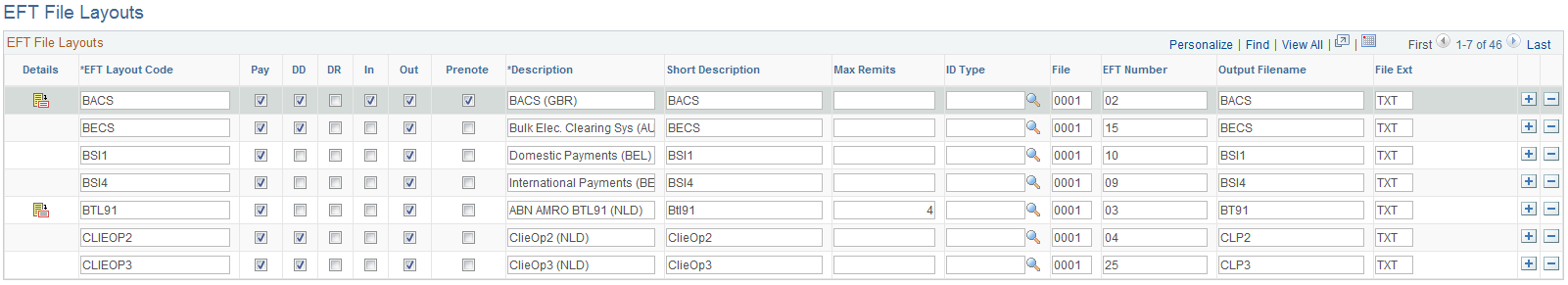
The options next to the EFT Layout Code field determine the purpose of the EFT file, where applicable.
Field or Control |
Description |
|---|---|
Pay |
Select if the file layout is for payment files. |
DD |
Select if the file layout is for direct debits. |
DR |
Select if the file layout is for draft files. |
In |
Select if the file layout is for inbound files. |
Out |
Select if the file layout is for outbound files. |
Prenote |
Select if the file layout is for a prenote. |
The remaining fields are:
Field or Control |
Description |
|---|---|
Federal Payment Indicator |
Indicates that an EFT layout is applicable for federal payments. When a voucher is saved, the system verifies that the correct payment format is selected for the vendor/supplier type bank account. Note: This field is visible only when Enable Federal Payment is selected on the Installation Options - Payables page. Select from these options: Employee: You must associate employee vendor/supplier payment methods with a valid PPD or PPD+ EFT file layout. Delivered valid file layouts are SPSTRVL, SPSTRVLSDA, PAMTRVLSDA, SF116TRVL, and SPSIATTRVL. Supplier: You must associate all other vendor/supplier (non-employee) payment methods with a valid CCD or CTX EFT file layout. Delivered valid file layouts are SPSVNDR, SPSVNDRSDA, PAMVNDRSDA, SPSMISC, SPSMISCSDA, PAMMISCSDA, SPSIATVNDR, SPSIATMISC, SF1166VNDR, CTX, and CTX820FED. Both: For employee and vendor/supplier payments. You must associate this option with a valid PPD or PPD+ EFT file layout. Delivered valid file layouts are SPSCHK, SDPR, and SF1166SCHK. For delivered valid layouts, see Understanding U.S. Federal ACH and EFT Layouts in this topic. |
Max Remits (maximum remittances) |
Use to limit the number of invoices that are included on each payment to the specified number. |
ID Type |
Enter the type of identification number to identify the trading partners on the EFT file. You enter these different types of identification numbers when you set up business units, customers, and suppliers. |
Use the BACS Options page (BACS_LOGON_UK) to set options for the BACS format (GBR).
Navigation:
Click Details for the BACS EFT file layout on the EFT File Layouts page.
Field or Control |
Description |
|---|---|
User No. (user number) |
Enter your BACS user number. BACS uses this number to verify authorization. |
Subm Type (submission type) |
Select a submission type: Bureau or User. |
Media |
Select the type of media to use: 3.5" disk or telecommunications. |
Audit |
Check on audit for a sample of transactions to print on the input report that is supplied by BACS after processing the file. |
From |
Indicates the interval at which BACS selects the records for printing. |
Serial No. (serial number) |
Enter the submission serial number, which is a volume serial number that you uniquely assign for the 3.5" disk. |
Expire Days |
Enter the number of expiration days for the output file. This is the earliest date that you can override the file. |
Use the BTL91 Options page (BTL91_EFT_OPTIONS) to set options for the BTL91 format. (NLD)
Navigation:
Click Details for the BTL91 EFT file layout on the EFT File Layouts page.
Field or Control |
Description |
|---|---|
Media |
Define the type of media used (for example, non-ABN-AMRO software). |
Version |
Enter the version number of the software that creates the payment file (for example, 92 for PeopleSoft 9.2. |
DNB Reg # (DNB registration number) |
Enter the number that is assigned by the Netherlands Central Bank to register a number of foreign payment categories. |
DNB Trad # (DNB trade number) |
Enter the code that is assigned by the Netherlands Central Bank to transit traders. |
Use the CPA005 Options page (CPA005_EFT_OPTIONS) to set options for the CPA005 format. (CAN)
Navigation:
Click Details for the CPA005 file layout on the EFT File Layouts page.
Field or Control |
Description |
|---|---|
Data Center |
Enter the destination data center from Canadian Payment Association. A five-digit numeric. |
Remitter ID Number |
Enter the national remitter number from the Canadian Payment Association. |
Use the DTALSV Options page (DTALSV_EFT_OPTIONS) to set options for the DTSALV format. (CHE)
Navigation:
Click Details for the DTALSV file layout on the EFT File Layouts page.
Field or Control |
Description |
|---|---|
DTALSV ID |
Enter the customer identification number for the Central Swiss Data Processing Center. |
Use the DTAZV Options page (DTAZV_EFT_OPTIONS) to set options for the DTAZV format. (DEU)
Navigation:
Click Details for the DTAZV file layout on the EFT File Layouts page.
File Options
The EFT payment process automatically increments the file sequence number (Daily Num) by the file Creation Date according to the requirements of the DTAZV layout. You can reset the file creation date and number if there is a processing error.
Payer Options
Field or Control |
Description |
|---|---|
CB Cust Num (central bank customer number) |
Enter the German Central Bank customer number for your organization. |
CB Rpt (central bank report) |
Select to submit reporting information for international movements of goods to the German Central Bank within your EFT file. |
Use the ETEBAC Options page (ETEBAC_EFT_OPTIONS) to set options for the ETEBAC format. (FRA)
Navigation:
Click Detail for the ETEBAC EFT file layout on the EFT File Layouts page.
Field or Control |
Description |
|---|---|
Op ID(operation identifier) |
Select the type of transfer from the following:
|
Use the FEDI Options page (FEDI_EFT_OPTIONS) to set options for the FEDI format. (SGP)
Navigation:
Click Detail for the FEDI EFT file layout on the EFT File Layouts page.
Field or Control |
Description |
|---|---|
Signature Limit 1 |
If the payment is equal to or greater than this amount, the file layout requires at least one person to sign before making the payment. |
Signature Limit 2 |
If the payment is equal to or greater than this amount, the file layout requires two people to sign before making the payment. |
Batch ID |
Enter the group ID for FEDI processing. |
Restricted Viewing Flag |
Enter U or leave it blank to allow any FEDI user to view the payment instruction. Enter R to restrict viewing of this payment instruction to FEDI unrestricted users. |
Pre Sign Flag |
Enter Y to indicate that the payment instruction has been signed at the host application level and does not require signing within FEDI. Otherwise, leave the default N. |
If you do not use any of the delivered EFT layouts in your country, you can develop your own EFT layout. To do this, you must first add the new EFT layout and its options to the list of available EFT layouts using the EFT File Layouts page (EFT_LAYOUT). After you add a new EFT layout, you need to create an SQR module for the file layout that you added. The module that you create will be an SQR Copybook, which has a file extension of SQC.
The files that you require are provided on the system for modification. The FINEFTxx.SQC script, which is shipped with Payables, Receivables, Expenses, and Cash Management, is a template that you can configure to meet your current requirements. In addition, you also need to make changes to the FINEFT.SQC file. This file acts as a router that directs the Pay Cycle process to the appropriate SQC based on the current EFT file layout requirement.
The FINEFTxx.SQC template assumes that one output file is created for each bank account.
File Naming Conventions for EFT Files
The payment process uses these conventions to name the EFT output files: xxxxxnnn.ttt (for example BACS002.txt).
|
Value |
Define in This Field |
|---|---|
|
xxxxx |
Output Filename |
|
nnn |
File |
|
ttt |
File Ext (file extension) |
You define these values on the EFT File Layouts Page.