Viewing Budget Details and Transaction Activity
To inquire about a specific control budget, use the Commitment Control Budget Details page or the Budgets Overview - Budget Details page. These pages enable you to drill down to view budget journal lines, ledger entries, source transaction activities, budget exceptions, associated budgets, parent-child relationships, and budget attributes. Some of these pages are also accessible directly from the Budgets Overview - Inquiry Results page.
This section discusses how to view budget details, view parent and child budget relationships, and to view budget forecasts.
Note: You can also access all of this detail information from the Budget Overview page.
|
Page Name |
Definition Name |
Usage |
|---|---|---|
|
KK_INQ_BDT_STATUS |
Specify budget detail search criteria and select a row to view specific budget detail for a control budget. |
|
|
Ledger Page |
KK_DRL_LDGR_SEC |
View ledger information associated with the expense, budget, and encumbrance ledgers that appear on the Commitment Control Budget Details page. |
|
Activity Log Page |
KK_DRL_ALOG_SEC |
View all transaction lines for a Commitment Control ledger (except budget ledger) in a budget. You can also drill down from this page to view source transaction line details and access the activity log inquiry. Be aware that the similarly named Activity Log page (KK_ACT_LOG_INQURY) differs from this page in that the Activity Log page provides a view of all commitment control ledgers for a single commitment control transaction—in essence, the reverse of the Budget Details - Activity Log page. ChartField values appear at both the translated and untranslated levels. |
|
Associated Revenue Budgets Page Associated Expense Budget Page |
KK_INQ_ASC_BD_SEC |
The name of this page varies, depending on whether the budget on the Budget Details page is an expense or revenue budget. Use the Associated Revenue Budgets page to display information about revenue budgets associated with an expense budget, including the ChartFields and the budget amount. Use the Associated Expense Budget page to display information about expense budgets associated with a revenue budget, including the ChartFields and the budget amount. |
|
Budget Detail Attributes Page |
KK_INQ_BD_DTL_SEC |
View control option, tolerance, budget status, and budget date range for the control budget you are viewing on the Commitment Control Budget Details page. |
|
KK_INQ_PR_CH_SEC |
View ledger information about child and parent budgets for a control budget that you are viewing on the Commitment Control Budget Details page. |
|
|
KK_INQ_FORECST_SEC |
View forecast amounts for the selected budget that you are viewing on the Commitment Control Budget Details page. |
Use the Commitment Control Budget Details page (KK_INQ_BDT_STATUS) to specify budget detail search criteria and select a row to view specific budget detail for a control budget.
Navigation:
You can also access the Commitment Control Budget Details page (Click the Show Budget Details button for a ledger row on the Budgets Overview - Inquiry Results page or the Individual Budgets page).
This example illustrates the fields and controls on the Commitment control Budget Details page. You can find definitions for the fields and controls later on this page.
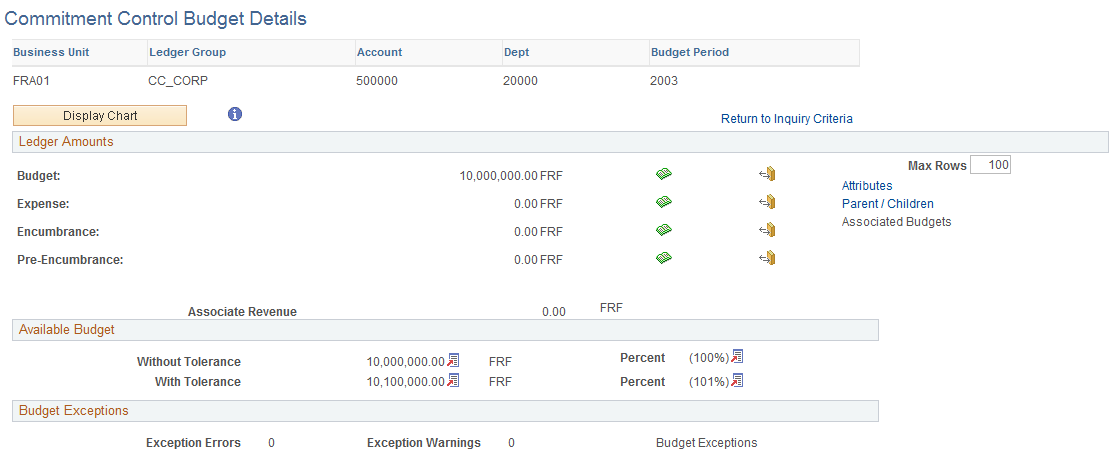
Field or Control |
Description |
|---|---|
|
Click this button to display a two-dimensional bar chart graph if the budgeted amount is not equal to zero, or a pie chart if the budgeted amount is equal to zero or a budget does not exist. |
Return to Inquiry Criteria |
Click to open the Budget Detail Overview page, where you can enter values for Budget Inquiry Criteria and search. |
Ledger Amounts
Field or Control |
Description |
|---|---|
|
Click Drill to Ledger to access the Ledger page (KK_DRL_LDGR_SEC.) By clicking Drill to Ledger for any of the other ledger amounts, such as expense, encumbrance, or pre-encumbrance, on the Commitment Control Budget Details page, you can access their related Ledger page. |
|
Click Drill to Activity Log on the Commitment Control Budget Details page to display the budget activity lines on the Activity Log page. These lines consist of the budget ChartFields and amounts for each budget activity. |
|
Click the View Related Links button on the particular source entry drill down page (such as, voucher, PO, or requisition) to access the actual source entry page such as the Maintain Requisitions - Requisition page or the source inquiry page such as the Requisition Inquiry page. Note: The activity log page also enables you to inquire on and drill to budget transaction activity. |
Attributes |
Click to open the Budget Detail Attributes page, where you can view the budget status, Commitment Control option, begin and end dates, and budget tolerance for the control budget. |
Parent/Children |
Click to open the Parent & Children Budgets page, where you can view ledger information for the child and parent budgets of this budget. This link is unavailable if the budget has no parent or child budgets defined for it. |
Associated Budgets |
Click to open the Associated Revenue Budgets page or the Associated Expense Budget page, where you can view the ChartField values and budget amounts for associated revenue or expense budgets. This link is unavailable if there are no revenue or expense budgets associated with this budget. |
Max Rows (maximum rows) |
Enter the number of lines that you prefer to see when you drill down to the ledger or the activity logs. The default value is 100 lines. You can resolve possible issues with processing time outs by observing the system-issued messages and adjusting the maximum rows correspondingly. |
Available Budget
This group box indicates the amount of the budget that is still available, including associated revenue. The ledger group definition specifies which ledgers affect spending or the available budget.
Field or Control |
Description |
|---|---|
Without Tolerance |
The total amount available, excluding the tolerance percentage. For example, if the total budget is 1000 and you have committed or expended 900, the amount available would be 100. When you click the View Related Links button, the calculation method used for this figure displays. Percent displays the percentage of the budget available. When you click the View Related Links button, the calculation method used for this percentage displays. |
With Tolerance |
The total amount available including the tolerance percentage. For example, if the total budget is 1000, you have committed or expended 1010, and the tolerance percentage is 10 percent, the amount available would be 90. |
|
View the formula used for the system calculation of the Without Tolerance field and With Tolerance field amounts and their percentages. |
Forecasts |
Click this link to open the Budget Forecast Amounts page, where you can view forecast amounts for the budget. This link is available only for current budgets. |
Budget Exceptions
This group box lists the number of errors and warnings that exist for the budget. Click the Budget Exceptions link to open the Budget Exceptions page, where you can view and override exceptions.
Click Drill to Ledger on the Commitment Control Budget Details page to access the Ledger page.
ClickDrill to Activity Log on the Commitment Control Budget Details page to access the Activity Log page.
Click the Associated Budgets link to access associated revenue amounts on the Commitment Control Budget Details page.
Click the Attributes link on the Commitment Control Budget Details page to access the Attributes page.
Use the Parent & Children Budgets page (KK_INQ_PR_CH_SEC) to view ledger information about child and parent budgets for a control budget that you are viewing on the Commitment Control Budget Details page.
Navigation:
Click the Parent/Children link on the Commitment Control Budget Details page.
Common Page Information
Field or Control |
Description |
|---|---|
Parent Budget |
If this check box is selected, the budget you are inquiring about is a parent budget. |
Child Budget |
If this check box is selected, the budget you are inquiring about is a child budget. |
Amounts in Base Currency |
The currency code for all amounts on this page. |
If the budget you are reviewing is a parent budget, the Children scroll area displays information about those of its child budgets that are associated with the control budget. A parent budget can have multiple child budgets. If the budget has no child budgets, the Children field displays None.
If the budget you are reviewing is a child budget, the Parent scroll area displays information about its parent budget. A child budget can have only one parent budget. If the budget has no parent budgets, the Parent field displays None.
If the budget you are reviewing is both a child budget and a parent budget, both Parent and Children scroll areas appear.
Children Scroll Area
The Budget ChartField tab displays the Commitment Control ledger group and ChartField values for the ledger row. The ChartFields that appear depend on the budget definition.
The Budget Amounts tab displays the ledger amounts and available budget for each child budget. The ledgers that appear vary, depending on whether you are viewing an expense or revenue budget and if there are associated budgets for the control budget.
Click an amount link to access either the ledger drill down page or the - Activity Log drill down page, where you view the transaction lines for the ledger.
Click Available Budget or Percent to display the formula that the system uses to calculate the amount or percentage.
Parent Scroll Area
The Parent scroll area displays the ledger group, ChartField values in the same manner as the Children scroll area displays these elements for child budgets. The parent scroll does not display the amounts associated with the parent budget.
Use the Budget Forecasts Amounts page (KK_INQ_FORECST_SEC) to view forecast amounts for the selected budget that you are viewing on the Commitment Control Budget Details page.
Navigation:
Click the Forecasts link on the Commitment Control Budget Details page.
Field or Control |
Description |
|---|---|
Projected Budget |
Forecasts budgeted amount plus associated revenue, assuming that associated revenue continues at current rate. The formula is (((days in budget period/days elapsed) x associated revenue) + budgeted amount). |
Projected Actual |
Forecasts amount of spending over the course of the budget, assuming commitments and spending continue at current rate. The formula is (days in budget period/days elapsed) x (initial budget amount + associated revenue - available budget). |
Projected Variance |
Difference between the projected budget and the projected actual amount. The page displays the amount and the percentage. |




