Defining Document Tolerances
To define document tolerances, use the Document Tolerance Definition component (DOC_TOL_DEFN).
This section provides an overview of document tolerance checking setup and discusses how to define document tolerances.
|
Page Name |
Definition Name |
Usage |
|---|---|---|
|
DOC_TOL_DEFN |
Define document tolerances. |
The Document Tolerance Checking Application Engine process (FS_DOC_TOL) enables you to edit tolerances between predecessor documents and successor documents—that is, between requisitions and purchase orders in PeopleSoft Purchasing and between purchase orders and vouchers in PeopleSoft Payables—before you run the Commitment Control Budget Processor Application Engine process (FS_BP). The Document Tolerance Checking process validates that each distribution line amount on a document differs by no more than a predefined percentage (or fixed amount, depending on the setup) from the associated distribution line amount on its predecessor document.
To set up document tolerance checking:
Enable document tolerance checking by selecting the Enable Document Tolerance option on the Installation Options - Overall page and entering the ChartField whose values you use for setting up document tolerances.
The default ChartField is Fund Code.
(Optional) Require documents be approved before running the Document Tolerance Checking process on them by selecting the Document Approval Required option on the Installation Options - Overall page.
(Optional) Set up document tolerance exception override authorization for users on the Define User Preferences - Procurement - Document Tolerance Exceptions Override Authorizations page.
Define document tolerances by SetID and ChartField value on the Document Tolerance Definition page.
Enable document tolerance checking for the general ledger business unit shared by the purchasing and accounts payables business units by selecting the Enable Document Tolerance option on the Procurement Controls - General Controls page.
Use the Document Tolerance Definition page (DOC_TOL_DEFN) to define document tolerances.
Navigation:
This example illustrates the fields and controls on the Document Tolerance Definition page. You can find definitions for the fields and controls later on this page.
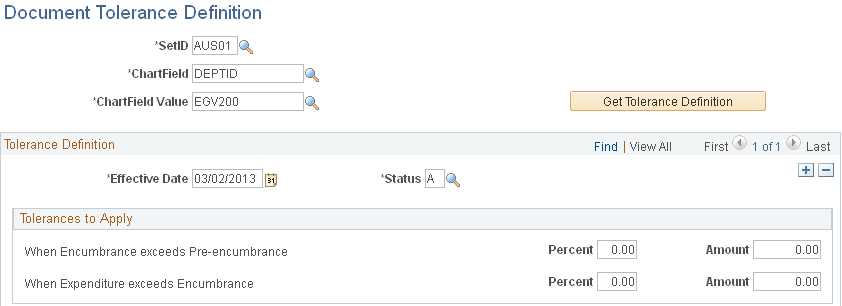
Select a SetID, ChartField, and ChartField value, and click the Get Tolerance Definition button to display the Tolerance Definition group box.
Apply these tolerances:
Field or Control |
Description |
|---|---|
When Encumbrance Exceeds Pre-encumbrance |
Enter the percentage and amount that the Document Tolerance Checking process uses to determine if a purchase order that exceeds a requisition fails document tolerance checking. |
When Expenditure Exceeds Encumbrance |
Enter the percentage and amount that the Document Tolerance Checking process uses to determine if a voucher that exceeds a purchase order fails document tolerance checking. |
Note: The system uses the lower value (either the percentage or amount) to calculate the tolerance. If you enter 0.00 in the Percent or Amount fields, the system calculates a zero tolerance, and the successor document must equal the predecessor document to pass document tolerance checking.