Specifying Voucher Build Criteria
To specify voucher build criteria, use the Voucher Build Criteria component (VCHR_BLD_DEFN).
This section provides an overview of how the Voucher Build process uses voucher build criteria to build voucher records from purchase orders and receivers, and discusses how to define voucher build criteria.
|
Page Name |
Definition Name |
Usage |
|---|---|---|
|
VCHR_BLD_DEFN |
Define criteria that determine how the Voucher Build process creates voucher records from purchase orders and receivers. |
|
|
Voucher PO User Page |
VCHR_PO_USER |
Enter SQL statements for the user criteria you are adding. |
|
Override Session Default (purchase order) Page |
VCHR_PO_CLAUSE |
View the complete SQL statement for a purchase order criteria row on the Voucher Build Code Definition page. |
|
Voucher Receiver User Page |
VCHR_RECV_USER |
Enter SQL statements for the user criteria you are adding. |
|
Override Session Default (receiver) Page |
VCHR_RECV_CLAUSE |
View the complete SQL statement for a receiver criteria row on the Voucher Build Code Definition page. |
When the Voucher Build process builds voucher records from purchase orders and receivers, it uses default processing logic to associate the voucher line information it has received with purchase orders and receivers. The process uses this association to help build the voucher from the receiver or purchase order data.
When you use the Quick Invoice Entry component (VCHR_QUICK_PNL) to enter basic voucher information for the Voucher Build process to build into voucher records, you can accept this default processing logic or specify a voucher build code that identifies special processing logic that you want the Voucher Build process to follow. These voucher build codes specify how the Voucher Build process finds matches between voucher line information and receivers or purchase orders. You define voucher build codes using the Voucher Build Criteria component.
Use the Voucher Build Code Definition page (VCHR_BLD_DEFN) to define criteria that determine how the Voucher Build process creates voucher records from purchase orders and receivers.
Navigation:
This example illustrates the fields and controls on the Voucher Build Code Definition page. You can find definitions for the fields and controls later on this page.
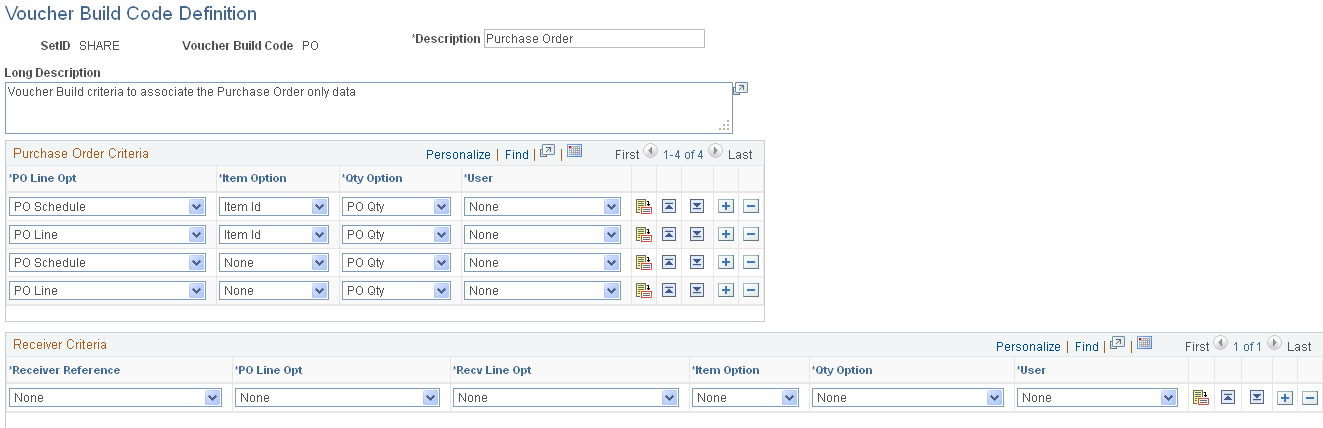
To access the Voucher PO User Page, select the User or View Only option in the User field for a purchase order criteria row on the Voucher Build Code Definition page, and then click the User Criteria link in that row.
To access the Override Session Default (purchase order) Page click the Build Clause button in the purchase order criteria row on the Voucher Build Code Definition page.
To access the Voucher Receiver User Page, select the User or View Only option in the User field for a receiver criteria row on the Voucher Build Code Definition page, and then click the User Criteria link in that row.
To access the Override Session Default (receiver) Page, click the Build Clause button in the receiver criteria row on the Voucher Build Code Definition page.
Note: The Voucher Build process first attempts to build the voucher using the receiver criteria you define. If the process does not find an association based upon the receiver information, then the logic proceeds to the purchase order criteria.
Note: The more specific the criteria you define, the better the system performs. If the voucher build criteria return multiple matches per voucher line, then the Voucher Build process may select and build a voucher line record from an incorrect receiver or purchase order.
Purchase Order Criteria
The Voucher Build process uses the criteria that you define in this grid to find purchase orders for building voucher records. You can define multiple rows. The system looks for purchase orders using the criteria specified in the first line. If no purchase orders are found, the system uses the criteria defined on the second line, and so forth. You can use the up and down arrows in each row to change the line order.
A purchase order schedule can be associated with only one voucher line during a single Voucher Build process instance.
Field or Control |
Description |
|---|---|
PO Line Opt (purchase order line option) |
Define the criteria the system uses for finding purchase orders. The available options are:
|
Item Option |
Define whether the system searches for purchase order schedules based on the item ID. The available options are: Item ID: The system uses the item SetID and item ID on the voucher line. None: The system skips this field. |
Qty Option (quantity option) |
Define the criteria the system uses as a basis for finding purchase orders schedules. The available options are: None: The quantity is not used as a basis for finding purchase orders. PO Qty: The system uses the purchase order quantity and unit of measure. |
User |
To define a SQL statement for finding purchase orders, select User or View Only. The User Criteria link appears. Click this link to access the Voucher PO User page, where you can enter the SQL clause for the condition you are adding. Select None if you do not want to add a user-defined SQL clause. |
|
Click this button for any row to access the Override Session Default page, where you can view the complete SQL statement for that row, including any that you added. |
Receiver Criteria
The Voucher Build process uses the criteria that you define in this grid to find receivers for building voucher records. You can define multiple rows. The system looks for receivers using the criteria specified on the first line. If no receivers are found, the system uses the criteria defined on the second line, and so forth. You can use the up and down arrows in each row to change the line order.
Field or Control |
Description |
|---|---|
Receiver Reference |
Define the criteria the system uses for finding receivers. The available options are: BOL (voucher bill of lading): The bill of lading on the receiver header equals the bill of lading on voucher header. Carrier ID: The carrier ID on the voucher header equals the carrier ID on receiver header. Invoice: The Voucher invoice number equals the receiver line Packing Slip ID. None: The system defaults to receiver line option. PackSlip: The voucher packing slip field equals the receiver line Packing Slip ID. |
PO Line Opt (purchase order line option) |
Define the criteria the system uses for finding purchase orders. The available options are: None: The system skips this field. PO BU: The purchasing business unit on the voucher line equals the purchasing business unit on the receiver line. PO ID: The purchasing business unit and the PO ID on the voucher line equals the purchasing business unit and PO ID on the receiver line. PO Line: The purchasing business unit, PO ID, and the purchase order line number on the voucher line equals the purchasing business unit, PO ID, and the purchase order line number on the receiver line. PO Sched: The purchasing business unit, PO ID, purchase order line number, and the purchase order schedule on the voucher line equals the purchasing business unit, PO ID, purchase order line number and the purchase order schedule number on the receiver line. |
Recv Line Opt (receiver line option) |
Define the criteria the system uses as a basis for finding receivers:
|
Item Option |
Define whether the system searches for receivers based on the item ID. The available options are: Item ID: The Item SetID and the Item ID on the voucher line are used as a basis for finding receivers. None: The system skips the Item ID field. |
Qty Option (quantity option) |
Define how the system finds receivers based upon quantities. The available options are: Accepted: The accepted quantity on the receiver in the supplier's unit of measure. None: The system skips this field. Receipt: The quantity on the receiver in the supplier's unit of measure. |
User |
To define a SQL statement for finding receivers, select User or View Only. The User Criteria link appears. Click this link to access the Voucher Receiver User page, where you can enter the SQL clause for the condition you are adding. Select None if you do not want to add a user-defined SQL clause. |
|
Click the Build Criteria button for any row to access the Invoice Details page, where you can view the complete SQL statement for that row, including any that you added. |

