Viewing Summary Supplier Information
This section describes how to view summary information for a supplier.
|
Page Name |
Definition Name |
Usage |
|---|---|---|
|
VNDR_ID1_SUM |
View summary information about a supplier, including who created the supplier, when the record was last modified and by whom. This page appears only after you have saved a supplier. |
Use the Supplier Information - Summary page (VNDR_ID1_SUM) to view summary information about a supplier, including who created the supplier, when the record was last modified and by whom.
Navigation:
This example illustrates the fields and controls on the Supplier Information - Summary page. You can find definitions for the fields and controls later on this page.
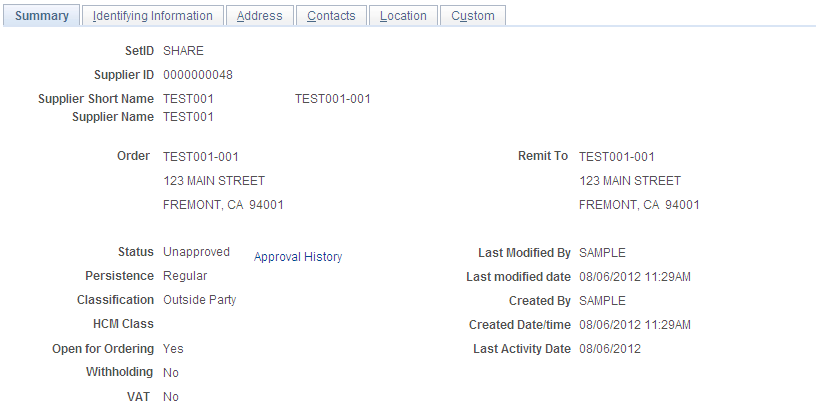
Many of these fields are also found on the Identifying Information page and are documented more fully where that page is documented.
Note: If the system is tracking supplier name changes, when a new effective-dated change occurs, the new supplier short name, name 1, and name 2 values are automatically updated on this page.
See Entering Supplier Identifying Information.
Field or Control |
Description |
|---|---|
Order |
Displays the address of the ordering location. |
Remit to |
Displays the address of the remit to location. |
Status |
Displays the voucher approval status: Approved, Inactive, To Archive, or Unapproved. |
Preview Approval |
Click to view the approval stages, steps, and paths required by the approval framework to approve the supplier. |
Submit for Approval |
Click to send the supplier approval to the next approver. |
Approval History |
Click to access the Approval History page where you can view the approvals and comments for the supplier approval. |
Persistence |
Displays the supplier's persistence: One Time, Permanent, Regular, or Single Payment. |
Classification |
Displays the supplier's classification: Attorney, Employee, HRMS (Human Resources Management System), or Supplier. |
HCM Class |
Displays the supplier's PeopleSoft Human Capital Management class. This is identical to the HR Class field on the Identifying Information page. A value appears for this field only if the supplier has a classification of HRMS. |
Open for Ordering |
Indicates whether the supplier is open for ordering. If the value is Yes, you can enter purchase orders for this supplier in PeopleSoft Purchasing. If it is No, you cannot. |
Withholding |
Indicates whether or not the supplier is withholding-applicable. If it is, the value Yes functions as a link that takes you to the Supplier Information - Location page, where you can link in turn to the Withholding Supplier Information page to view withholding details for each supplier location. |
VAT |
Indicates whether or not the supplier is VAT-applicable. If it is, the value Yes functions as a link that takes you to the Supplier Information - Location page, where you can view VAT details for each supplier location and link in turn to the VAT defaults pages to view withholding details for each supplier location. |
Last Modified By and Last modified date: |
Displays the user ID of the last user to modify the supplier and the date of modification. |
Created By and Created Datetime: |
Displays the user ID of the user who first entered the supplier and the date of entry. |
Last Activity Date |
Displays the date of last activity for the supplier. Supplier activities that are tracked for updates include supplier creation, changes to supplier information, purchase order dispatches, supplier archiving dispatching. |