Reviewing and Updating Imported Forecasts
This section discusses how to review imported forecasts and update forecasts.
|
Page Name |
Definition Name |
Usage |
|---|---|---|
|
FINT_IMPORTFCSTINQ |
Access imported forecast data using a forecast publish name or publish date. |
|
|
Review Imported Forecasts (search criteria) Page |
FINT_IMPFCST_FILT |
Define search criteria for reviewing forecasts. |
|
FINT_IMPFCST_TABLE |
Review imported forecast details. |
|
|
FINT_IMPFCST_DET |
Review forecast period data. |
|
|
FINT_RDOUPD_RUN |
Update imported forecasts. |
Use the Review Imported Forecasts page (FINT_IMPORTFCSTINQ) to access imported forecast data using a forecast publish name or publish date.
Navigation:
This example illustrates the fields and controls on the Review Imported Forecasts search page. You can find definitions for the fields and controls later on this page.
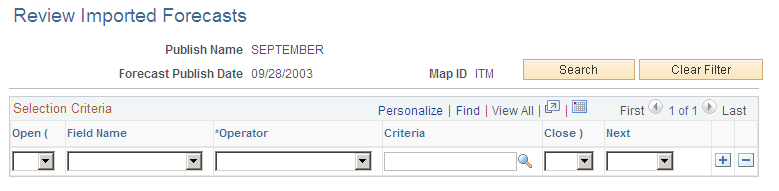
Use this page to define the search criteria for the imported forecast information that you want to review. The page header information displays the publish name, date, and map ID that you selected. After defining selection criteria, click the Search button to retrieve the search results. Click the Clear Filter button to remove selection criteria entries.
Note: If you do not define search criteria, the system retrieves all the forecast details for the imported forecast.
Use the Forecast Item Details page (FINT_IMPFCST_TABLE) to review imported forecast details.
Navigation:
Click the Search button on the Review Imported Forecasts search criteria page.
This example illustrates the fields and controls on the Forecast Item Details page. You can find definitions for the fields and controls later on this page.
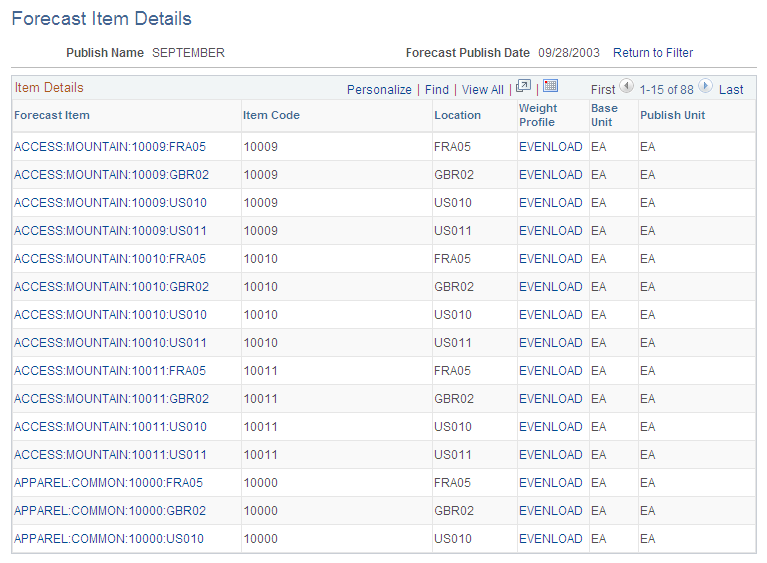
Using the Forecast Item Details feature, you can review forecast item information and access forecast period data and weight profiles.
Field or Control |
Description |
|---|---|
Forecast Item |
Displays the logical item/location combination for the imported forecast data. Click the link to access the Forecast Period Data page where you can review additional forecast information. |
Item Code |
Displays the item code used to define an item across the organization. |
Location |
Displays the location or business unit for the forecast data. |
Weight Profile |
Displays the weight profiles defined for this imported forecast data set. Weight profiles are templates that you use to create and maintain daily weights for calendars. One weight profile must be defined on each imported forecast data set. |
Base Unit |
Displays the unit of measure (UOM) in which the system stores demand and forecast quantities for the selected forecast item. This is also the UOM that is associated with all standard prices and costs. |
Publish Unit |
Displays the unit of measure in which the forecast was published. |
Use the Forecast Period Data page (FINT_IMPFCST_DET) to review forecast period data.
Navigation:
Click a Forecast Item link on the Forecast Item Details page.
This example illustrates the fields and controls on the Forecast Period Data page. You can find definitions for the fields and controls later on this page.
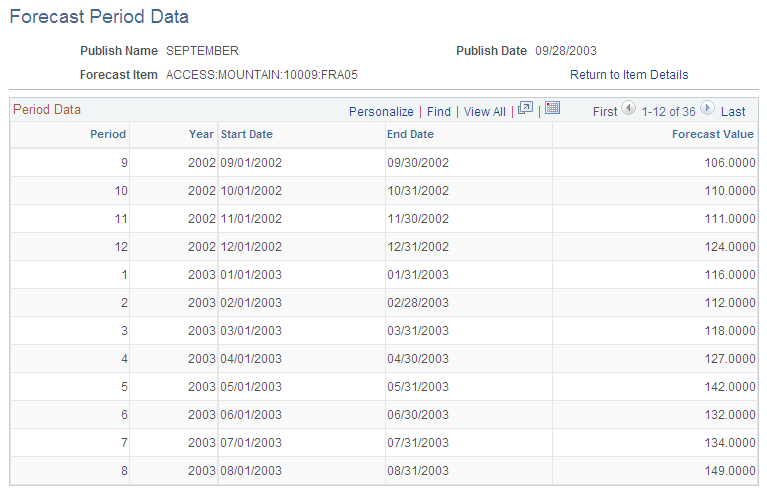
This page provides basic details about the imported or published forecast period data. The data includes period-by-period values for the imported (published) forecast. Select the Return to Item Details link to return to the Forecast Item Details page
Field or Control |
Description |
|---|---|
Periodand |
Displays the period to which this row of data pertains. |
Year |
Displays the year in which the period belongs. |
Start Dateand End Date |
Displays the beginning and ending dates for the forecast period. |
Forecast Value |
Displays the total value of the forecast for the forecast period. The value appears in the published unit of measure. |
Use the Forecast Update page (FINT_RDOUPD_RUN) to update imported forecasts.
Navigation:
Use this page to run the FINT_FSTUPD process to update the imported forecasts.
Field or Control |
Description |
|---|---|
Publish Name |
Select the name used to identify the imported forecast data. The name is a label that applications use to identify the publish activity. The name is a logical name that you can use to access and use the forecast data set again and again. |
Forecast Set |
Select the forecast set. The set contains the latest imported forecast set. |
Item/Product Forecasts |
Select whether to update the forecast based on the item forecast or the product forecast. |
Forecast Update Method |
Select the method that you want to use to update the forecast. Values include: Complete: Select to update the complete forecast set. Replace: Select to replace only those forecast items or products records that have been updated. |