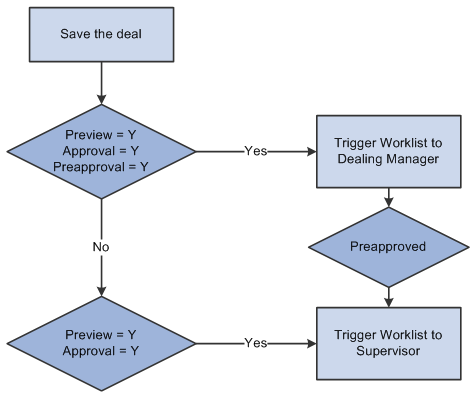Understanding Deal Review and Approval
You facilitate deal reviews and approvals by selecting the appropriate Deal Approvals check boxes on the Treasury Options page. For the deal approval options you select, you choose either Workflow or Approval Framework. At deal capture and deal confirmation, if the deal meets certain criteria, the system automatically sends notifications to defined users and their worklists.
Deal preapproval and preview workflows trigger two parallel worklist entries to dealing managers.
In Approval Framework, approvals are triggered in two stages:
Deals are routed for preview, or preapproval, to dealing managers.
Preapproved deals are then routed for review to supervisors for approval.
The following diagram illustrates the Approval Framework process for previewing and approving deals:
Approval Framework process used to preview and approve deals