PeopleSoft Strategic Sourcing Business Processes
PeopleSoft Strategic Sourcing buy events are part of the Source to Settle business process. The following diagram shows the high-level business process from creating a sourcing offer to creating purchase orders or purchase order contracts.
Strategic Sourcing high-level business process for source suppliers
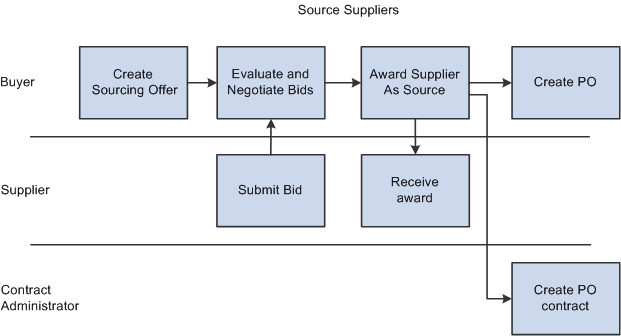
Buy Events
The following diagram illustrates the high-level process used for PeopleSoft Strategic Sourcing buy events and shows the interactions between buyers and sellers.
PeopleSoft Strategic Sourcing buyer and seller buy event process flow
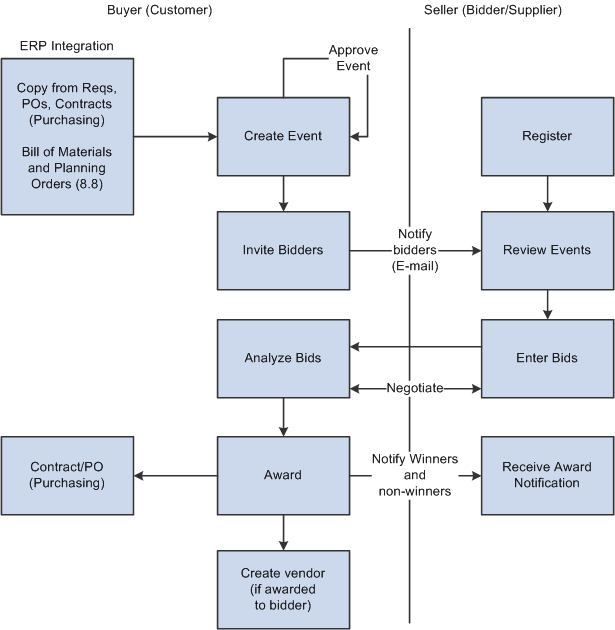
The buyer creates an event, and optionally copies from an existing event, an event template, requisitions, purchase orders, contracts, Manufacturing bills of material (BOMs), Engineering BOMs, or planned orders.
The buyer includes bid factors and business constraints, and invites bidders.
Optionally, the buyer invites collaborators to give input to the event, reviews the input, and posts the event based on the input.
Bidders register, review the event, and submit their bids.
Note: Suppliers that exist as supplier users and have been granted the appropriate roles and permissions to bid do not need to register.
The buyer evaluates the bids manually or uses the optimization engine, and can create another round of the event to solicit more bids.
Optionally, the buyer invites collaborators to give input on the bids and bidders.
The buyer awards the winning bid, and the system notifies the winners and non-winners.
The buyer either creates a purchase order or contract to order the goods or services from the awarded bidder.
If the bidder isn't previously a supplier, the system creates a record for the bidder in the supplier table.
Sell Events
The following diagram illustrates the process flow of PeopleSoft Strategic Sourcing sell events from creating events to awarding events.
PeopleSoft Strategic Sourcing seller and buyer sell event process flow
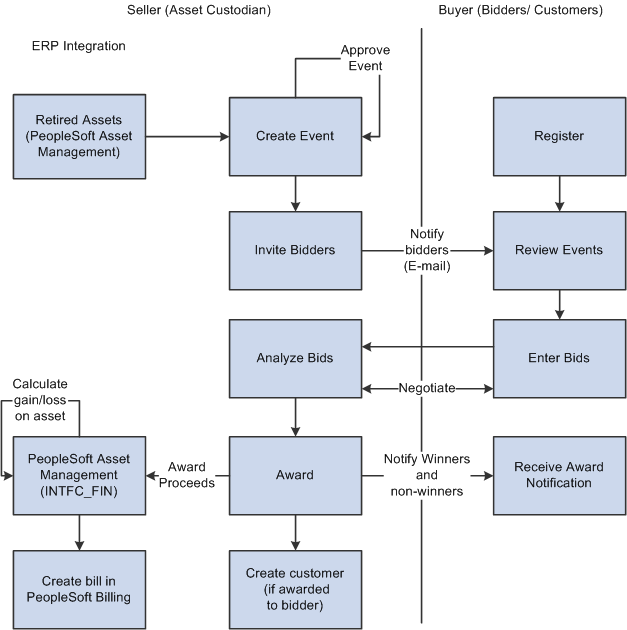
The seller creates an event by selecting depreciated assets. The seller optionally includes bid factors, and invites bidders or customers.
Optionally, the seller invites collaborators to give input to the event, reviews the input, and posts the event based on the input.
Bidders register, review the event, and submit their bids.
Note: Customers that exist as customer users and have been granted the appropriate roles and permissions to bid do not need to register.
The seller evaluates the bids based on the bid factors, and can create another round of the event to solicit more bids.
Optionally, the seller invites collaborators to give input on the bids and bidders.
The seller awards the winning bid.
The system notifies PeopleSoft Asset Management of the sale, and PeopleSoft Asset Management notifies PeopleSoft Billing to bill the customer.
Note: If you create a sell event with an item added by description, thus without selecting an asset, there is no link to PeopleSoft Asset Management. Therefore, no transaction occurs when the event is awarded and the only way to bill the awarded bidder is by manually creating a bill in PeopleSoft Billing.
Event Types
This table describes recommended event types for specific situations:
|
Situation |
Recommended Event Format/Type |
|---|---|
|
Information gathering for a future request for proposal. |
RFI (request for information) |
|
Selling depreciated assets. You award the event to the highest bidder. |
Sell/Auction price-only event. You select the bidders competeOn the Basis of Price option on the Header Details page to create a price only sell event. You can optionally select to allow Proxy Bidding on the auction event. |
|
A reverse auction where price is not the only consideration. You award the event to bidder with the best score. |
Buy/Auction event. You select the bidders compete On the Bases of Score option on the Header Details page and add additional line bid factors to create a score based buy auction event. |
|
A complex purchase with many bid factors, such as a large procurement for a government agency. Bidders don't actively bid against one another, but instead submit their best overall bid. |
Buy/RFx event. Optionally, you can create multiple rounds to negotiate further with selected bidders. |
Roles
Oracle delivers PeopleSoft Strategic Sourcing with the following internal default roles:
Event Administrator: The Strategic Sourcing System Administrator.
Event Approver: Users who will approve sourcing events.
Event Buyer/Seller: Users who will create buy or sell sourcing events.
Event Collaborator: Users who will provide input on the creation, award, or both of sourcing events.
Plan Owner: Users who will create sourcing project plans.
Plan Approver: Users who will approve sourcing project plans.
Task Owner: Users who will be assigned sourcing project plan tasks.
Oracle delivers PeopleSoft Strategic Sourcing with the following external default roles:
Event Bidder: Businesses or individuals with whom the enterprise has not previously done business.
Event Customer: Businesses or individuals to whom an enterprise has sold before.
Event Supplier: Businesses from which an enterprise has purchased before.
Event Guest: Default role for guest users who have not yet registered as bidders.