Setting Up Split Analysis Collaboration
The setup for split analysis collaboration incorporates bid review section details, and therefore differs slightly from regular or non-split analysis collaboration.
To set up split bid analysis:
Enable split bid analysis at the business unit level on the Sourcing - Business Unit page. This option must be selected to use split bid analysis at the event level.
Select the Allow Split Bid Analysis check box on the Event Settings and Options page to enable split analysis for an Auction, RFI, or RFx event during event creation.
If split bid analysis is enabled on an event, Bid Analysis Review Sections must be defined before event post. Click the Bid Analysis Review Sections link on the Event Summary page to set up bid review sections, weightings, reviewers, and review groups, if desired.
|
Page Name |
Definition Name |
Usage |
|---|---|---|
|
Sourcing – Business Unit Definition Page |
BUS_UNIT_TBL_A1 |
Define the parameters of the business unit. |
|
Event Settings and Options Page |
AUC_OPTIONS_PG |
Enter header information for sourcing events. |
|
AUC_EVENT_COLLAB |
Set up bid review sections, weightings, reviewers, and also review groups. |
|
|
AUC_SPLIT_SUM_SEC |
Display a summarized view of all Bid Analysis Review Section assignments. |
|
|
AUC_COLLAB_GRPSAVE |
Save the list of selected collaborators into a group. Can be used to automatically load the collaborators as a group for future events collaboration. |
When using split analysis collaboration, the review due dates for the event, review section, and individual collaborators are as follows:
Collaboration Due Date
The collaborative process must be complete before the Preview date on the Event Summary page for Event Collaboration.
Section Review By Date
A section review date is used in conjunction with sequential collaboration processing. Section review due dates must be entered sequentially based on the sequence of the review groups. For example, in the sample data shown here, the Technical Review group should review before the Cost Review group, therefore, the due date for the Technical Review needs to be earlier than or the same as the due date for Cost Review.
Collaborators - Review By Date
In addition to the section review due dates, individual collaborators assigned to a section can have a specific review due date assigned to them. The Review By Date value for each collaborator must be less than or equal to the overall Collaboration Due Date. This date is optional and if not entered will default to the Section Review By Date. However, if entered, these due dates must be entered sequentially when the review section Process Type is Sequential; they should also be earlier than or the same as the Section Review By Date. If the review section Process Type is Parallel, then the review due dates should be earlier than or the same as the Section Review By Date.
Use the Bid Analysis Review Sections page (AUC_EVENT_COLLAB) to set up bid review sections, weightings, reviewers, and also review groups.
Navigation:
Click the Bid Analysis Review Sections link on the Event Summary page.
This example illustrates the fields and controls on the Bid Analysis Review Sections page. You can find definitions for the fields and controls later on this page.
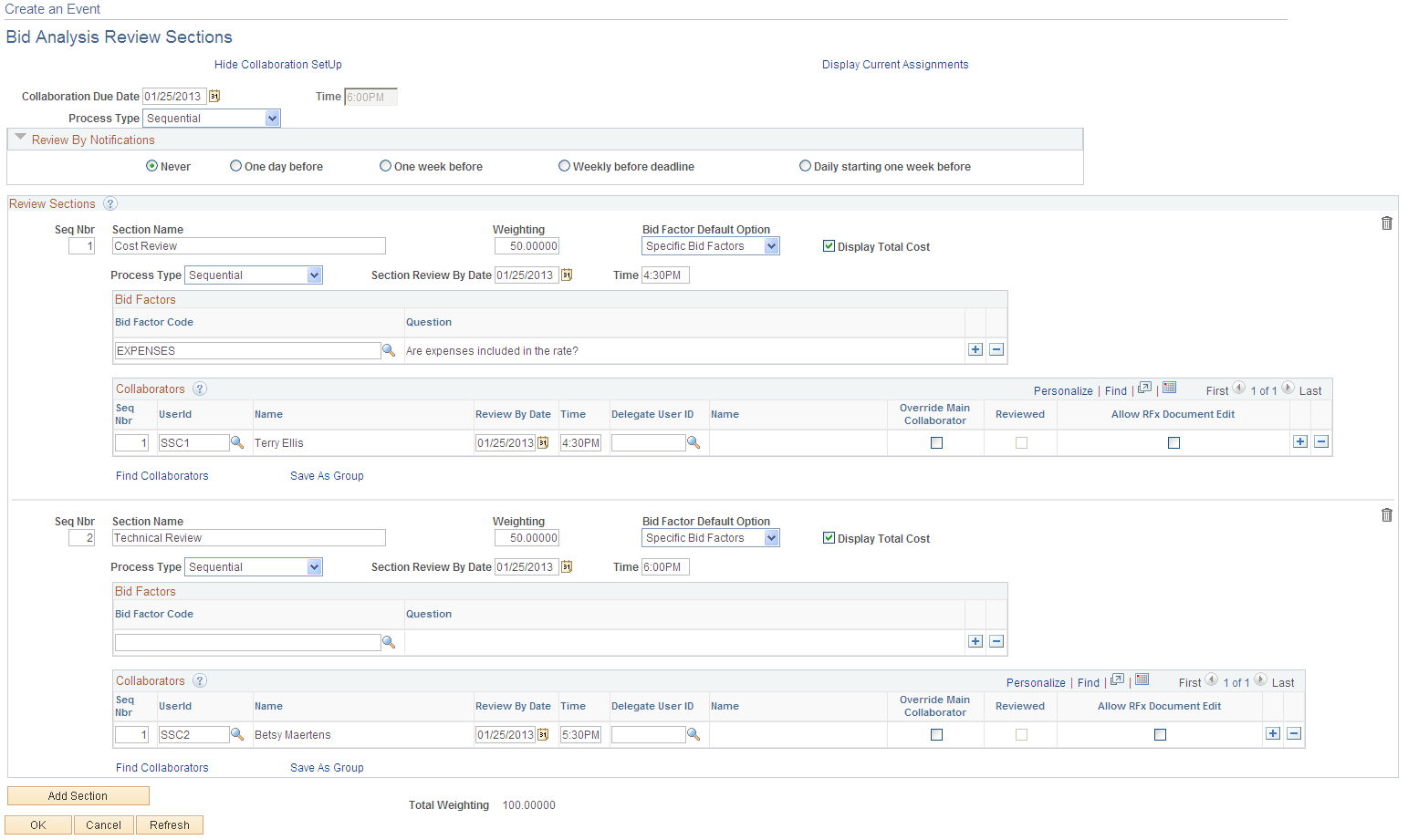
Field or Control |
Description |
|---|---|
Show Collaboration Setup or Hide Collaboration Setup |
Click the links to display or hide the Collaboration Due Date and Time fields, as well as the Process Type field. |
Collaboration Due Date and Time |
Enter the date and time by which collaboration should be completed. Collaboration must be complete before event preview. |
Process Type |
Select from the following options:
Each Bid Analysis Review Sections page shows overall and section-level collaboration process type settings for sequential or parallel collaboration and collaboration review due date fields. The process type per section allows the reviewers assigned to the review group to collaborate either sequentially or in parallel. |
Display Current Assignments |
Click this link to open the Bid Analysis Review Section Assignments Summary page. The summary is populated upon routing of the collaboration event. |
Review By Notifications
Use the Review By Notifications group box to select an option that to send a notification to the collaborators who have not completed their reviews by the review due date. Choose from these options when creating the event:
Never: No notifications required. This is the default value.
One day before: Notifications sent one day before Review By Date and Time.
One week before: Notifications sent one week (7 days) before Review By Date and Time.
Weekly before deadline: Notifications sent once a week until the review due date and time.
Daily starting one week before the deadline: Notifications sent one week before due date, and then sent daily until the collaborators have completed their reviews.
Review Sections
Field or Control |
Description |
|---|---|
Seq Nbr |
Displays the sequence number of bid factors. |
Section Name |
Enter the review section name, for example, Cost Review or Technical Review. |
Weighting |
Enter the weighting for this review section. |
Bid Factor Default Option |
Choose an option for defaulting Review Section definitions onto bid factors added to an event at both line and header levels. Select one of the following values from the Bid Factor Default Option list:
|
Display Total Cost |
Select this check box to display total cost. This field is available for RFx events only. |
Bid FactorCode and Question |
Enter a bid factor code from previously defined codes. The associated question displays in the Question field. |
User ID and Name |
Enter the user ID of the collaborator. The associated name displays in the Name field. |
Override Main Collaborator |
Select this check box to enable a collaborator to override the main collaborator. |
Reviewed |
Unavailable during collaboration setup. Updated automatically after a collaborator completes and routes their review. |
Allow RFx Document Edit |
Select to indicate that the collaborator can edit the RFx document. |
Find Collaborators |
Click this link to search for and select collaborators. |
Save As Group |
Click this link to access the Save As Group page (AUC_COLLAB_GRPSAVE), where you can save the list of selected collaborators into a group. |
Use the Bid Analysis Review Section Assignments Summary page (AUC_SPLIT_SUM_SEC) to display a summarized view of all Bid Analysis Review Section assignments.
This page is populated upon routing for review and is display-only.
Navigation:
Click the Display Current Assignments link on the Bid Analysis Review Sections page.
This example illustrates the fields and controls on the Bid Analysis Review Section Assignments Summary page.
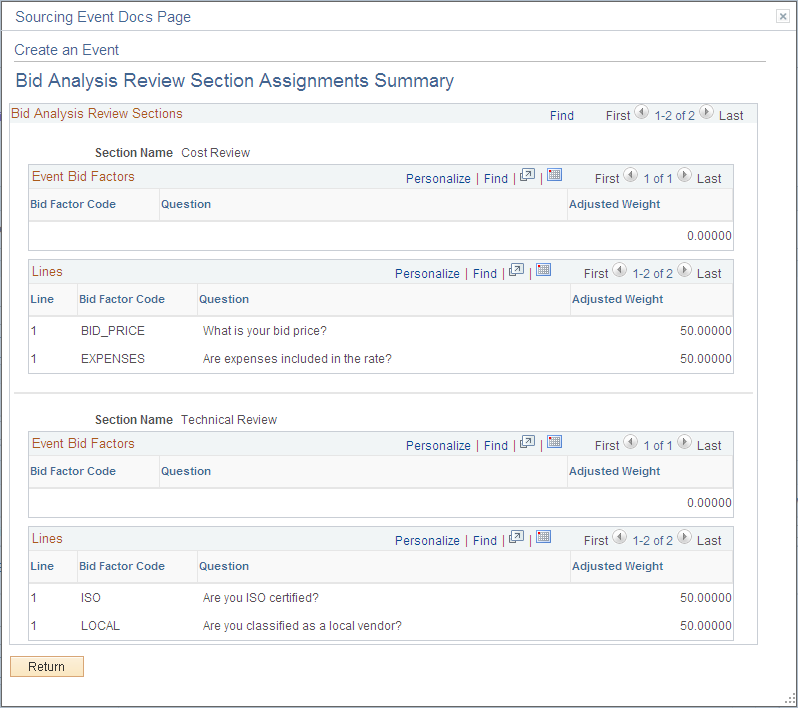
Use the Save As Group page (AUC_COLLAB_GRPSAVE) to save the list of selected collaborators into a group.
Collaboration groups can be used to automatically load the collaborators as a group for future events.
Navigation:
Click the Save As Group link on the Bid Analysis Review Sections page.
Field or Control |
Description |
|---|---|
Name and Description |
Enter a name for this review section group and click OK to save the list of selected collaborators for future use. |