Running the Load GL Accounting Entries Process (BILDGL01)
Run the Load GL processes to create accounting entries for billing activities and unbilled revenue accruals. Two different processes are available that insert accounting entries to the PeopleSoft Billing Accounting Entries table (BI_ACCT_ENTRY): the Load GL Accounting Entries process (BILDGL01) and the Load GL Contract Asset process (BIACCRUE).
This topic provides overviews of the Load GL Accounting Entries process and accounting entries.
Note: You must set up ChartField reporting options before running the Load GL Accounting Entries process (BILDGL01). Without the ChartField reporting option information, the system cannot determine which ChartFields to include on the report.
|
Page Name |
Definition Name |
Usage |
|---|---|---|
|
Load GL Accounting Entries Page |
RUN_BI_LOADGL |
Enter the process parameters for loading GL accounting entries. |
|
Load GL for Consolidated Bills Page |
RUN_BI_LOADGL_CON |
Enter the process parameters for loading GL for consolidated invoices. |
|
RUN_BI_GL |
Regenerate GL Accounting Entries reports listing all accounting entries that are processed in a specified accounting date range. |
|
|
Accounting Entries By Invoice - Accounting Entries Page |
BI_ACCT_ENTRY_INV |
Review accounting entries that are created by the Load GL process or the Contract Asset process. |
|
Exchange Rate Detail Page |
EXCH_RT_DTL_INQ |
Review exchange rate information for the selected transaction line. |
|
Accounting Entries By Journal - Accounting Entry Page |
BI_ACCT_ENTRY_JRNL |
Review accounting entries after they go through the Journal Generator process and post to the general ledger. |
The Load GL process performs the following tasks:
Checks credit card authorization for all invoices.
Inserts into the Load GL temporary table all invoices that are to be processed (those invoices that are processed by the Pre-Load process).
Determines which bill lines are subject to contract liability processing.
Inserts accounting entries into the BI_ACCT_ENTRY table, retrieving rows from BI_ACCT_HDR_STG and BI_ACCT_LN_STG for bill lines that are not subject to contract liability.
Inserts AR accounting and revenue accounting entries.
Inserts revenue accounting entries for Inter/IntraUnit invoices.
Inserts revenue accounting entries for discounts and surcharges.
Inserts Inter/IntraUnit expense accounting entries for Inter/IntraUnit invoices.
Inserts Inter/IntraUnit payable accounting entries for Inter/IntraUnit invoices.
Inserts tax accounting entries into the BI_ACCT_ENTRY table.
Inserts VAT tax accounting entries into the BI_ACCT_ENTRY table for invoices that are subject to VAT.
Inserts statistical accounting entries into the BI_ACCT_ENTRY table.
Inserts contract asset accounting entries into the BI_ACCT_ENTRY table.
Inserts contract liability accounting entries into BI_ACCT_ENTRY (retrieving data from BI_ACCT_LN_STG), and applies processing rules as defined by the contract liability proration method.
Handles adjusted invoice or invoice lines by creating reversal entries for the current accounting period and deleting undistributed future period entries.
Creates reversal entries for entries that are generated by the Load GL - Unbilled Accrual process and subsequently invoiced and billed to customers in the same accounting period.
Prints a summary report.
The following process flow illustrates how the Load GL Accounting Entry process fits into the overall journal entries generating process.
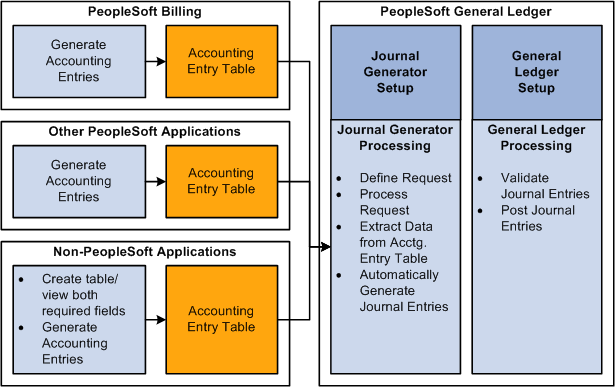
You must populate the PeopleSoft Billing Accounting Entry table (BI_ACCT_ENTRY) with accounting entries before you can create PeopleSoft General Ledger accounting entries.
The Load GL Accounting Entries process (BILDGL01) populates the Billing Accounting Entry table with accounting entries that the Journal Generator eventually picks up. The process selects for processing all bills in the specified range selection that have a status of INV and that have finished the Billing Currency Conversion process and the Pre-Load process.
The following table lists values for accounting entry types:
Term |
Definition |
|---|---|
AR |
Accounts Receivables. |
CL |
Contract Liability. |
IAP |
IntraUnit Payables - IIP Use. |
IAR |
IntraUnit Receivables - IIP Use. |
IE |
InterUnit Expense. |
IP |
InterUnit Payables. |
IPD |
IntraUnit Payables Deferred - IIP Use. |
IRD |
IntraUnit Receivables Deferred - IIP Use. |
ITP |
InterUnit Payables - IIP Use. |
ITR |
InterUnit Receivables - IIP Use. |
RR |
Recognized Revenue. |
ST |
Statistical Data. |
RV |
Reversal for Accrual. |
TPD |
InterUnit Payables Deferred - IIP Use. |
TRD |
InterUnit Receivables Deferred - IIP Use. |
TX |
Sales & Use Tax. |
CA |
Contract Asset |
VT |
VAT Tax. |
Note: To ensure that you have set up PeopleSoft Billing to generate GL accounting entries for the system, refer to the Installation Options, Billing - Integration Options page.
To run the Load GL Accounting Entries process for regular invoices, access the Load GL Accounting Entries page (Billing, Generate Invoices, Non-Consolidated, Create Accounting Entries, Load GL Acctng Entries, Load GL Accounting Entries); for consolidated invoices, access the Load GL for Consolidated Bills page (Billing, Generate Invoices, Consolidated, Create Accounting Entries, Consolidated Load GL, Load GL for Consolidated Bills).
After you define the run controls and access the Process Scheduler page, select the Curr Con Preload & Load GL job, which runs several processes at once. If you run the processes individually, you must run them one at a time and run Currency Conversion first, followed by the Pre-Load process.
Use the GL Accounting Entries Report page (RUN_BI_GL) to regenerate GL Accounting Entries reports listing all accounting entries that are processed in a specified accounting date range.
Navigation:
Field or Control |
Description |
|---|---|
Business Unit |
If you do not specify a billing business unit, the system processes all invoices within the specified accounting date range for all billing business units. When you run this process for consolidated invoices, this field refers to the consolidated header's business unit. |
Start and End Accounting Date |
The accounting date for an invoice is specified in the Acctg Date field on the Standard Billing - Header - Info 1 page. The value in the end date must be greater than the value in the start date, or the system generates an error message upon saving. Click the Reset to Current Date button to populate the Start Date and End Date fields with the current date. |
Currency Shown on Report |
Determine whether to print the currency that is shown on the report in transaction or base currency. |
The PeopleSoft Billing Load GL process (BILDGL01) contains restart logic to enable you to restart the process from the point preceding a termination of the process, should one occur. Additionally, the Load GL process tags invoices that are selected for a Load GL process request with the process instance of the corresponding request to prevent duplicate accounting entries. If the Load GL process terminates after the system marks invoices with the process instance but before the accounting entries are created, the system does not generate accounting entries for these invoices without restart logic.
Note: To prevent duplicate accounting entries, the system does not process concurrent Load GL process requests that include invoices that are previously tagged with a process instance.
The Load GL Process table (BI_LOADGL_PROC) facilitates the restarting process. It retains the process instance and status of the Load GL process request. The system displays the information in this table on the Load GL Accounting Entries and Load GL for Consolidated Bills pages when a Load GL request has terminated and needs to be restarted.
Updating the Load GL Process Table
Before the system carries out each SQL Commit command of the Load GL process, it updates the Load GL Process table with the process instance and the status of the corresponding request. The system updates the process status with a number that indicates the current stage of the Load GL process. The process status numbers and the corresponding stages are:
Field or Control |
Description |
|---|---|
S01 |
The system finished updating the ChartFields and is ready to create general ledger entries. |
S02 |
The system has finished creating all of the GL entries, except for accrual reversal entries. |
S03 |
The system has finished creating any GL entries that are needed to reverse accrual entries that may have been generated for contract liability in the same accounting period. |
S99 |
The system has finished creating all GL entries and is ready to print reports and delete the TMP and Load GL Process table records. |
Displaying Load GL Requests that Process Successfully
The system updates the status on the Load GL Process table to indicate that processing is complete before it carries out the last SQL Commit command for the corresponding request. After all requests for a run control are processed, the system deletes all records in the Load GL Process table for the corresponding run control. When multiple requests are all processed successfully, the Load GL Accounting Entries and Load GL for Consolidated Bills pages are displayed.
This example illustrates the fields and controls on the The Load GL for Consolidated Bills page when multiple requests are processed successfully.
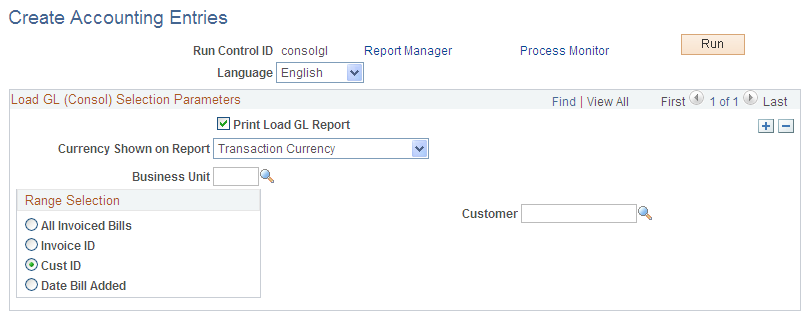
In this scenario, the system does not display the BI Load GL Status and Restart Process Instance fields. If the system processes successfully all requests within a run control, the parameters for the request are available to edit.
Displaying Load GL Requests That Terminate
The run control may contain a Load GL request that does not process successfully. On the Load GL Accounting Entries or the Load GL for Consolidated Bills page, the BI Load GL status indicates that the process is Complete for those requests that process successfully. The parameters for requests that process successfully are not available for edit when succeeding requests within the run control terminate.
This example illustrates the fields and controls on the Displaying the updated BI Load GL status as Complete, and the parameters that are not available for edit.
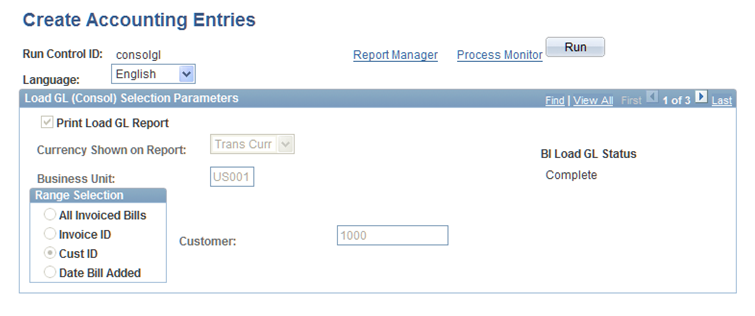
If a request terminates after a SQL Commit command, the Load GL process saves the process instance and process status number on the Load GL Process table. The Load GL Accounting Entries or the Load GL for Consolidated Bills page displays the BI Load GL status of the aborted request and the Restart Process Instance number. All other request parameters are unavailable for entry.
This example illustrates the fields and controls on the Displaying the BI Load GL status of the aborted request and the Restart Process Instance number.
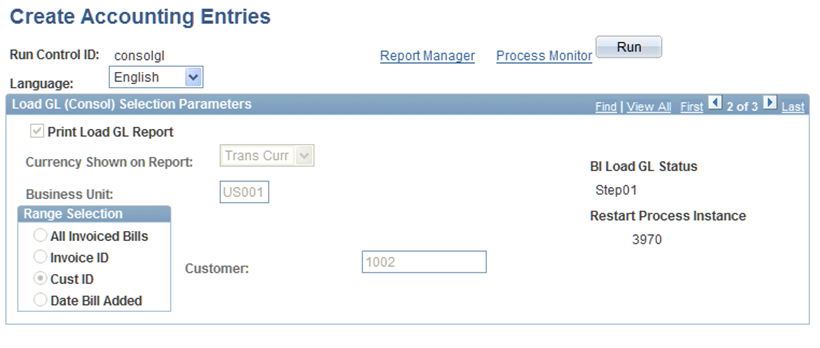
All requests not processed, those that follow a terminated request, can be modified. You cannot delete a Load GL process request that must be restarted.
Restarting a Terminated Request
Although the system does not perform validation edits to ensure that you do not include in a second Load GL process request those invoices from a terminated request, you must use the original run control to restart the process. The system marks invoices that are included in an aborted process with the process instance of the aborted request. Although the system allows you to create a new run control to create general ledger entries for the same invoices, initiating this new run control does not produce any general ledger entries.
The system uses the process status number in the Load GL Process table to determine where to restart the request. It restarts a terminated process from the appropriate process status S01 through S99. If the system restarts a request from status S99, you get duplicate copies of the report if the process terminates after the report is printed.
You can check the Message Log to verify the stage from which a request is restarted.
Note: You cannot add a new Load GL process request to a run control ID that requires a restart. The Load GL process does not include any new invoices that become eligible between the request abort and the request restart, even if these invoices meet the existing run control selection criteria.
After you run the Load GL process or the Contract Asset process, you can inquire on the accounting entries that are created by using the Accounting Entries By Invoice page.
You can also review the accounting entries after they go through the Journal Generator process and are posted to the general ledger on the Accounting Entries By Journal - Accounting Entry page. You can navigate to the corresponding line details by using the following page elements:
Field or Control |
Description |
|---|---|
|
Click the View Related Links button to go to a Review Billing Information - Details - bill line distribution page or the Journal Status page for that accounting entry line. The accounting entry type for the line determines the bill line distribution page to which you go when you select either Go To Bill Inquiry or Go To GL Journal. For example, if the accounting entry type is revenue, click Go To Bill Inquiry to access the Review Billing Information - Details -Acctg - Rev Distribution page. Click Go To GL Journal to access the Journal Status - Journal Line page, where you can view the line details for the corresponding journal. |
