Setting Up Dynamic Dispatching
To set up dynamic dispatching, use the EDX Dispatch Types component (PV_EDX_TYPE).
This section provides an overview of dynamic dispatching and discusses how to:
Define dynamic dispatch EDX dispatch types.
Link dynamic dispatch types to suppliers.
Dispatch dynamic dispatch POs.
|
Page Name |
Definition Name |
Usage |
|---|---|---|
|
PV_EDX_TYPE |
Define dynamic dispatch types for EDX. |
|
|
PV_MS_SEC_SUPPLIER |
Link dynamic dispatch types to suppliers. |
|
|
PV_MS_SEC_BUYER |
Set up marketplace buyers for dynamic dispatch. |
Dynamic dispatching is a dispatch method that runs as a background process. You use the same pages to define this type of dispatching as you do with other dispatch types. The advantage of dynamic dispatching; however, is that it leverages a common set of logic to dispatch purchase orders. This enables you to quickly adjust to meet different online XML standards that might be implemented by a supplier or a website.
You can dispatch a PO as an XML document in a defined format. If the structure of that format is not compatible with the structure of the XML document required to integrate with a third-party supplier, then PeopleSoft Integration Broker can convert the structure using PeopleSoft Application Engine transformation programs. Using different connectors and a framework for transforming an XML message to another XML message, the Integration Broker makes it possible to develop a uniform and consistent interface for integration.
The PeopleSoft integration to the Oracle Supplier Network uses dynamic dispatching. The Oracle Supplier Network uses the Open Application Group (OAG) format for XML documents. For outbound transactions from the PeopleSoft eProcurement or Purchasing applications, the PeopleSoft Integration Broker uses application engine transformation programs to convert XML messages that use the PeopleSoft format (PSXML) into OAG XML files. For inbound transactions from the Oracle Supplier Network, OAG XML messages are sent to the PeopleSoft Integration Broker where transformation programs convert the incoming files into the PSXML format.
When a supplier changes to a different XML standard, then using the Integration Broker, you can react with a format to meet that standard. To adjust for the change, dynamic dispatching uses the Integration Broker's transformation capabilities to send xCBL, cXML, OAG, or EDX files. The Integration Broker uses a common set of logic to identify POs eligible for dispatching.
Use the EDX PO Dispatch Types page (PV_EDX_TYPE) to define dynamic dispatch types for EDX.
Navigation:
This example illustrates the fields and controls on the EDX PO Dispatch Types page. You can find definitions for the fields and controls later on this page.
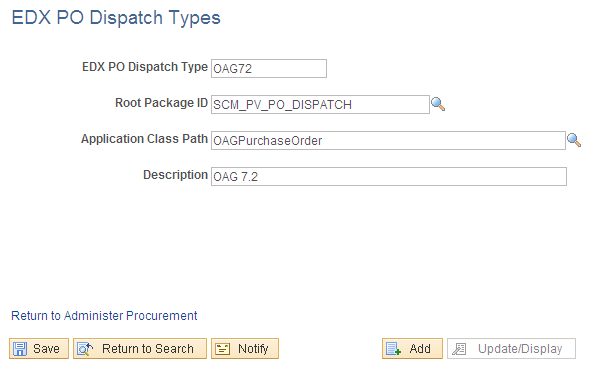
Use this page to define EDX dispatch types for use with dynamic dispatching.
Field or Control |
Description |
|---|---|
EDX PO Dispatch Type |
Define the dispatch type. The system is delivered with the following types:
|
Root Package ID |
Enter the PeopleSoft application package. The system is delivered with the application package SCM_PV_PO_DISPATCH. |
Application Class Path |
Enter the PeopleSoft application class to be used within the application package. The following application classes are delivered within the application package SCM_PV_PO_DISPATCH:
|