Calculating Average Par Location Usage
|
Page Name |
Definition Name |
Usage |
|---|---|---|
|
CART_USAGE_REQ_INV |
Calculate average usage of non-stock, stockless, and stock-replenished items in a par location. |
The Calculate Average Usage process calculates the average usage of par location items based on their usage history. This value becomes the basis for determining the average par location count, which you can use as the default count quantity when you count par location inventory.
The average usage calculation is (average usage) = (total item usage per count) / (number of par location counts during the specified period), where (total item usage per count) is the full replenishment quantity of the item required for all compartments in the par location that store the item.
The average par location count calculation is (average count) = (optimal quantity) less (average usage).
Use the Calculate Average Usage page (CART_USAGE_REQ_INV) to calculate average usage of non-stock, stockless, and stock-replenished items in a par location.
Navigation:
This example illustrates the fields and controls on the Calculate Average Usage process page. You can find definitions for the fields and controls later on this page.
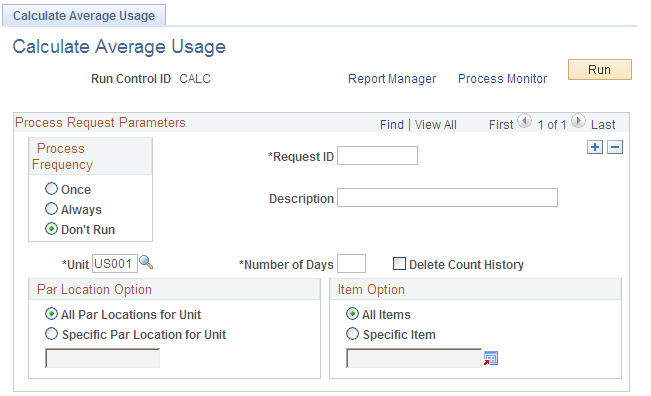
Field or Control |
Description |
|---|---|
Number of Days |
The system bases the average usage calculation on data from the specific number of days that you enter here. For example, enter 7 to have the Calculate Average Usage process calculate average usage for the previous week. |
Delete Count History |
Select to have the process delete par location count data from the count interface table after calculating average usage. To keep a history of par location counts, clear this check box. |