Creating Interunit Expected Receipts
The InterUnit Expected Receipt EIP is an asynchronous outbound service operation that notifies a third-party system that an Inventory business unit has shipped an interunit transfer order. The Interunit Expected Receipt EIP meets X.12 EDI requirements of the 943 − Warehouse Stock Transfer Shipment Advice transaction set and is also used with warehouse management systems. Interunit transfer orders are created in PeopleSoft to move stock between Inventory business units. Typically, you use the Interunit Expected Receipt EIP in integrated implementations in which a third-party system is controlling an Inventory business unit. Transactional data is generated when an interunit transfer order with a destination business unit that is under external warehouse control is depleted. The third-party system can use the data from the interunit expected receipt EIP to validate the receipt of goods when the shipment arrives at the destination warehouse.
|
Page Name |
Definition Name |
Usage |
|---|---|---|
|
IN_RUN_SHPNTC_IU |
Launch the Interunit Expected Receipts outbound transaction for interunit transfer orders that have been depleted and not yet received. |
PeopleSoft delivers the service operations in PeopleSoft Integration Broker with a default status of Inactive. You must activate each service operation before attempting to send or receive data from a third-party source or another PeopleSoft system, such as CRM. To set up the InterUnit Expected Receipt service operation:
Set up within the PeopleSoft Inventory application:
Select the Use External Warehouse Control check box on the Inventory Definition-Business Unit Options page.
Set up within PeopleSoft Integration Broker and Enterprise Components:
Use the information in the table below and refer to the setup instruction in the PeopleSoft Supply Chain Management Integrations, "Implementing Integrations" topic, Setting Up Service Operations section.
|
Service Operation |
Direction and Type |
Handlers |
Chunking Available? |
Integrates With |
|---|---|---|---|---|
|
INTERUNIT_EXPECTED_RECEIPT |
Outbound Asynchronous |
Yes |
Third-party system |
Chunking
Chunking is only needed if you have requirements to break up the messages and send them to different destinations based on attributes in the message such as business unit or location. If you want to chunk by business unit, then activate the INTERUNIT_EXPECTED_RECEIPT batch publish rule and enter the BUSINESS_UNIT chunk rule.
The BUSINESS_UNIT chunking rule may be overridden with a custom chunking rule if the business units used for the INTERUNIT_EXPECTED RECEIPT EIP have different node designations then that set for other messages. You must also assign the IN_DEST_BU_EOV alternate chunk table to the Batch Publish Rule. This entry is needed because the BUSINESS_UNIT chunk table is keyed by a field named BUSINESS_UNIT and when you chunk by the destination business unit, the Batch Publish Utility needs to match the business unit values entered in the BUSINESS_UNIT chunk rule with the values in the DESTIN_BU field on the Interunit Expected Receipt Header segment (IN_IU_ER_HD_EVW.DESTIN_BU). The Alternate Chunk Table entry on the Batch Publish Rule is used by the Batch Publish Utility to identify this type of situation. The IN_DEST_BU_EOV record is prepackaged for this purpose.
See the product documentation for PeopleTools: Integration Broker
Use the Interunit Expected Receipts Selection Criteria page (IN_RUN_SHPNTC_IU) to launch the Interunit Expected Receipts outbound transaction for interunit transfer orders that have been depleted and not yet received.
Navigation:
SCM Integrations, Publish Outbound Messages. Select Interunit Expected Receipts check box on the Publish Outbound Message page to enable the Interunit Expected Receipts link. Click the Interunit Expected Receipts link.
This example illustrates the fields and controls on the InterUnit Expected Receipts Selection Criteria page. You can find definitions for the fields and controls later on this page.
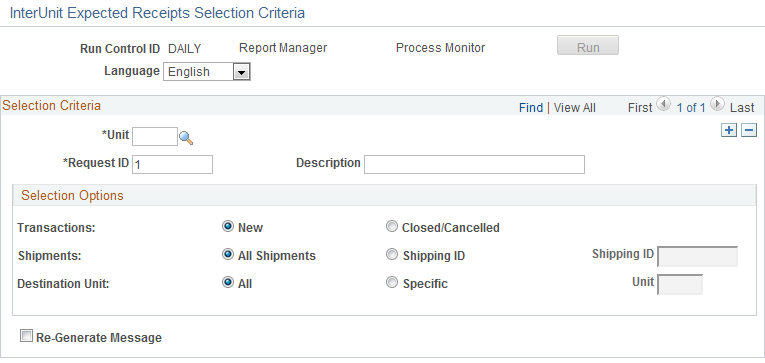
Field or Control |
Description |
|---|---|
Transactions |
Select New to generate an expected receipt for new interunit transfer orders that have been depleted but not sent out in a previous message. Select Closed/canceled to generate an expected receipt for interunit transfer orders that have been previously sent in a message and have subsequently been closed or canceled. |
Shipments |
Select All to generate an expected receipt for all shipments for a business unit. Select Specific and enter a Shipping ID to generate an expected receipt for a specific shipping ID. |
Shipping ID |
Select a valid shipping ID. This field is available for entry only if you elect to generate an expected receipt for a specific shipment ID. |
Destination Unit |
Select All to generate an expected receipt for all destination business units. Select Specific to generate an expected receipt for a specific destination business unit. |
Unit |
Select a valid destination business unit. This field is available for entry only if you elect to generate an expected receipt for a specific destination business unit. |
Re-Generate Message |
Select this option to regenerate a message for orders that have already been sent out. |
Note: Select the Re-Generate Message check box to create a second interunit expected receipt message for selected shipments. This option is for instances where the destination node did not receive the original message.